Sumup With Gravity Forms
1.INTRODUCTION #
Plugin purpose
Sumup With Gravity Forms is an extension of Gravity Forms that allows users to pay for their form via the SumUp payment gateway. This addon supports simple payment.
2.FEATURES #
PLUGIN FEATURES
1. Using Gravity form to collect payment via SumUp Payment Gateway
2. OAuth Functionality to connect SumUp application
3.PLUGIN REQUIREMENTS #
Plugin Requirements
- Download Gravity
- An SSL Certificate
- SumUp Account
- WordPress 5.0 +
- PHP version 5.5+
- Only Support those countries which supported by SumUp Application
Note: If you are willing to use SumUp in Brazil please contact SumUp Support team at suporte@sumup.com.br
4.HOW IT WORKS #
PLUGIN SETTINGS
Step 1 →Go to forms → Settings → SumUp → Click on Connect SumUp Button.

Step 2 → Insert your SumUp credentials at sumUp login page to proceed.

Step 3 → Insert your SumUp Email and Click On Update Settings.

(You are now successfully connected with SumUp)
NOW ENABLE SUMUP PAYMENT FOR GRAVITY FORM
Step 1 → Go to forms →Edit form you need to enable SumUp on it.

Step 2→ Now Go to Form Settings → Sumup → Click on Add new.

Step 3→ Select transaction type example “Product and service” and click on update settings button.
(Once click on update button SumUp payment will be available for this form)