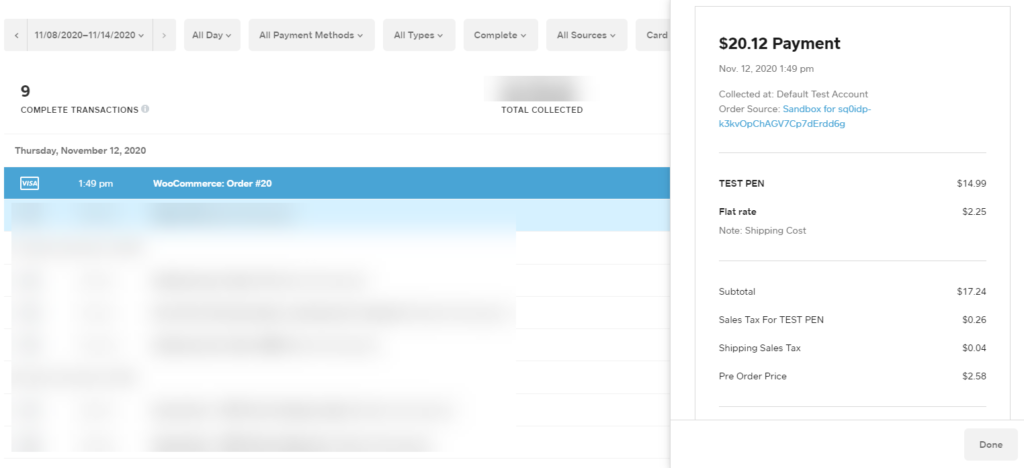When it comes to eCommerce brands, data from Scalefast suggests that pre-orders may be more important than ever. Their findings indicate that online businesses should put even more effort into driving up their pre-order sales, particularly on the very first day that orders can be made. Brands should be focused on generating customer awareness well in advance of the all-important launch date by employing a mix of marketing strategies.
Pre-order sales are crucial to a successful product launch and while most eCommerce store owners are already planning to sell exclusive products on pre-order, it’s about time you do the same using WooCommerce Pre-orders that is now compatible with WooSquare Plus.
WHY CHOOSE WOOCOMMERCE PRE-ORDERS?
WooCommerce pre-orders extension lets you sell products and services before they are available to the general audience.
When you charge a pre-order upfront, the customer pays the entire pre-order amount during the initial checkout. After the release of the product, the customer gets a notification for which they get an exclusive code that they can use online or at the store.
When charging a pre-order upon release, the customer’s payment method is charged when the product is released (either by reaching the availability date, if set, or manually within the Pre-Orders admin).
Features:
- Set an optional date/time when the product will be available
- Automatically charge orders when the product is available
- Change the release date for a pre-ordered product
- Email all customers who pre-ordered a product
- Cancel pre-orders if the product is no longer available
- Filter your pre-orders with a custom “pre-order” order status
- Works with simple & variable products
- Optionally charge a fee for a pre-order
- Customize the Add to Cart/Place Order buttons for pre-orders
WooSquare Plus plugin lets your customers pay using Square payment gateway for pre-order upon release or pre-order upfront.

ADVANTAGES OF USING WOOSQUARE PLUS
WooSquare Plus is a robust and secure automation solution that allows Square users to synchronize their online stores with the Square platform. It is a ready-to-use plugin solution that can integrate WooCommerce (leading e-commerce platform in the market, covering 30% of all websites) with Square.
In WooSquare Plus, your orders, refunds, and inventory will synchronize from Square to WooCommerce and vice versa with ease. Along with customer and product synchronization, WooSquare Plus has everything you need to automate your business.
Features:
- Manage your products and inventory with a platform of your choice, and let WooSquare plus handle the hard work. Have been tested with 1000+ products based Square stores.
- Apart from WooCommerce simple product type, with WooSquare Plus you can manage variations as well with an easy to use format.
- Customers can save their card info on file for future shopping.
- Either you are getting orders from Square or WooCommerce, you can follow up on them from a single platform.
- WooSquare manages all categories in Square and WooCommerce apart from product synchronization.
- Easily synchronize your simple type of products between square and WooCommerce
- Using special formatting, WooSquare will let you manage your variable products as well
- Send dynamic custom notes with each of your transactions that will appear in your Square
- Easily make payments with Square gateway at WooCommerce checkout
- Process recurring payments with WooCommerce Subscriptions using Square payment gateway
- Sync single and multiple attributes for your simple or variable products.
- Process simple/recurring payments with WooCommerce with subscriptions using the Square payment form.

LET’S CHECK HOW WOOSQUARE PLUS COMPATIBILITY WORKS WITH WOOCOMMERCE PRE-ORDERS EXTENSION:
STEP#1: WOOCOMMERCE PRE-ORDERS SETTINGS
- Go to the WooCommerce Product tab and navigate to the ‘Add New’ option and click it
- A new page will open where a new product can be created in WooCommerce.
- Provide all the product details in the Pre-Orders tab.
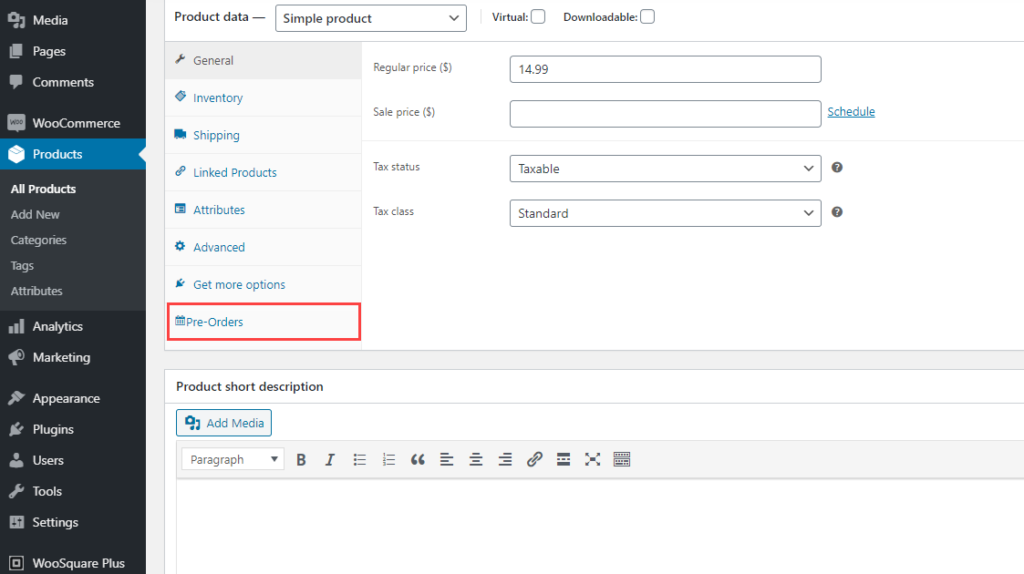
STEP#2: PRE-ORDERS SETTINGS
- Click the Enable Pre-Orders checkbox.
- Enter Availability Date and Time.
- Enter the Pre-Order fee if you want to add.
- Select When to Charge for the product: Upfront or Upon Release.
- Update the Product.
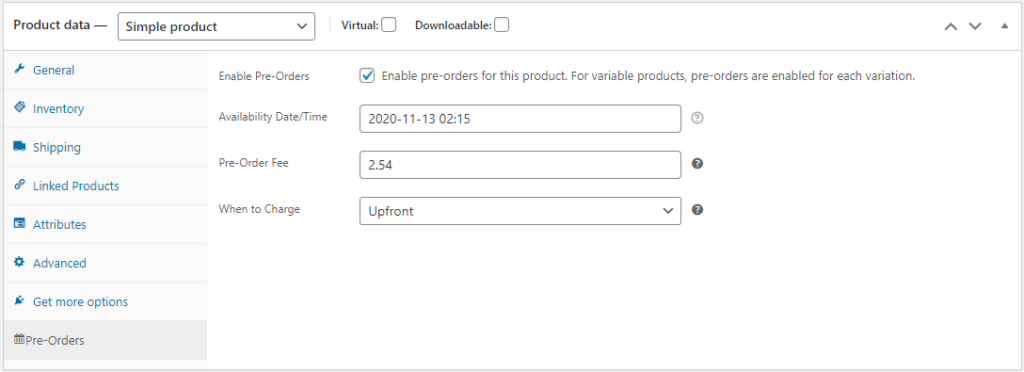
STEP#3: CHECK FRONT-END VIEW OF PRODUCT PAGE
- Product displayed on a shop page.
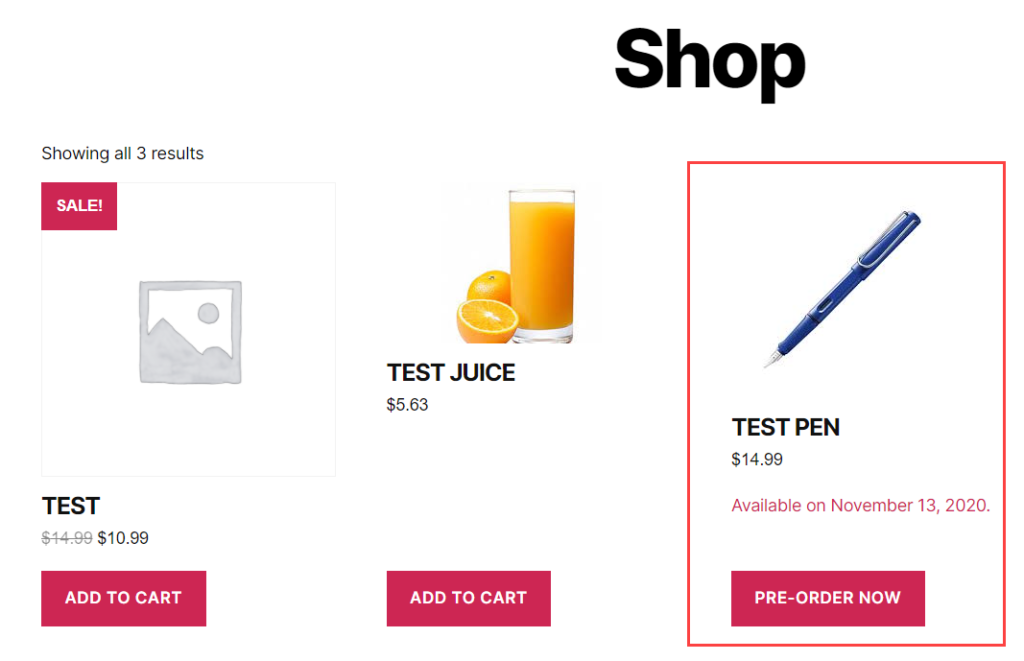
STEP #4: PRODUCT ON CHECKOUT PAGE
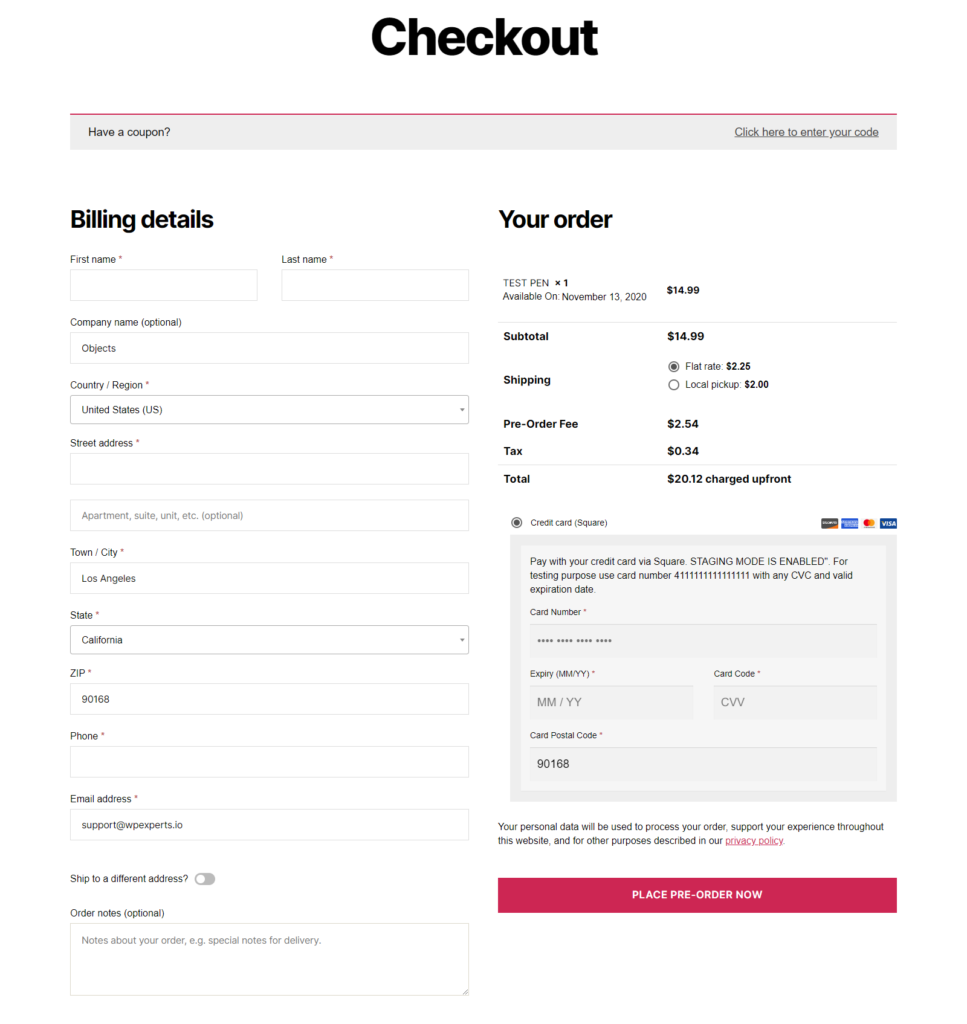
(A): A COMPLETED WOOCOMMERCE PRE-ORDER ON CHECKOUT THROUGH WOOSQUARE PLUS
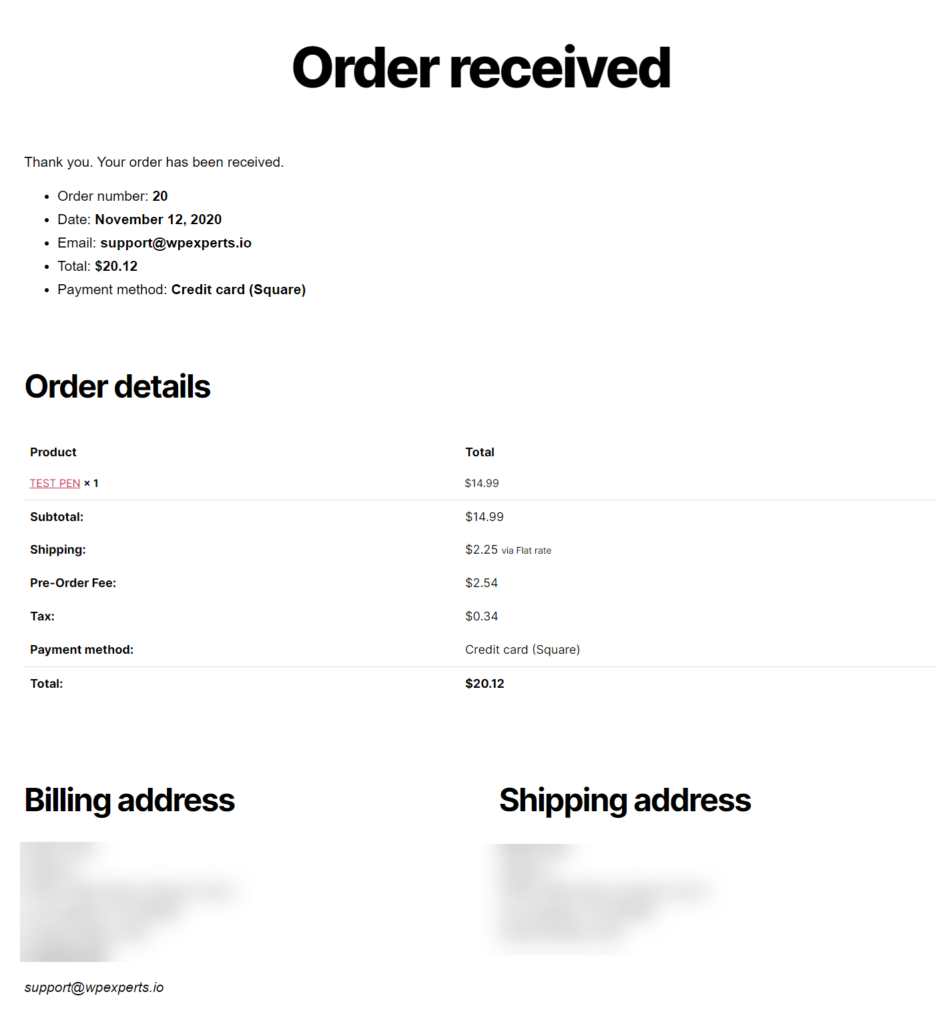
STEP #5: PRE-ORDER IN WOOCOMMERCE ORDERS
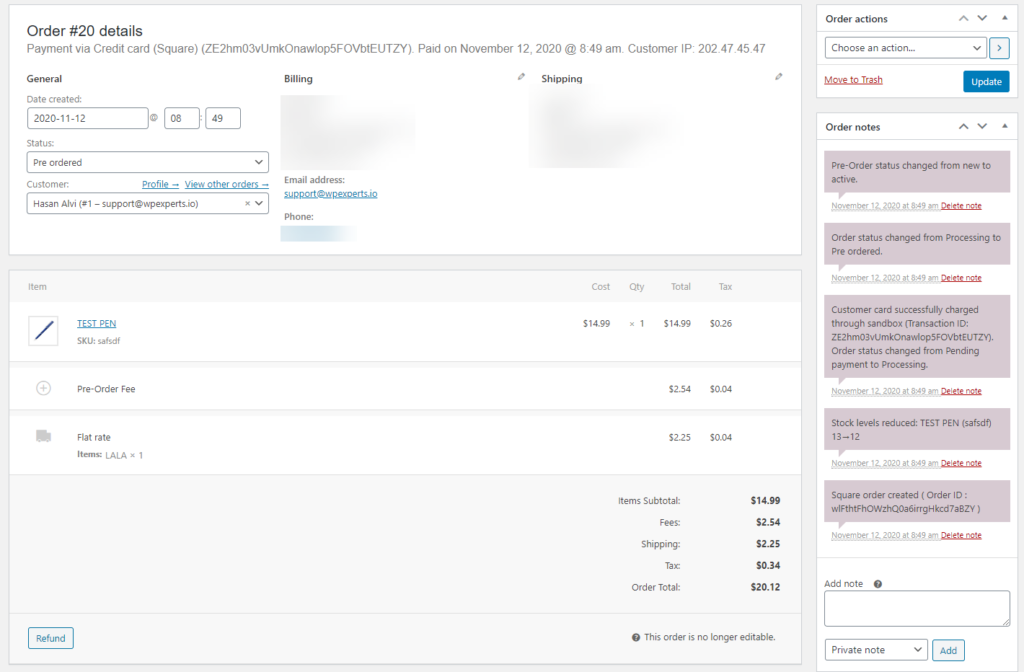
STEP #6: PRE-ORDER TRANSACTION IN SQUARE