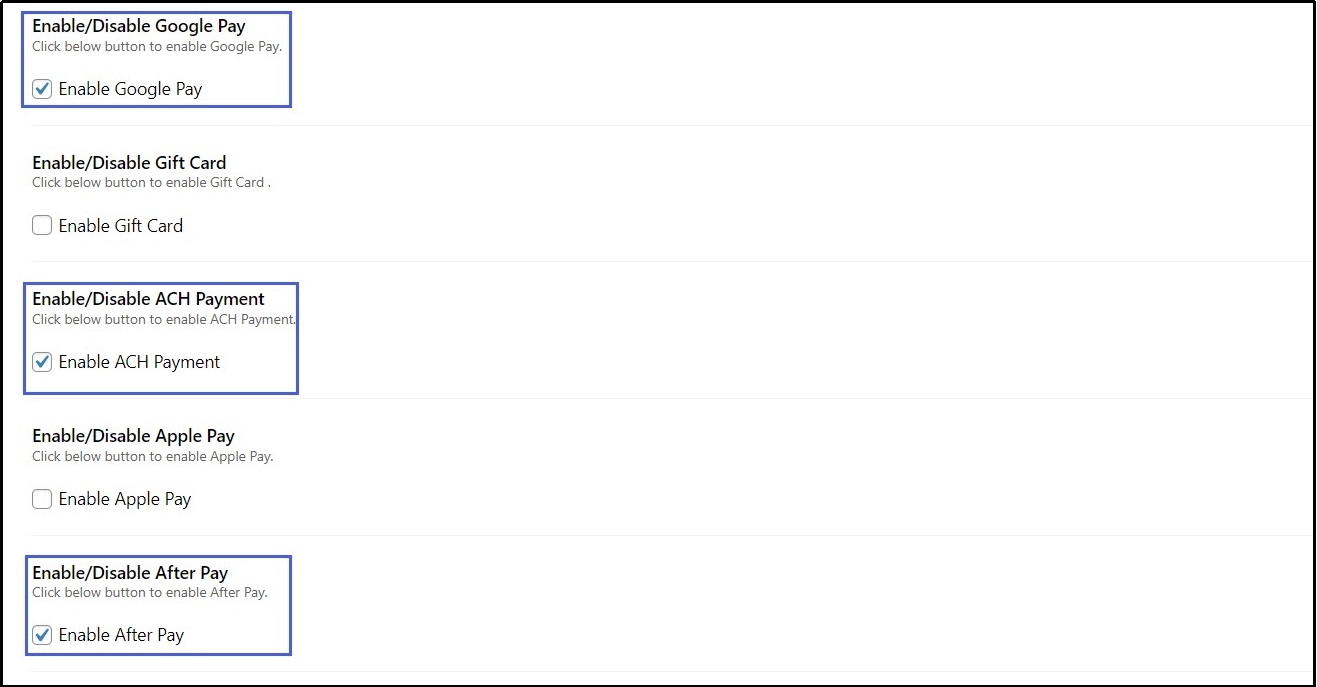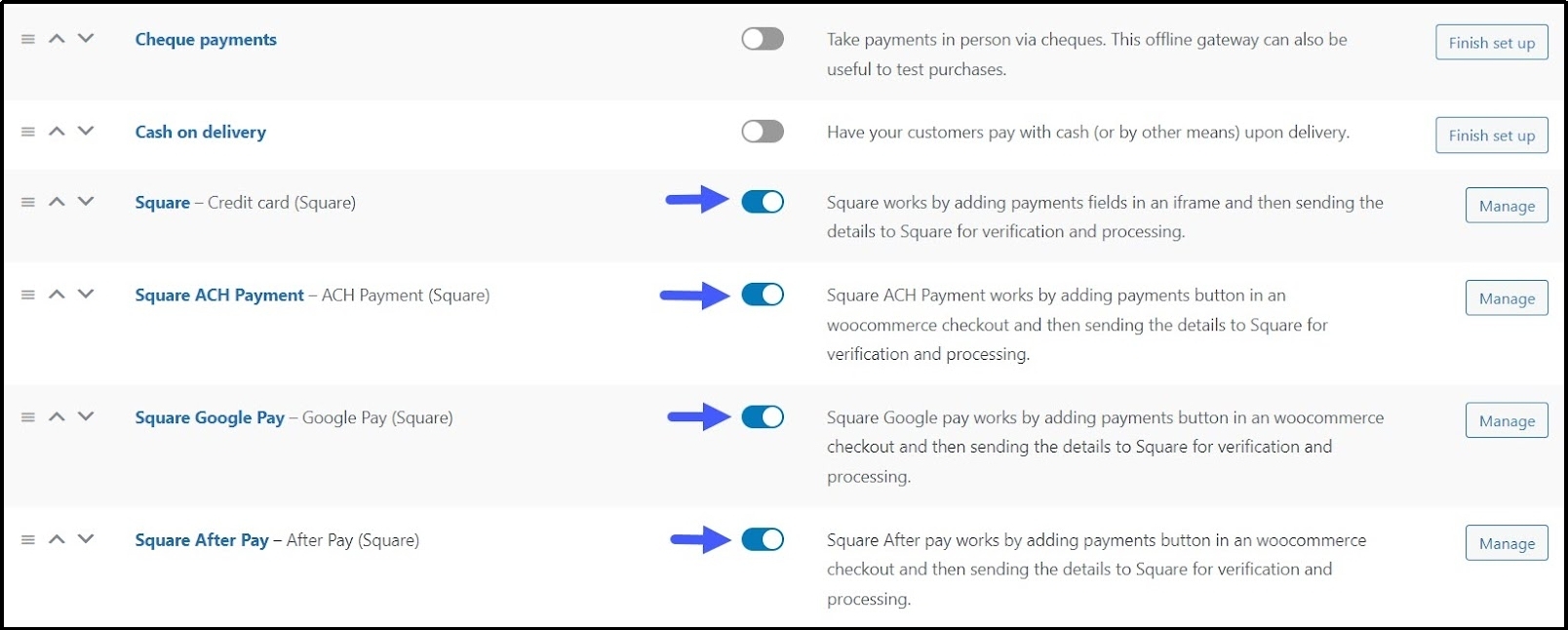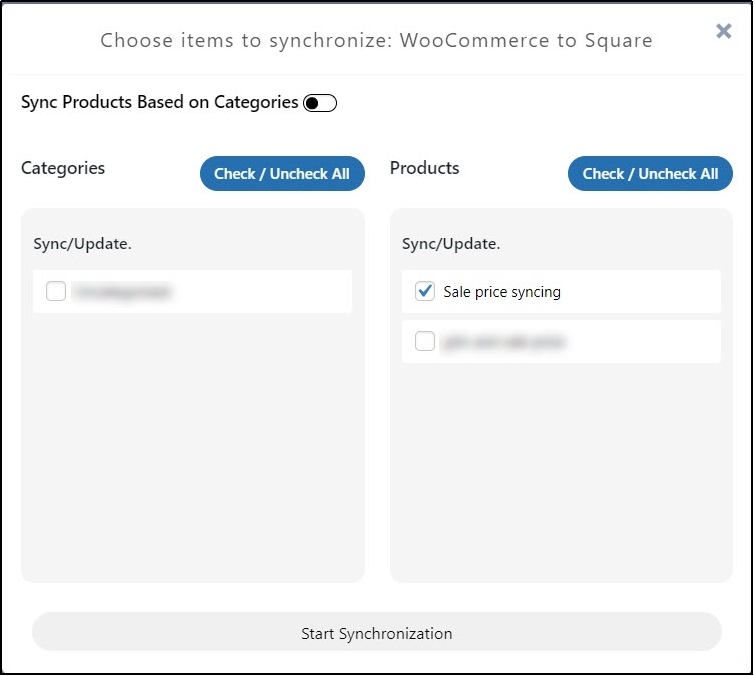Are you ready to take your WooCommerce and Square POS integration to the next level? With the release of WC Shop Sync v4.6.5, we’ve added many new features to make your eCommerce experience even more efficient and streamlined.
This update includes features that will definitely improve your business operations, from syncing GTIN codes to automated payment settings and sale price synchronization.
Ready? Let’s check out the new, exciting features of WC Shop Sync and see how they can benefit you.
What’s New in WC Shop Sync v4.6.5?
To make product management and payment processing more efficient and user-friendly, we’ve introduced the following features:
- Sync GTIN Code Between Square POS and WooCommerce
- Payment Toggle Automation
- Sale Price Synchronization
Let’s look into each feature in detail:
1. Sync GTIN Code Between Square POS and WooCommerce
Most of our users maintain a GTIN (Global Trade Item Number) for inventory management and product identification.
The good news is that you can now sync GTIN codes from Square POS to WooCommerce and vice versa, ensuring that your product information is consistent across both platforms.
To enable this feature, you only need to checkmark ‘Enable GTIN Code Field Synchronization’ in the product synchronization module.
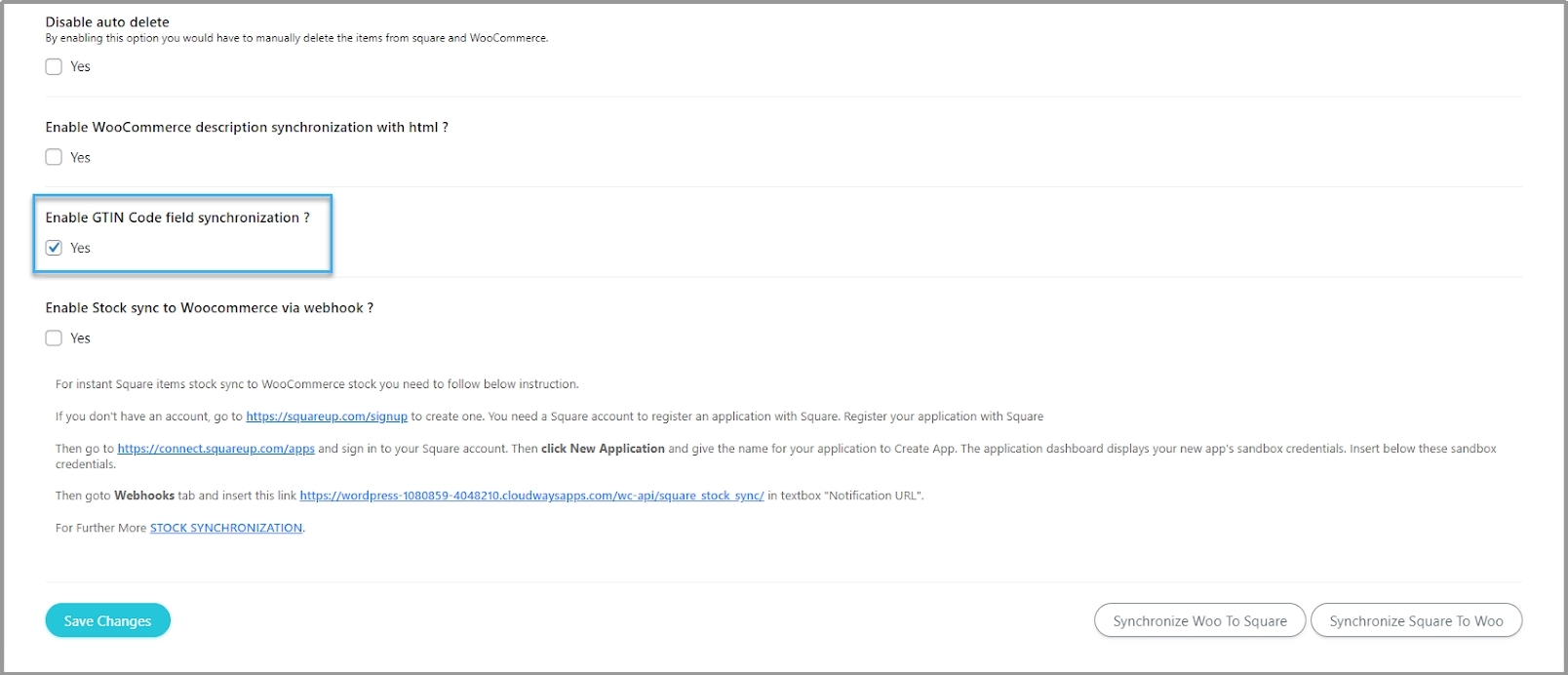
Once enabled, you’ll easily be able to sync all your GTIN Codes between WooCommerce and Square POS.
To learn more, check out our detailed documentation.
2. Payment Toggle Automation
As of now, you have been activating and deactivating additional payment options from your WooCommerce back end, such as Google Pay, AfterPay, ACH Payments, etc.
To make this process more efficient and easy, we have added new Payment Toggle Automation Settings. Now, simply enable the payment option from your right in the Payment Gateway module of the WC Shop Sync plugin, as shown in the screenshot below.
This feature will automatically enable (toggle on) the respective payment option within your WooCommerce settings.
For more information, check out our detailed documentation.
3. Sale Price Synchronization
Undoubtedly, sale prices are a crucial aspect of an effective pricing strategy. As you know, the sale price of a product is something that you change more frequently than the actual price of a product.
In this case, maintaining the same prices for multiple products across Square POS and WooCommerce is quite a hassle and can easily lead to price discrepancies.
Fortunately, our new sale price synchronization feature shows a simple prompt upon product synchronization, as shown in the screenshot below.
Simply tick the ‘Sale price syncing’ option and click on the ‘Start Synchronization’ button.
To find out more, check out our detailed documentation.
Action Required! — Update WC Shop Sync NOW!
At this point, you’re probably excited to try out these new features. If so, you will need to update your plugin now.
To update the plugin, simply navigate to the plugins section of your WordPress dashboard, look for ‘WC Shop Sync,’ and click the “update now” button.
To learn more, refer to our detailed technical documentation.
If you need any assistance, feel free to contact us. Our support team is here to help.
Thank you for using WC Shop Sync!