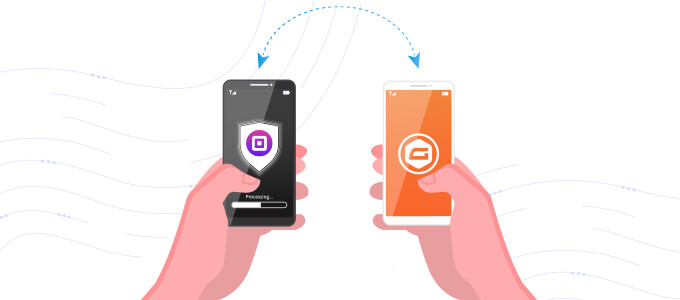Power For Your Payment Gateways
APIs That Are Safe, High-Capacity, And Fully Capable To Transformed Your Businesses
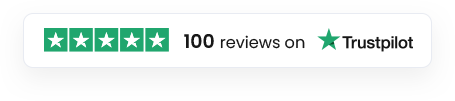


The API customization services can be availed for all major platforms from APIExperts





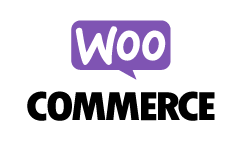


APIExperts is offering API customizations services to 6000+ global users on diversified platforms



API Integration for WooCommerce Products
Connect websites and e-commerce stores with your preferred web functionality and customized APIs
Previous
Next
Why Choose APIExperts
Our team integrates third-party platforms and builds enterprise APIs. We’re a global group committed to growing as professionals and developing innovative digital products for worldwide clients.
Form Integration Solutions
Custom API Forms integration solution for conditional logic, user input prices, and conditional-pricing fields
Previous
Next
What our customers say about us

I will recommend APIExperts for any work that has to do with APIs. The team is professional with deliverables and communication. I was looking for payment integration for my ecommerce, and they instantly took care of the issue with full confidence. 5-star service provider!!
5/5
Nicolina Lindholm

Plugin works great. We had to go through a little debugging issue, but support was very responsive and helped until they were able to fix the issue that was being encountered. WPExperts is so great. Would recommend them 100 times over. Thank you!
5/5
@spiechowski

This is a great plugin, especially if you use Woo as your database master as I do. I’ve been using it for some time now and it has allowed me to open a retail storefront and share the inventory from my warehouse/website. It also lets me see daily.. read more
5/5