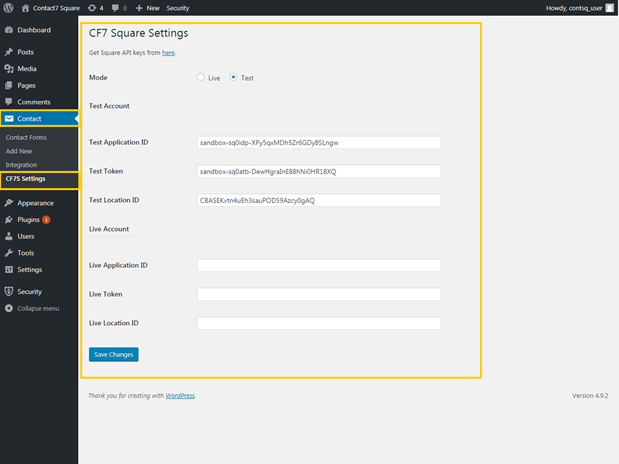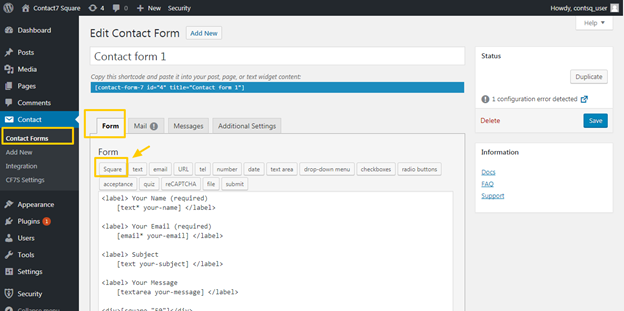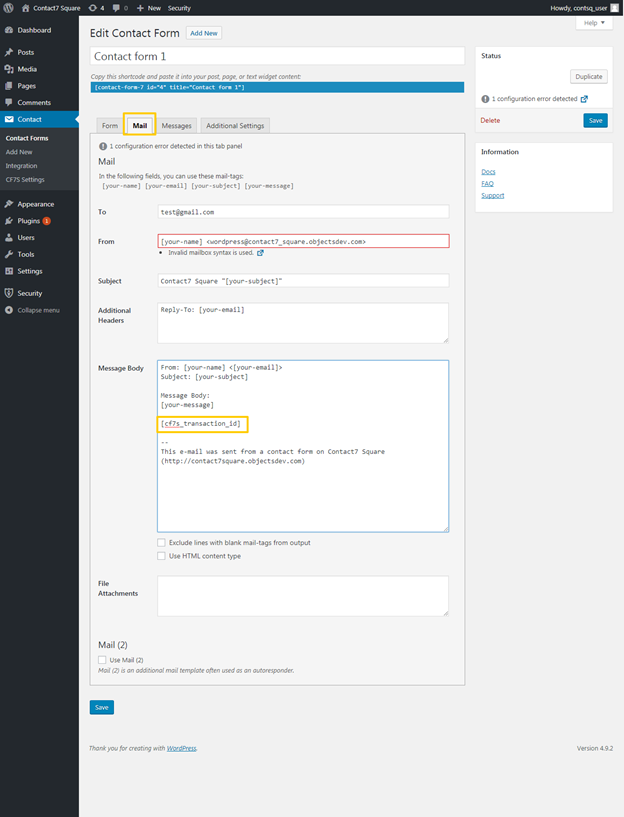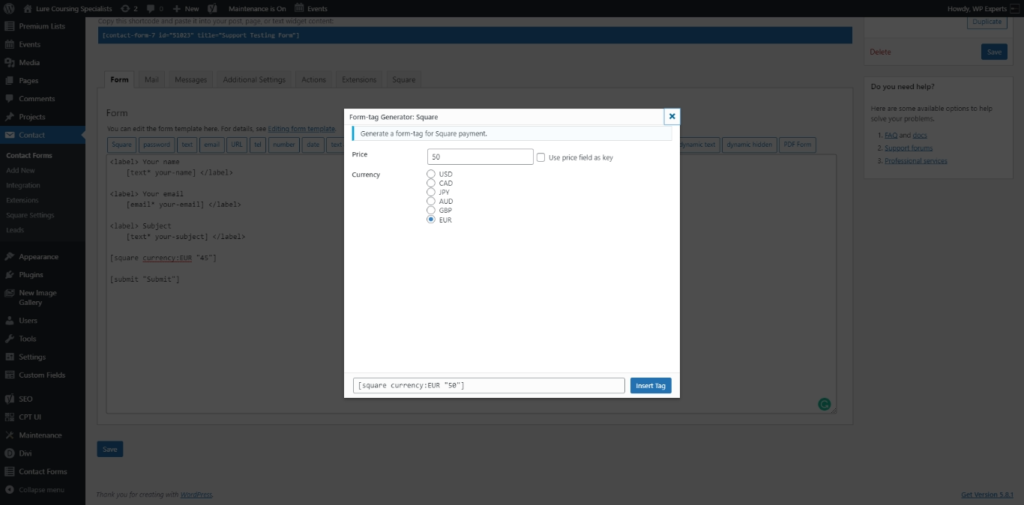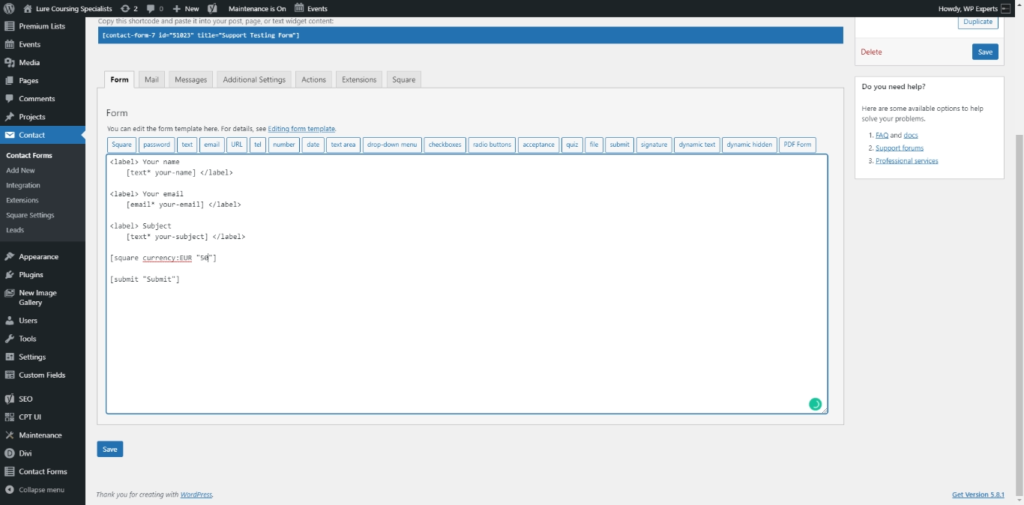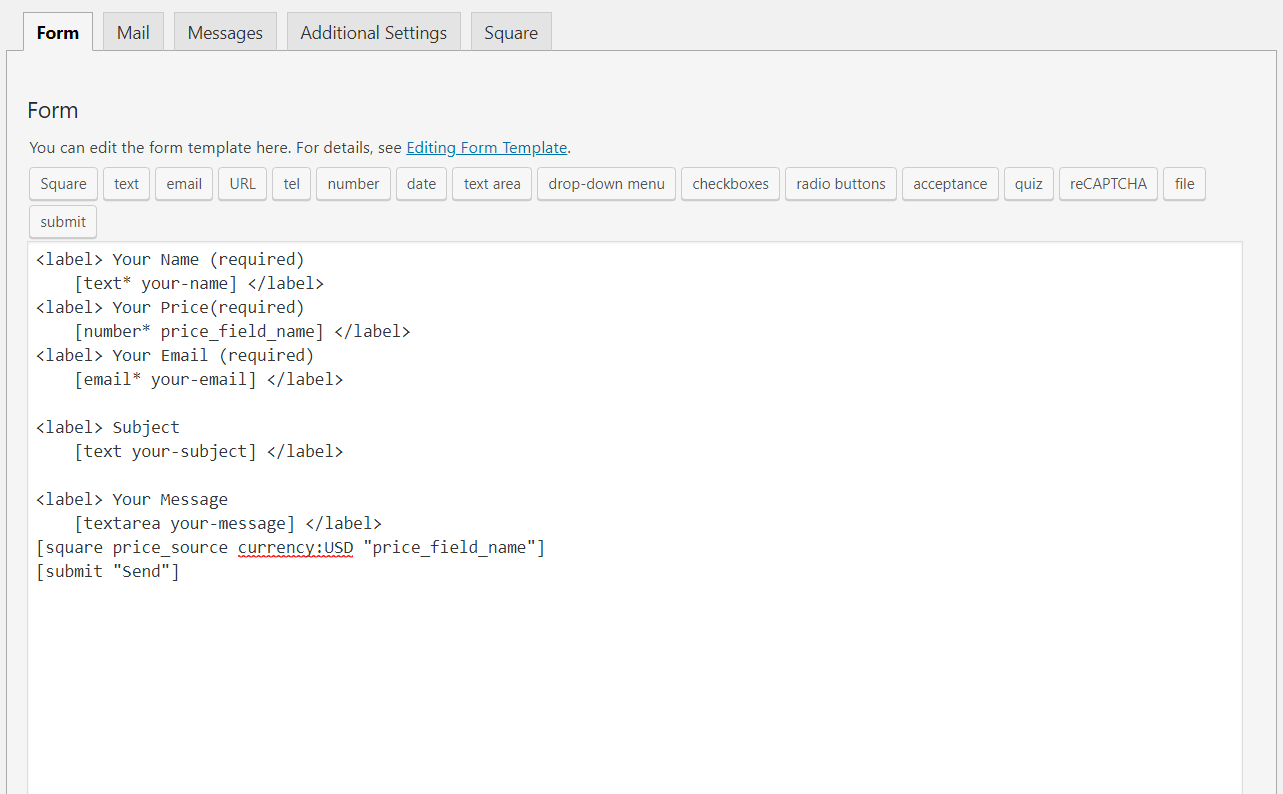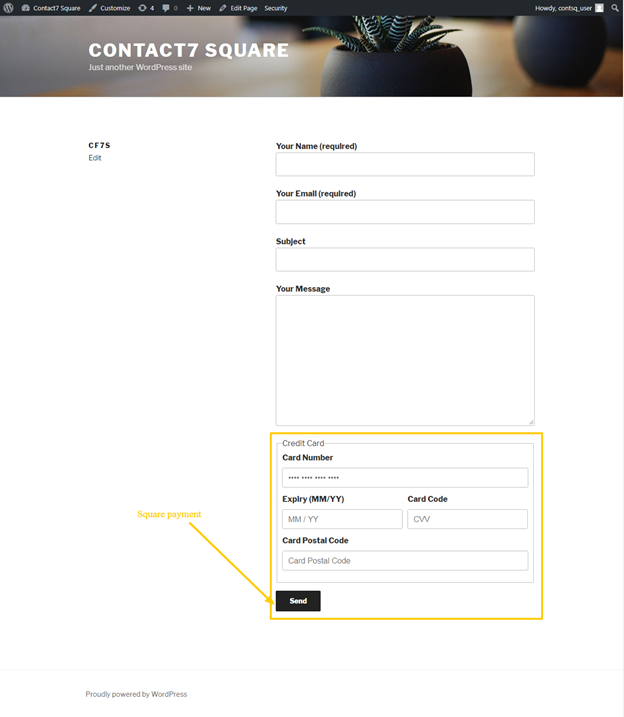Contact Form 7 with Square Payment
1.Introduction #
Contact Form 7 Square plugin is a WordPress plugin that allows users to pay for their contact form using Square payment.
This plugin will help you to create your form and add your Square payment settings so users will be able to pay via Credit Card number, so any product purchased via the contact form will have an option for users to pay via credit card data and this payment will integrate with Square account.
2.Plugin Description #
- Using plugin you will have an option to add Square payment settings and specify price per each contact form.
- Add Square Credit Card pricing field per selected form.
Required Plugins
- Contact Form 7 Plugin.
- Page which will contain form must be https:// .
3.Connect Contact Form 7 with Square #
Note: In version 2.0 we have added the feature to connect Square Application with Square Contact Form 7 add-on.
Click the button “Connect with Square” and follow the instruction.
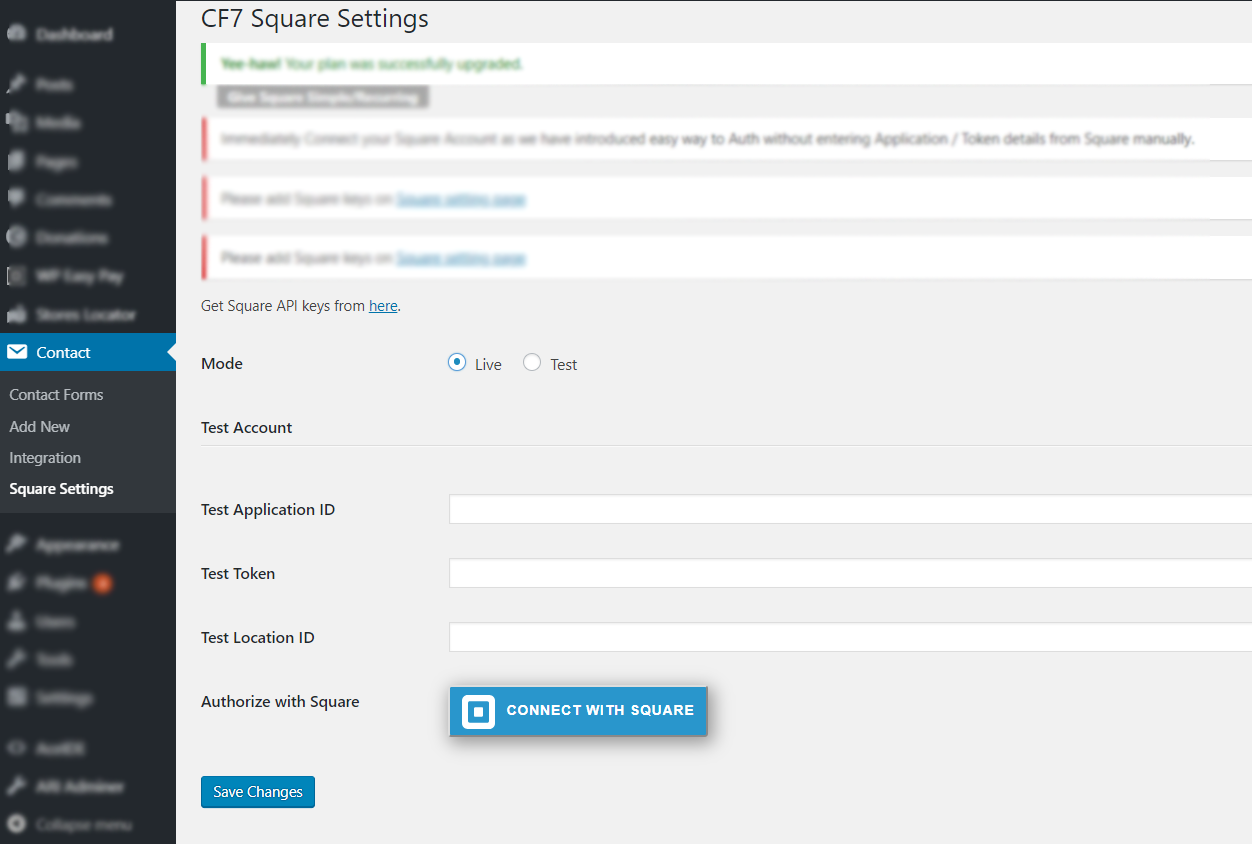
Insert the Square Application user and password to Sign In.
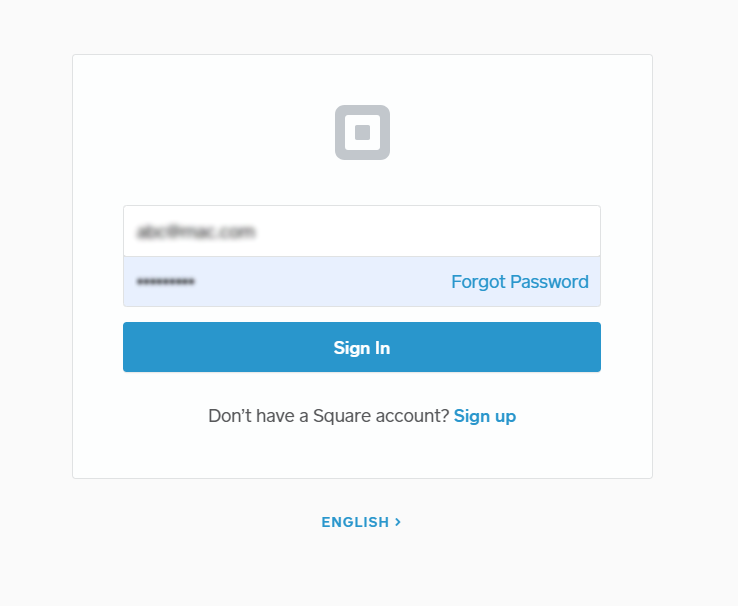
Click the “Allow” button to give permission.
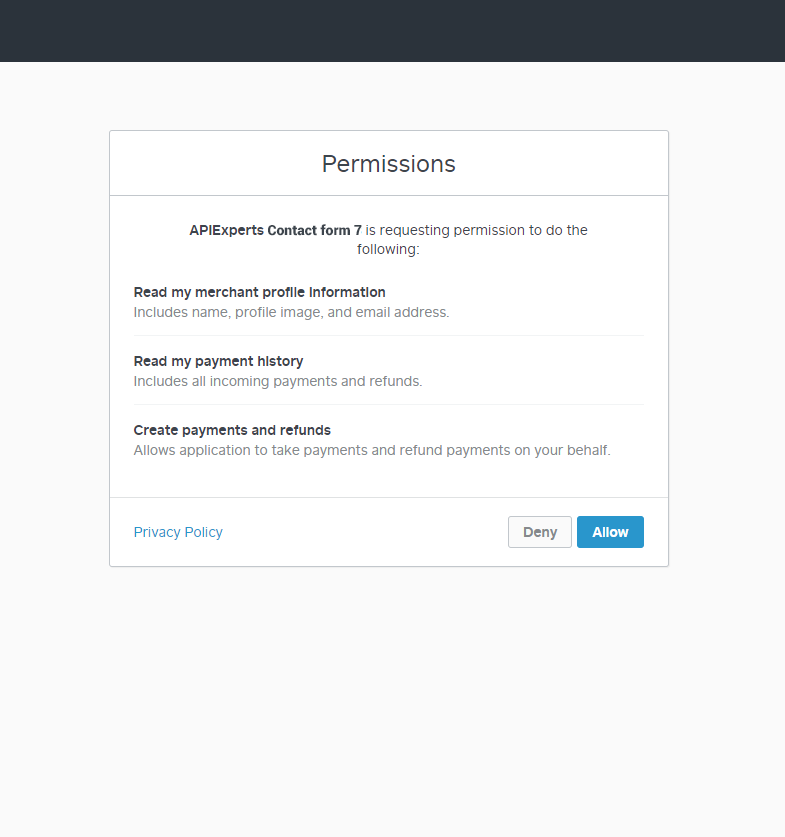
You have authenticated Square account and will land on API Experts page, here you have the option to get a redirect yourself back to the website.

Once you get connected select the location of your application from the dropdown and click Save Changes.
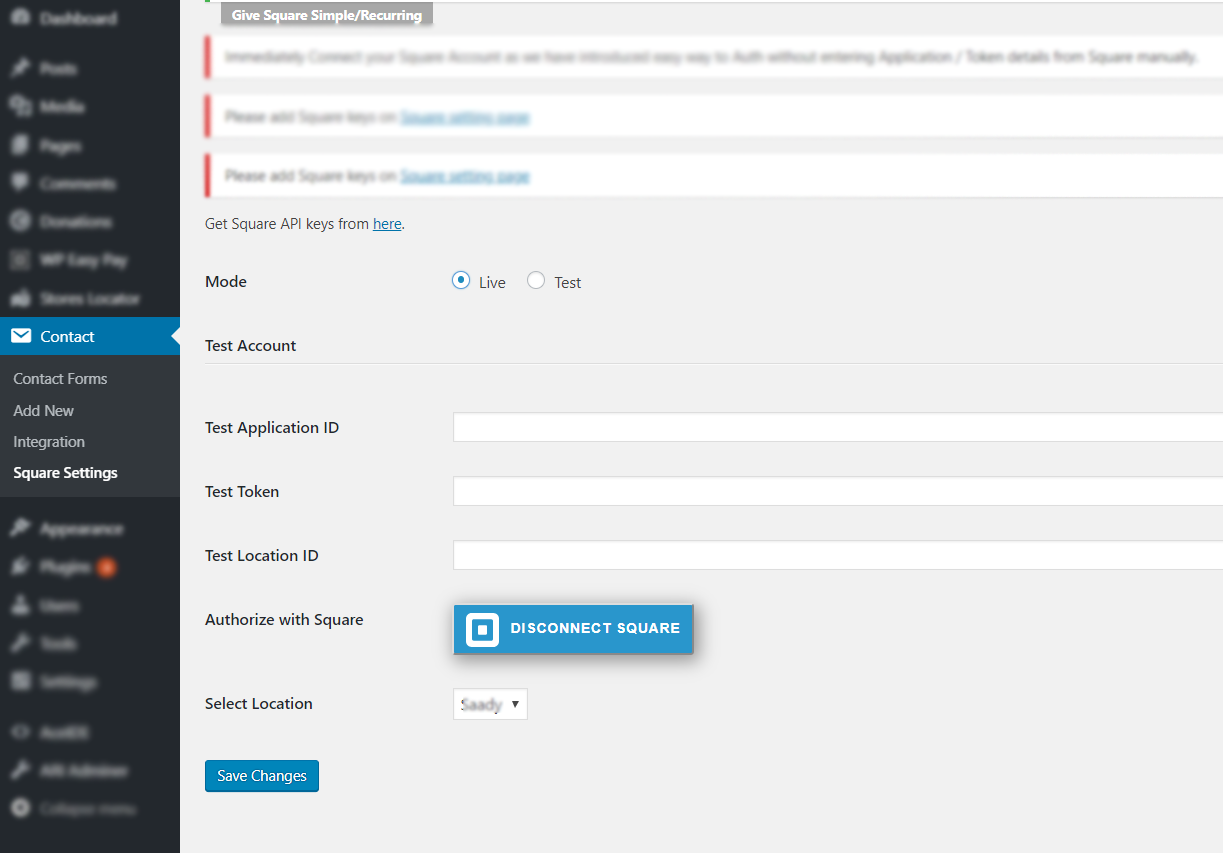
4.How to Use Plugin #
Add Square payment settings
Select the Square payment settings will be added from (Contact–>CF 7 Settings).
-
- Add contact form Square Payment settings. (Add testing and live payment settings for Square payment account)
- Add Square application settings to integrate with contact form (Token – Application ID – Location ID)
- Add square application test mode settings. Testing credit card must be processed using the following data.
Test Card:
Card Number: 4532 7597 3454 5858
Card CVV: 111
Add Contact Form 7 Square credit card pricing field.
-
- Add contact form Square Payment pricing field.
-
- Add Price for the form square.Add the following short code in the form email settings, so the payment transaction_ID will be sent in the payment confirmation email.
Short Code–>[cf7s_transaction_id]
Form preview in back-end
- Admin defined amount
-
- User enter a custom amount