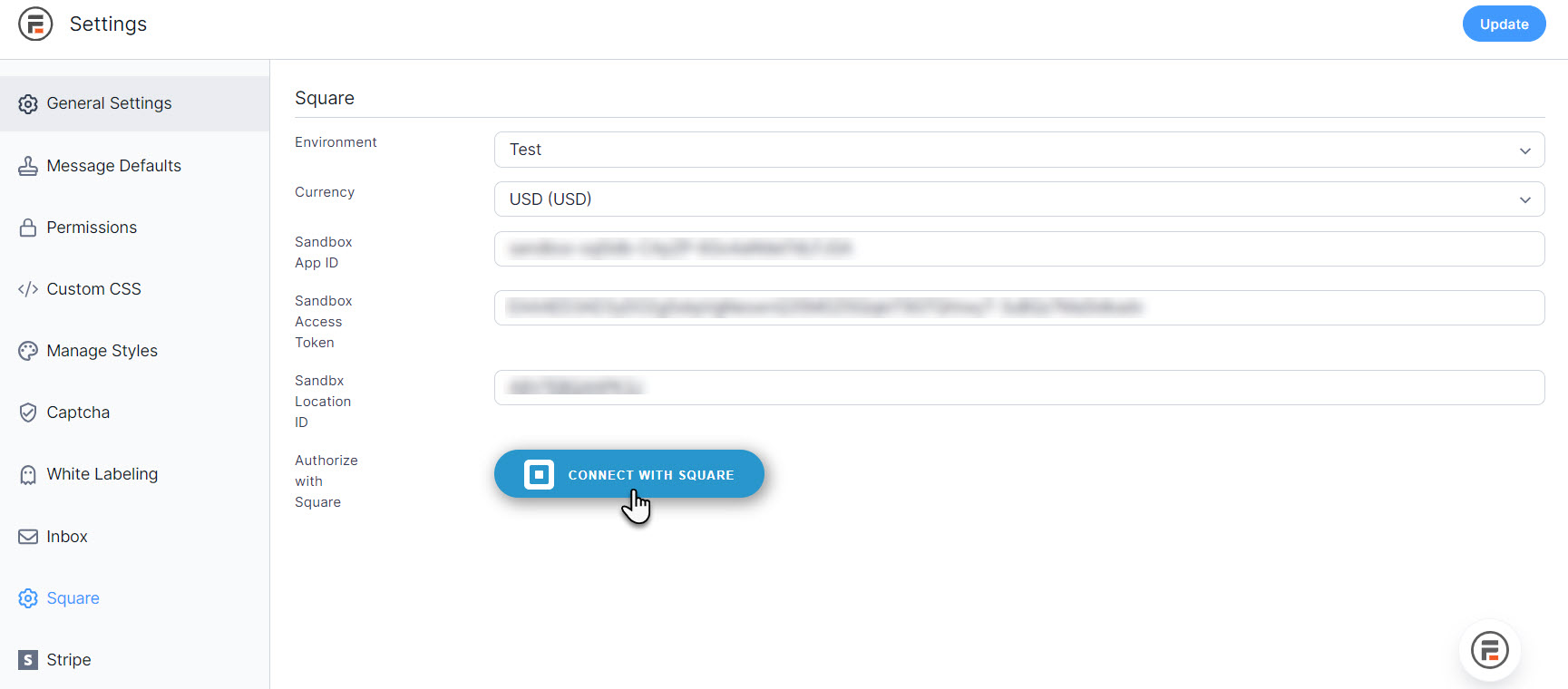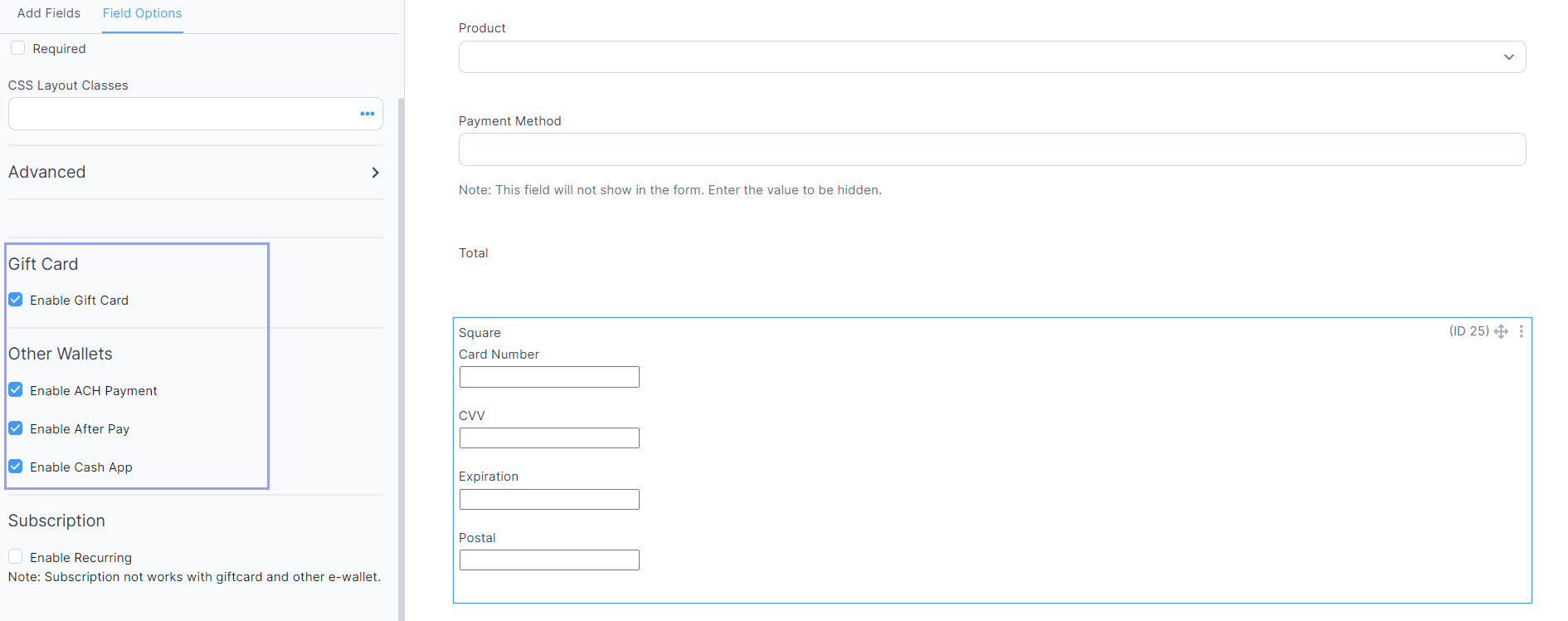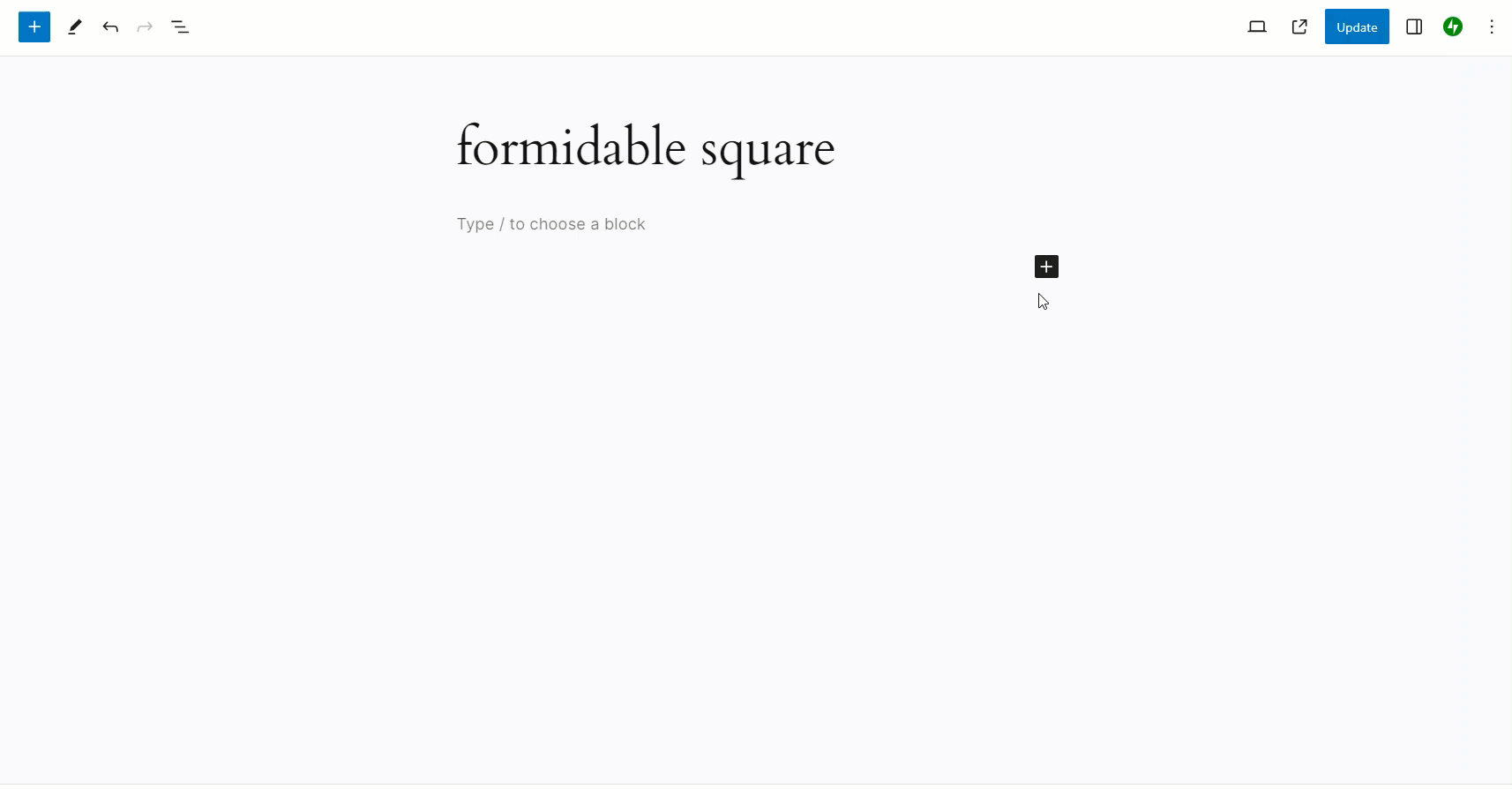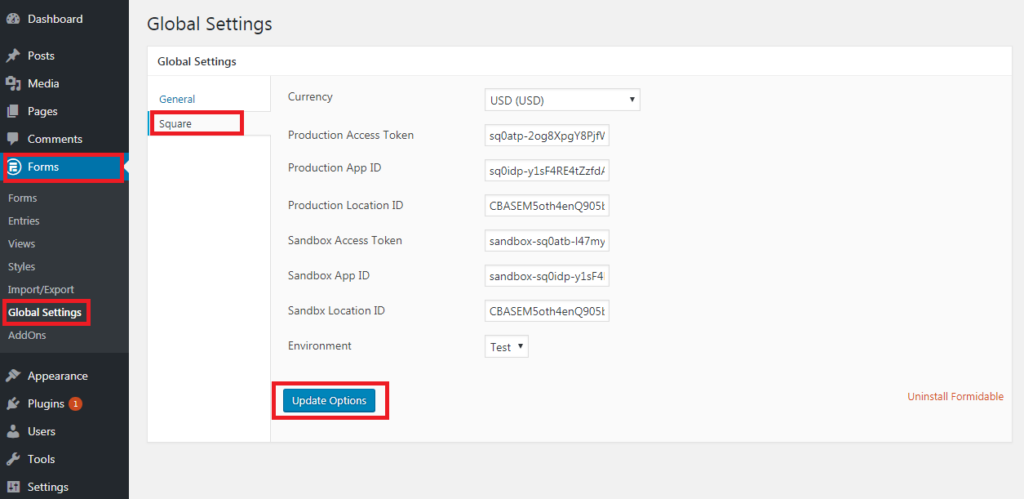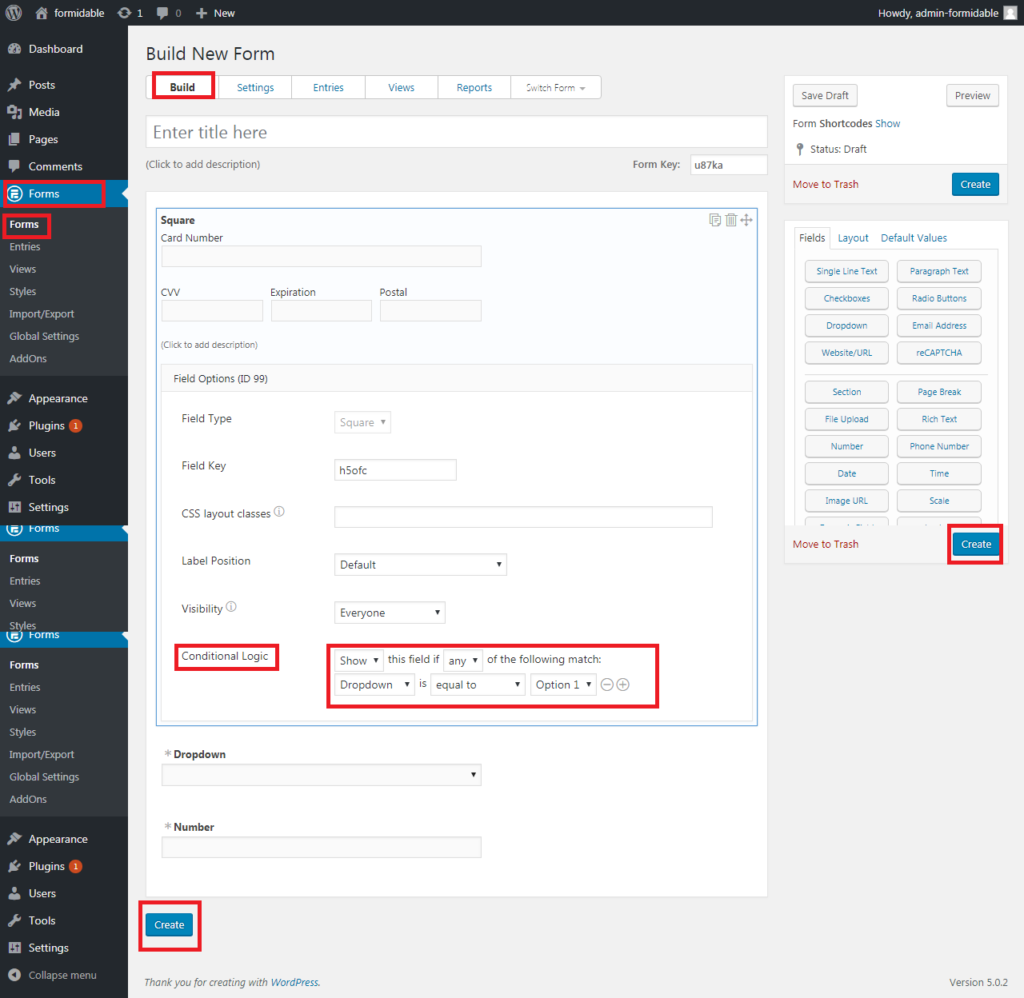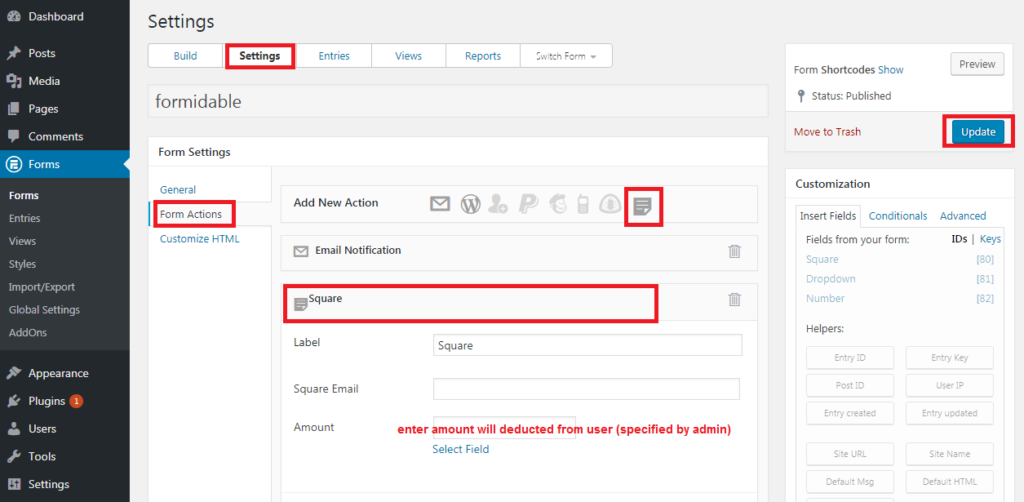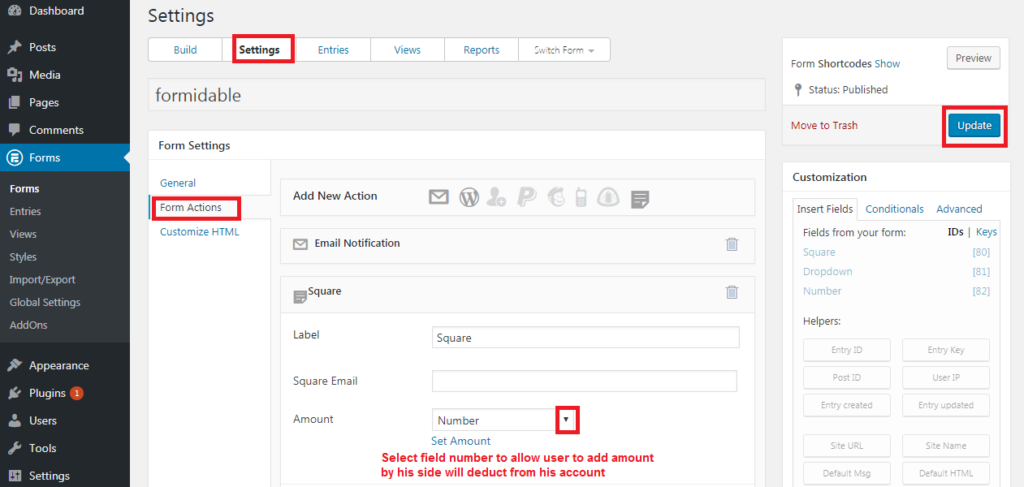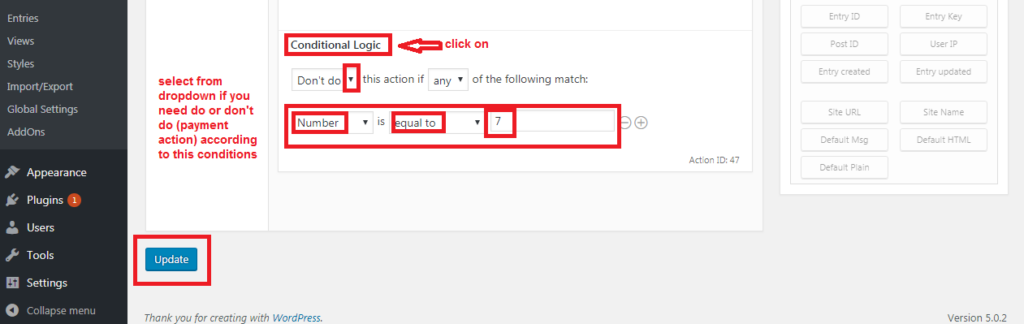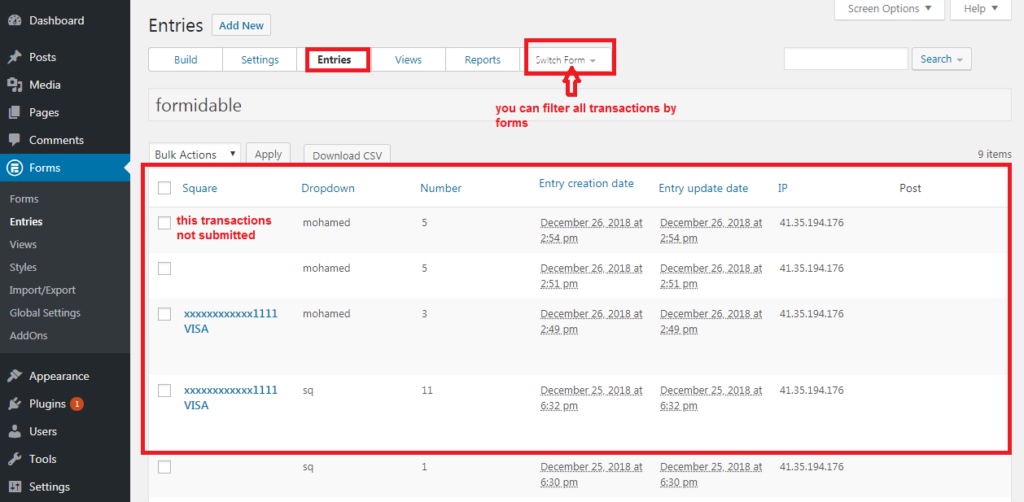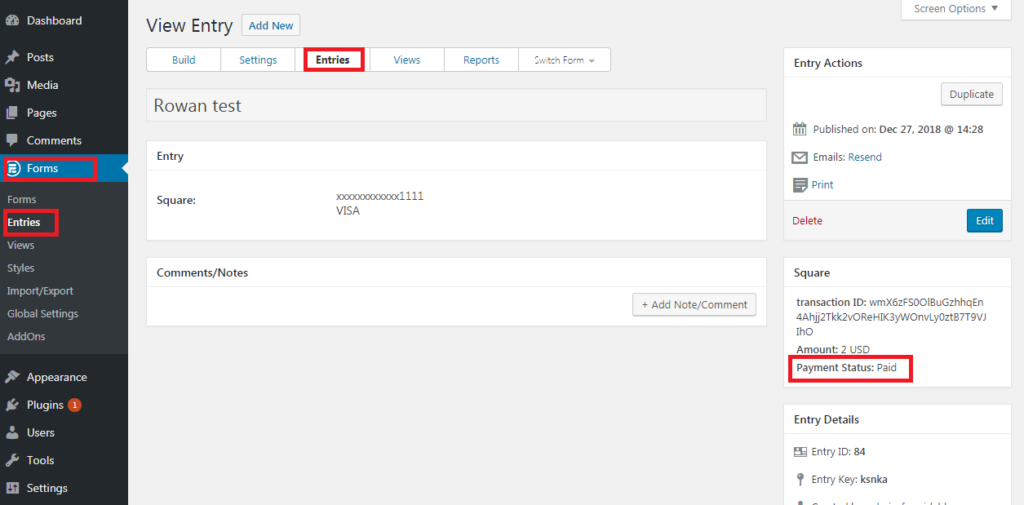Formidable for Square Payment Gateway
Information & Requirements
- Formidable Forms Builder
- An SSL Certificate.
- Square account.
- WordPress 5.0+
- PHP version 5.5+
- Square API is currently only available for the U.S., Canada, Australia, Japan, and the UK.
Note: Valid for Accept Payments Only NOT for Product Sync.
Formidable Plugin that allows admin to create payment form by form builder plugin and integrate with the square payment gateway.
Formidable Square Plugin is also Sandbox supported with the latest version of SQUARE V2 API in order to see test transactions in Square Dashboard.
Note: Square API is currently only available for the U.S., Canada, Australia, Japan, and the UK.
Square Integration Features
- Integrate your Square account with Formidable Forms.
- Quickly retrieve your Square Application ID and Access Token.
- Click the Square Connect button to initiate the integration process.
To create a new form with Square integration
Start by dragging and dropping the 'Square' field from the 'Advanced Fields' section onto your form. Then, customize the field options to enable your preferred payment methods, including Gift Card, ACH Payment, Afterpay, and Cash App. Once configured, save the form with the Square integration settings. This streamlined process ensures seamless payment processing and enhanced functionality for your forms, empowering you to easily collect payments and streamline transactions.
To create a new page on your WordPress website. Next, enter a title for the page in the designated field. This straightforward process allows you to quickly add new pages to your website, enabling you to organize and present your content to your audience effectively.
Access Transaction Details
Ability to access comprehensive transaction details, including payment status, within your account. Utilize the filtering option to sort transactions by specific forms, enabling targeted analysis and management. Effortlessly view transaction details, ensuring transparency and facilitating efficient monitoring of payment statuses, distinguishing between paid and unpaid transactions for streamlined financial oversight.
Formidable For Square Payment Gateway Features
- Integrate payment method with forms Builder
- Custom show and hide fields.
Formidable For Square Payment Gateway Plugin Settings
- Go to Forms → Global Settings → Square
- Add square payment account info
- Click on update options
Create Form By The Forms Builder
- Go to forms → Add New
- Enter form title
- Drag Square fields
- Drag Number filed (to allow admin or user to set amount will deduct from user)
- Conditional logic: from this option admin can use two options (show or hide) based on many of conditions.
- Click on create
Allow Admin Or User To Use Deducted Amount
- Go to Settings Tab → Forms Action → click on the square from add a new action.
- Go to Amount field and click on a set amount.
- According to field number added in form builder, you have two options to added by allow admin to specify the amount or allow a user to put amount by his side from front end through:
- Enter amount will be deducted from the user (specified by admin)
- Select field number to allow a user to add amount by his side will deduct from his account.
Use Conditional To Do This Action Or Not
- Click on conditional logic
- Select from the drop down if you need do or don’t do (payment action) according to these conditions.
- Click on update
View All Forms Entries
- Go to entries
- You can view all transactions details
- You can filter all transactions by forms
View Transaction Details
- Click on view from entries list
- You can view transaction details and status (paid or not paid)
Formidable For Square Payment Gateway Changelogs
Version: 1.6.2 Date: 29/01/2025 * UPDATE – Feedback SDK to the latest version.
Version: 1.6.1 Date: 21/01/2025 * New – Tested compatibility with WordPress Version 6.7.1.
* New – Tested compatibility with PHP 8.X.
* Fix – Renew Square Token Functionality.
Version: 1.6 Date: 21/2/2024 * Added: ACH Payment * Added: After pay
* Added: Cash App
* Added: Square Gift card
version 1.5.3 Date: 17/09/2020 * Fixed - Fixed currency issue * Fixed - Fixed modify header issue
version 1.5 Date: 29/05/2020 * Added - V2 Added transaction end point to Payment endpoint. * Fixed - Currency and Amount Issue fixed
version 1.1.4 Date: 25/10/2019 * Update - trigger email notification * Improvement - fix amount value to be added in cents
version 1.1.3 Date: 18/10/2019 * Updated - Freemius SDK Version 2.3.1
version 1.1.2 Date: 02/07/2019 * Updated - Freemius SDK Version 2.3.0
version 1.1.1 Date: 24/05/2019 * Update - payment button selector. * Update - charge amount roundup issue.
version 1.1.0 Date: 27/02/2019 * Updated - Freemius SDK..
version 1.0 Initial release
Purchase a License
An annual license entitles you to 1 year of updates and support. Your subscription will auto-renew each year until cancelled.
An annual license entitles you to 1 year of updates and support. Your subscription will auto-renew each year until cancelled.
secure checkout by freemius