Pay With Square in Gravity Forms
Information & Requirements
- Download Gravity Forms
- Square account.
- WordPress 5.0 +
- An SSL Certificate.
- PHP version 5.5+
- Square API is currently only available for the U.S., Canada, Australia, Japan and the UK.
Note: Valid for Accept Payments Only NOT for Product Sync.
POWER YOUR NEXT BUSINESS FORM WITH SQUARE THAT LETS YOU ACCEPT CREDIT CARD PAYMENTS DIRECTLY ON YOUR WORDPRESS WEBSITE.
Gravity Forms Square plugin is allows users to pay their simple or recurring payments through gravity forms using the Square payment gateway.
Previously, users were only able to either pay simple ‘one-time’ payments using Pay with Square in Gravity Form or recurring payments through Gravity Form Square Recurring plugin. Now, we have merged the capabilities and functions of the two into one plugin – Gravity Forms Square plugin.
Your Gravity Form can do more than just accept Square payments – check out our amazing list of features.
- It can not get any easier – Users can easily pay their simple or recurring (automatic payments) using their credit card. The ‘Save Card on File’ feature allows the user to save their credit card details so that they don’t have to enter it again next time.
- What’s better? Connect different Square accounts to each individual Gravity Forms and get notified after every successful transaction. Multi-form/step-form support is another too-good-to-pass feature that makes Gravity Forms Square plugin all that much incredible.
- We have also introduced the Order Synchronization feature in this plugin that gives you the ability to sync orders from Gravity Forms to your Square account. Once the order is processed on Gravity Forms, order IDs from the respective platform will be displayed on a single page, hence making it easy for you to keep track of your transactions and orders.
- Gravity Forms Square Plugin is also Sandbox supported with the latest version of SQUARE V2 API in order to see test transactions in Square Dashboard.
Note: Square API is currently only available for the U.S., Canada, Australia, Japan, and the UK.
Pay With Square In Gravity Forms Features:
Card Authorization allows a fool-proof method of checking for fraudulent payments.
Once a transaction is made, the card owner is sent a confirmation message.
You can send payment refunds manually or automatically from the dashboard.
Pay with Gravity Forms Square plugin is fully compatible with Gravity Form 2.5.Process simple (one-time) payments through Gravity Forms using the Square payment gateway.
Process recurring (automatic payments) through Gravity Forms while also adding a subscription cycle and length for its renewal.
Sends email notifications to both the admin and the user after the payment is processed.
Sandbox support with the latest version of SQUARE V2 API in order to see test transactions in Square Dashboard.
After the transaction is processed in the Square account, the transaction is displayed in the Square default Sandbox account.
SCA Supported – users can experience SCA Testing Functionality.
‘Save Card On File’ functionality allows the user to save their card details for any future use.
Card Authorization allows a fool-proof method of checking for fraudulent payments. Once a transaction is made, the card owner is sent a confirmation message.
You can send payment refunds manually or automatically from the dashboard.
Pay with Gravity Forms Square plugin is fully compatible with Gravity Form 2.5.
Muli-form support/step forms support available.
Customers Can Now Use the ‘GOOGLE PAY’ DIGITAL WALLET Option For Their SQUARE PAYMENTS. All Google Pay entries are saved and visible in Gravity Forms entries & Square dashboard.
Users need to mark ‘Enable Apple Pay’ as checked and click on verify a domain for Apple Pay, and then users can pay via Apple Pay by inserting the required details and credit card information. Note: ‘Apple Pay is available on Safari browser only.’
Users need to mark ‘Enable Square Gift Card’ as checked, then the option for marking a gift card will appear; the user needs to mark it as checked by inserting the required details and gift card number to proceed ahead by clicking on the submit button.
- Connect individual Square accounts with each Gravity Form(E.g If you have 5 forms and 5 square accounts, then you can connect each account for individual form) – this option will help those who want to connect different square accounts on their forms
- Transaction Notes (60 characters allowed): select the fields from your Gravity Forms and they will appear in the transaction note of the Square receipt.
Pay With Square In Gravity Forms Demo Video:
SCREENSHOTS :
Square Test Mode
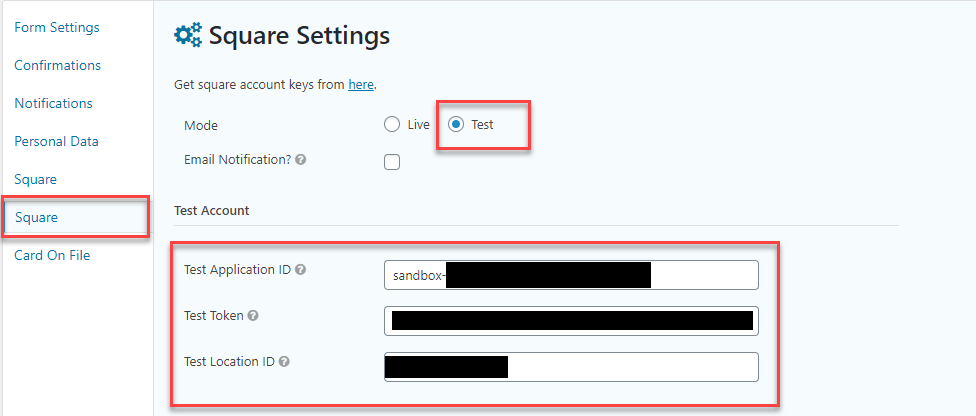
Square Live Mode
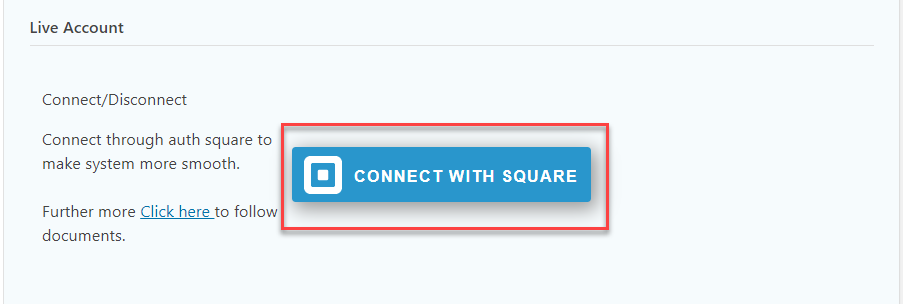
Simple Payment Back-End View
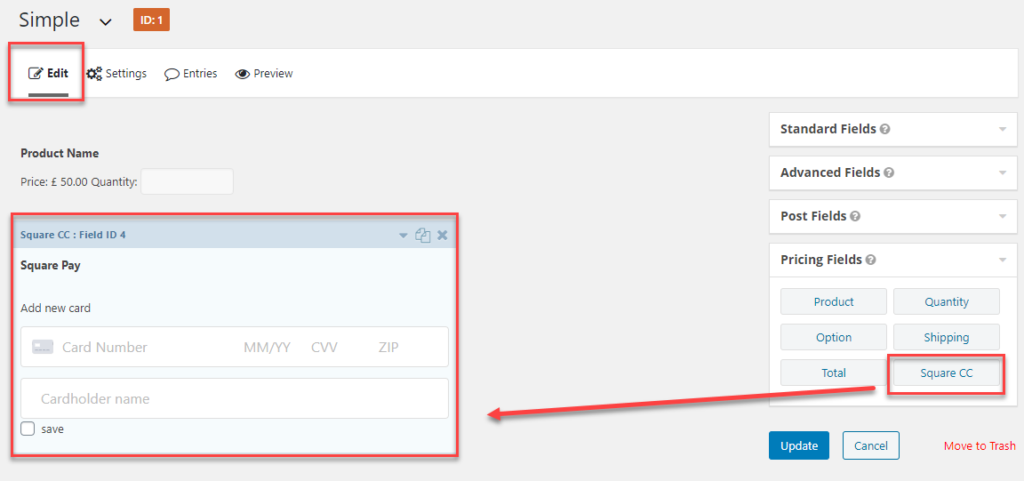
Simple Payment Front-End View
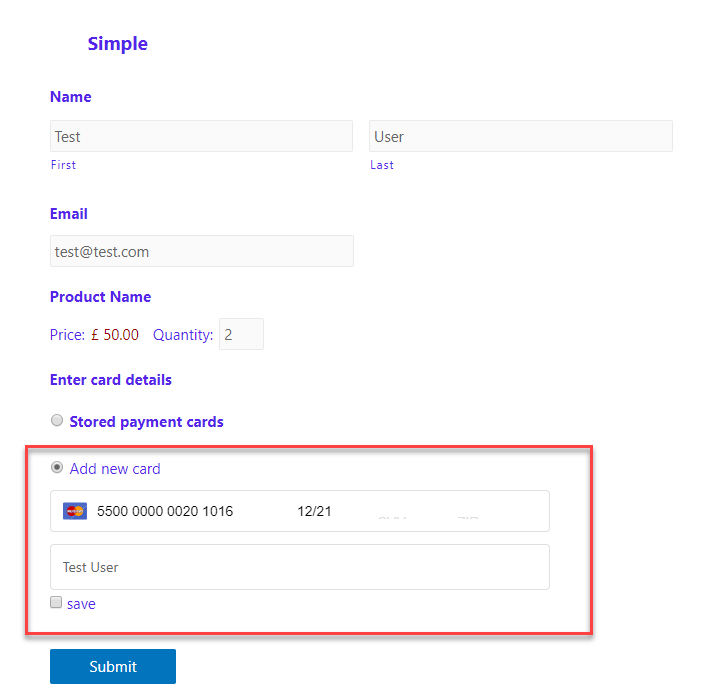
Recurring Payment Back-End View
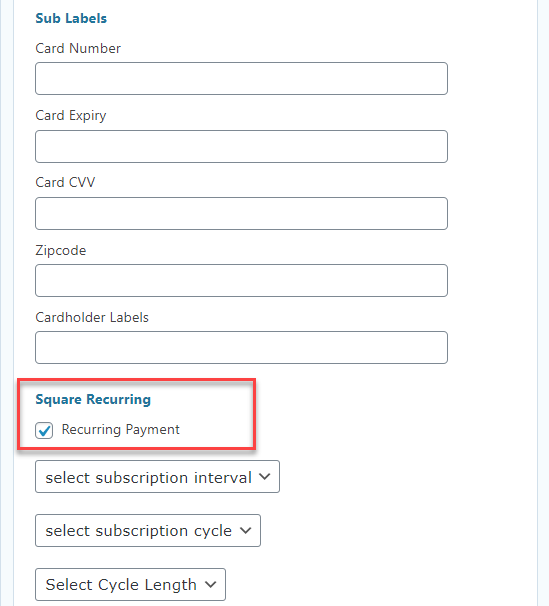
Recurring Payment Front-End View
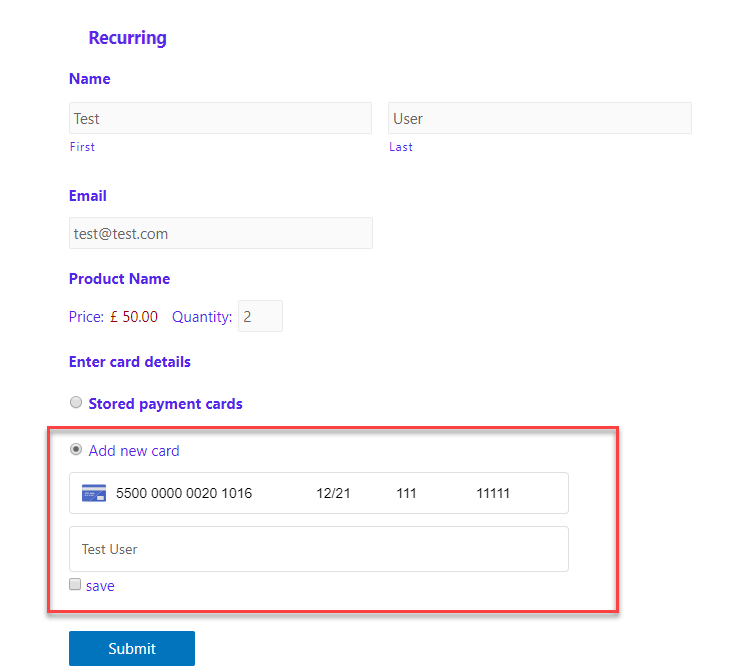
Transaction Notes
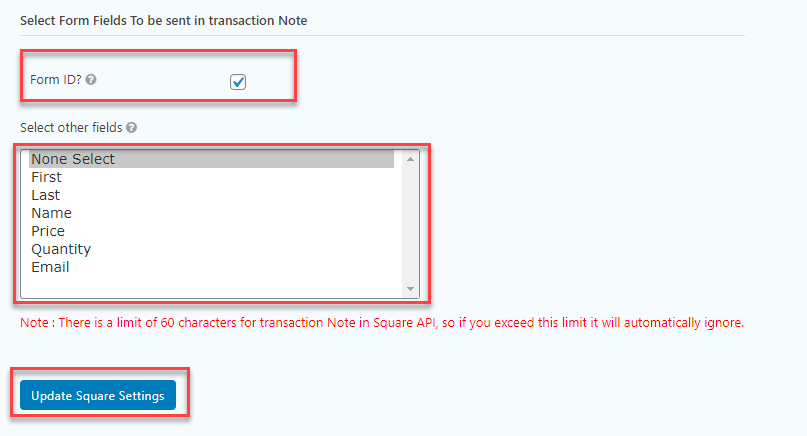
View Transaction Notes in Square Dashboard
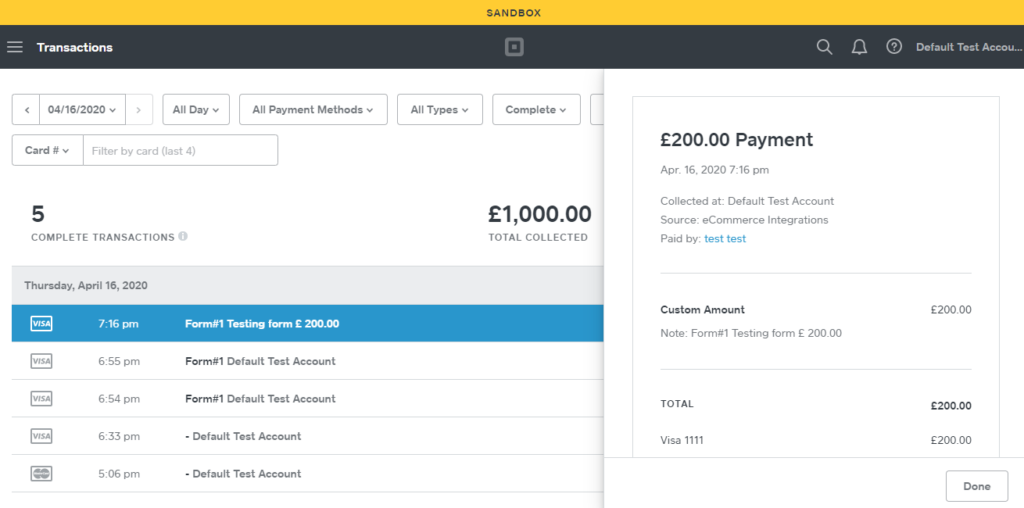
Card on File Back-End View
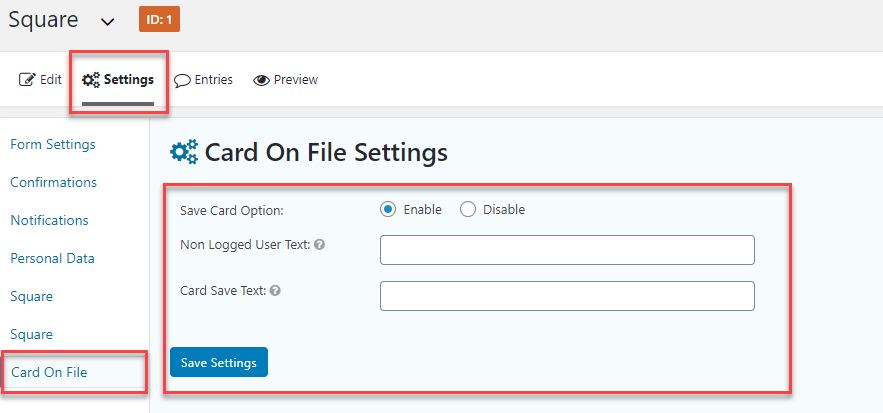
Card on File Front-End View
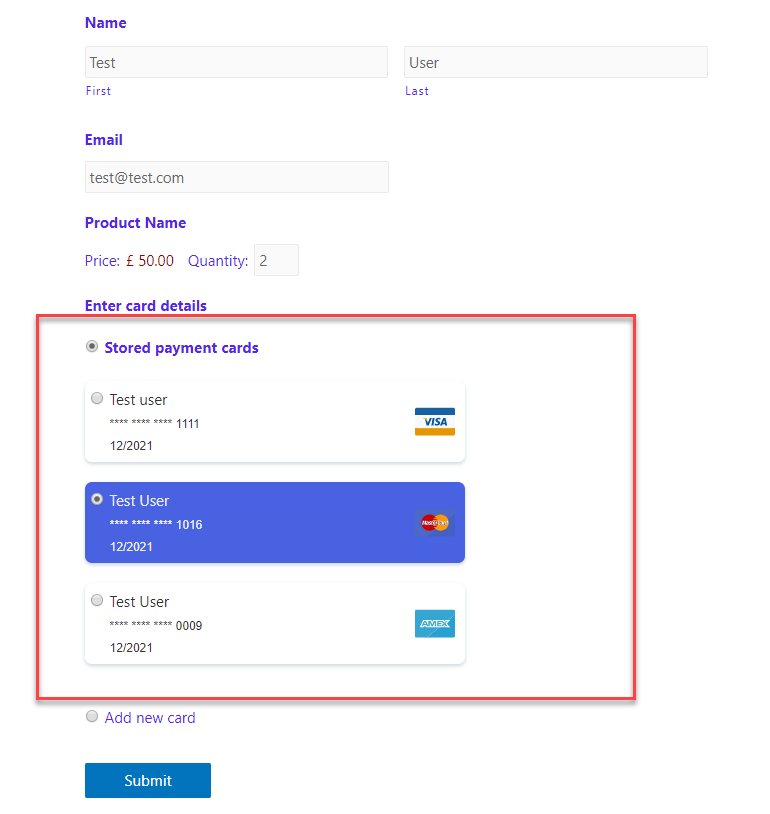
Front-End View SCA Testing
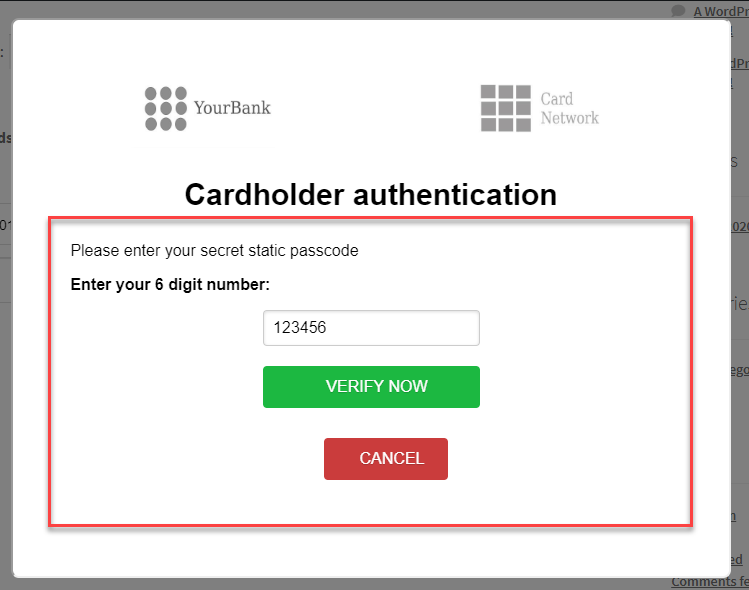
Email Notifications Admin
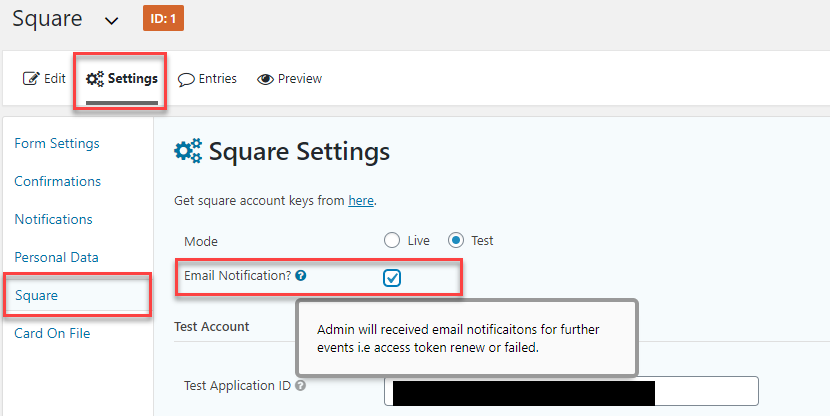
Email Notifications User
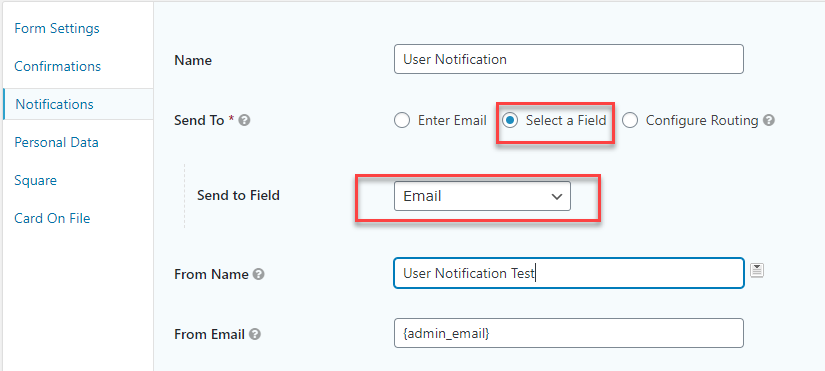
Email View
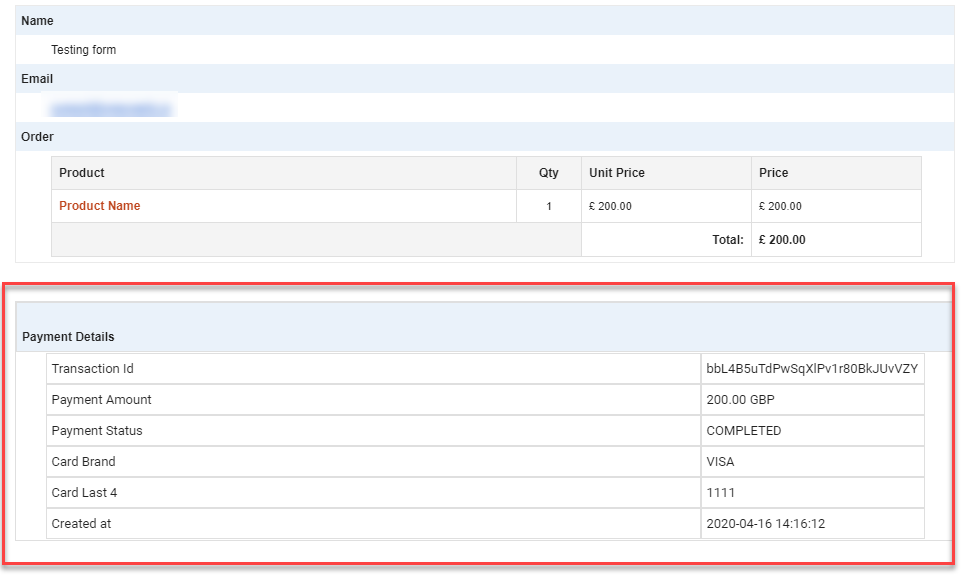
CONDITIONAL LOGIC
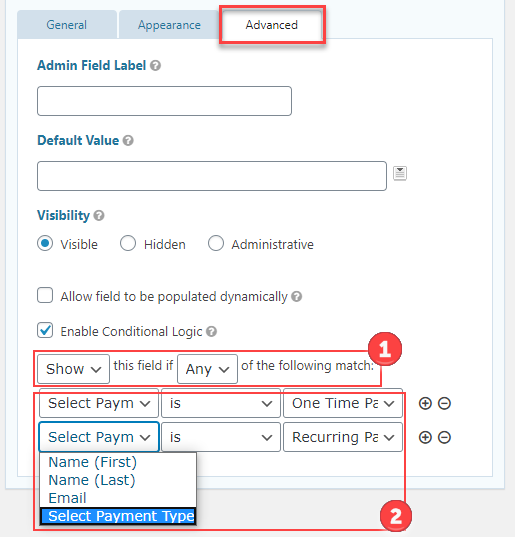
Order Synchronization
FORM VIEW
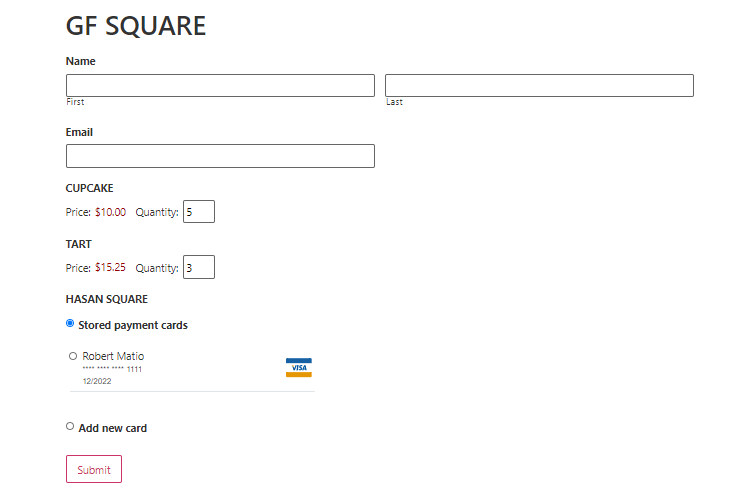
Order View
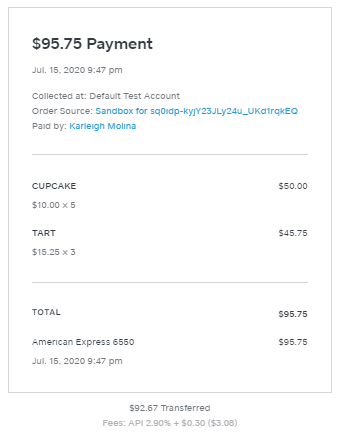
Version History & Changelogs
- 2.7.2 Version
- 14.December.2022 Last Updated
- 01.April.2020 Released Date
2.7.2
UPDATE – Freemius SDK.
UPDATE – Web Payment SDK.
ADDED – Intergration with Square Subscription API.
ADDED – ACH Payment Gateway.
ADDED – After Pay Payment Gateway.
ADDED – Cash App Payment Gateway.
ADDED – Support Fixes.
2.6.8
UPDATE – CreateCard API
UPDATE – Delete card Api
UPDATE – Location Endpoint
FIXED – Js File error (adding a safe script filter “gform_noconflict_scripts“)
FIXED – FormAlreadyBuiltError issue
FIXED – Fixed some jQuery bugs
2.6.5
27/05/2021
ADDED – Support Fixes.
ADDED – Refund Payment For simple & recurring payments.
ADDED – Delay capture payment. Which you can handle from
entries, whether to complete or cancel the payment.
ADDED – Affiliation support enabled
Fix – Tested With Latest Gravity Form 2.5
2.6
10/04/2021
ADDED – Square Gift Card.
ADDED – Apple pay.
FIXED – Bug fixing.
ADDED – Support with Gravity coupon field.
ADDED – Dismiss notice saved on database.
2.5
20/10/2020
ADDED – Enable google pay E-wallet payment method.
ADDED – Option to enable disable from form settings.
FIXED – Card fields on mobile devices.
2.4
15/09/2020
ADDED – Each payment will create a new Order in square and linked with transaction.
ADDED – Simple/Recurring Form will work together in same form.
ADDED – Make translation compatible – tested with LOCO TRANSLATE
ADDED – Option to enable/disable delete card on file.
ADDED – Confirmation popup before deleting card.
ADDED – Option to enable/disabled order creation in square.
*Note: If “create order in square” option is enable, then you need to re-auth the app with square.
2.3
12/08/2020
IMPROVEMENT – Showing square related errors near square card field.
2.2
29/07/2020
IMPROVEMENT – Code improvement
IMPROVEMENT – Square SDK Updated to latest version
2.1
16/05/2020
Fixed – Make compitable with old version
Fixed – Old Recurring payments will work
IMPROVEMENT – Old recurring field will automatically replaced with new recurring field in form
Added – Add notice when activating/updating to v2.1 “New version of GF Square (Premium) have both simple and recurring payment processing functionality. You can keep the other GF Square Recurring (Premium) (Premium) plugin deactivated.”
2.0
29/04/2020
Added – Card on file feature
Added – Recurring Payment
Added – Log in option on top of form if user is not logged in
Added – Test SCA on Sandbox
Fixed – MultiForm payment support
IMPROVEMENT – Frontend and Backend UI
1.7.3
Added – Added payment details functionality in Resend Email Notification
Fixed – Refresh Token Condition
Fixed – Payment Amount must be integer on form submit.
Fixed – Simple and recurring form not working when used on same page, and recurring form loading second.
1.7.1
Fixed – notification method error.
1.7
Fixed – oauth auto refresh token issue.
Added – Email notice when oauth expired,renewed or failed.
Added – Event Email notice check option.
1.6.5
Added – Added payment details to Email Notifications
Added – Added ability to add payment details only in specific emails by adding ‘{square_payment_details}’ string in email
Fixed – After OAuth Payment details Expire, it was showing fatal error in square settings page
Updated Freemius SDK Version 2.3.1
1.6.4
Fixed – Order total amount field fixed
Fixed – Email $ issue fixed
1.6.3
Added – Sandbox integration with Square v2 api.
Added – SCA Integration.
Fixed – OAuth refresh token fixed
Fixed – Credit Card Fields Fixed
OAuth – Unsupported type error before connect button fixed
1.6.2
Fixed Square renew auth error.
1.6.1
Updated Freemius SDK Version 2.3.0
1.6
Added – OAuth Button Added
1.5
Updated Freemius SDK.
1.4
Added – Code compatability with addon’s support.
1.3
Added – Support for shipping field.
1.2
Update – fix compatability with recurring add-on.
1.1
Update – Update freemius SDK.
Update – hook for freemius.
Update – Jquery form trigger event.
1.0.8
Fixed – Multiple forms conflict on one page.
1.0.7
Added-Added compatibility payment form with gf multi step forms.
1.0.5
Added – Added compatibility payment form with gf validation.
Added – addon’s support.
1.0.4
Added – Added compatibility with multi steps form.
1.0.3
Fixed – Error Headers already sent by on plugin file.
1.0.2
Added – Send Form info ( Selected form fields ) option to the
square order note.
1.0
Intial Release.
Purchase a License
An annual license entitles you to 1 year of updates and support. Your subscription will auto-renew each year until cancelled.
An annual license entitles you to 1 year of updates and support. Your subscription will auto-renew each year until cancelled.
secure checkout by freemius



