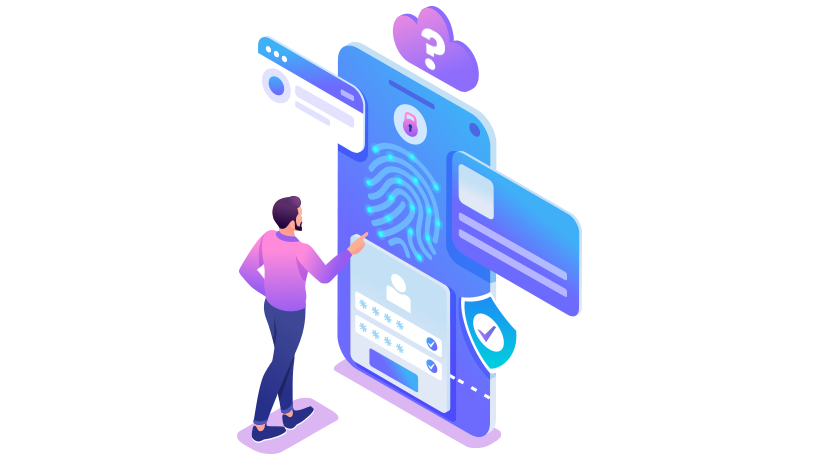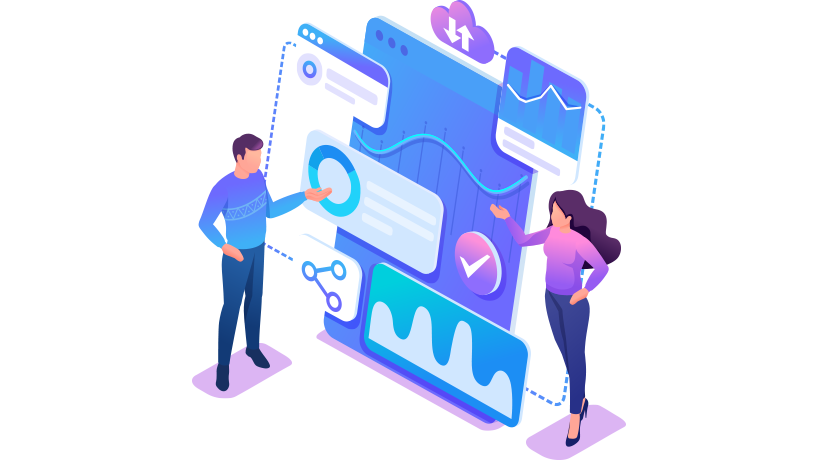One of the most important parts of increasing sales for your business includes making sure that you fully facilitate your customer whether that involves making changes to your website UI/UX design or choosing the right method for accepting payments.
We have talked about the best WordPress plugins to improve website UX & UI design.
We can not put enough emphasis on how important it is to choose the best payment gateway, especially if you have a WordPress website.
Today, we will be discussing the best payment gateways you can use for your WordPress website. We will also talk about why they’re part of our list and what they have to offer.
WHAT IS A PAYMENT GATEWAY?
Payment gateway refers to an e-commerce service that process, verify and accept or decline direct payments or credit card processing on behalf of merchants using secure internet connections. A payment gateway can be assigned to fulfill the important roles in any e-commerce transaction process between the merchant and customer. It is used to help to facilitate online transactions and get approved by the issuer bank.
WHY ONLINE BUSINESSES NEED PAYMENT GATEWAYS?
Using a payment gateway can help lessen the frequency and severity of credit card fraud within an e-commerce business. A payment gateway allows the merchants to process credit, debit, and other alternative online payments.
The payment gateway acts as the go-between to make sure that customer data is encrypted and secure. Using payment gateway also allows the customers to stay at the merchant’s website without troubling of pop up to new pages. Merchants can control and customize their checkout pages which is an advantage for them.
There are three major methods the payment gateway can utilize, depending on the vendor’s approach and the level of security and compliance the business must support:
- A form filled out on the company’s own website, where the data is then sent through the payment gateway.
- A redirect to the payment gateway (on a separate website where the customer can fill out payment information).
- A form powered by the payment gateway vendor that collects information on the company’s website but connects straight into the payment gateway vendor’s server.
BASIC FEATURES AND CAPABILITIES:
- Processes multiple types of credit and debit cards
- Processes ACH Payments and eChecks
- Secure payment processing
- Payment analytics and reporting
- Multi-currency
- Storage of customer information
- Third-party integrations
- PCI compliance
WITHOUT FURTHER ADO, LET’S GET STARTED ON OUR LIST OF THE 5 BEST PAYMENT GATEWAYS FOR WORDPRESS.
#1 PAYPAL PRO:
PayPal is one of the most trusted companies when it comes to processing payments. It boasts over 267 million customers, supports over 20 currencies, and it’s incredibly easy to use if you’re purchasing something. PayPal Pro payment processing service, which helps customers with and without accounts on the platform.
You can use PayPal Pro to process credit card payments and purchases made with user balances. PayPal Pro also enables you to customize your store checkout process, making it as intuitive as possible. Once the money from your sales hits your account, you can withdraw it to your bank or store it in your account’s Wallet. As far as WordPress based eCommerce stores go, there’s no reason why you shouldn’t include PayPal pro as part of your payment processing options. Plus, there are plenty of plugins you can use to integrate it painlessly with your store.
Payment Gateway Fees: PayPal Pro uses the direct method and can handle regular product sales, but can’t process recurring payments such as subscriptions. It also costs $35 per month, and there’s a PayPal transaction fee of 2.9% plus 30 cents.
Currency Types: PayPal Pro accepts more than 20 currencies, including USD, GBP, AUD, and CAD, etc.
Working Countries: PayPal Pro supports businesses in more than 200 countries.
#2 STRIPE:
Stripe accepts all major credit cards, bank and debit payments, Bitcoin, and digital payments from Apple Pay and Android Pay. Their API tools also enable developers to set up alternative payment processing options like selling products from a tweet. Stripe is set up to help all e-commerce business types: basic stores, on-demand marketplaces, subscription services, and even crowdfunding. You can create a totally custom checkout for your WordPress site or you can use their pre-built Checkout.
Payment Gateway Fees: There’s no monthly fee, but there is a transaction fee of 2.9% and 30 cents. They also have a fraud prevention product called Radar. Unlike PayPal, if a customer disputes a charge, it sets you back $15, but if you win, you get this fee refunded.
Currency Types: you can accept all major debit and credit cards from customers in every country in 135+ currencies.
Working Countries: Stripe is available to businesses in 40+ countries.
#3 SQUARE:
Square is helping more than two million businesses to accept fast, reliable, and secure payments anywhere, anytime. Square accepts all major types of credit cards, and it offers faster deposits than some competitors, such as PayPal. If you compare Square with Stripe, then Stripe is a developer-friendly payment processing solution best for online businesses wanting to add a customizable checkout to their website. Square is an out-of-the-box point-of-sale (POS) and payment processing platform that’s best for small businesses needing an all-in-one solution. Square accepts all major credit cards. (Available in the U.S, Canada, Australia, UK, and Japan.)
Payment Gateway Fees: Pay 2.75% (2.65% for CA, 1.9% for AU, 1.75% for UK, and 3.25% for JP) per in-person transaction and 2.9% + $.30 (2.9% + $.30 for CA, 2.2% for AU, 2.5% for UK, and 3.6% for JP) for online transactions.
Currency Types: US Dollar, Canadian dollar, Australian Dollar, UK Pound, and Japanese Yen (Note: Square accepts all major credit cards.)
Working Countries: U.S, Canada, Australia, UK, & Japan.
Have you heard about WP EasyPay before? Well, WPEasyPay is a swift and reliable WordPress plugin designed to simplify the way your website accepts Square payments.
With WP EasyPay, you can start receiving simple, recurring, donations, subscriptions, and recurring donation payments instantly. Start accepting online credit card payments instantly while skipping the complex procedures of setting up a shopping cart system.
Some of the features of using WP EasyPay for payment integration with WordPress include:
- SCA (Strong Customer Authentication) support.
- Sandbox support allows you to see test transactions in Square Dashboard.
- Use a single button to collect donations and simple payments.
- Users can enter custom amounts to make payments for donations.
WPEasyPay (Premium) comes with a whole lot more – collect fixed or custom amounts from your customers, and even set up a multi-step form layout to display information in a well-organized manner.
#4 AUTHORIZE.NET:
Authorize.Net makes it easy to accept credit cards and help ensure you get paid. It is one of the oldest and best-known credit card processors and a popular option among stores that process large amounts of sales. The Authorize.Net extension provides one of the most advanced integrations for the WooCommerce store while providing the security and reliability that comes with using Authorize.Net for payment processing. Let your customers save their credit cards and bank accounts to their WooCommerce account for fast and easy checkout. Accept international transactions from your online customers worldwide; Your business must be based in the United States, Canada, United Kingdom, Europe, or Australia. You’ll have free access to Authorize.Net’s fraud protection tools if you integrate gateway on your WordPress site. Otherwise, Authorize.Net is PCI DSS certified.
Payment Gateway Fees: Authorize.net charges users 2.9% plus $0.30 per transaction, which is the standard transaction cost for most leading only card processors. International transactions have an additional 1.5% added on top of each transaction. On top of this, Authorize.net will charge you a $49 setup fee and a $25 monthly gateway fee.
Currency Types: US Dollar, Canadian Dollar, Euro, UK pound, Australian Dollar and Accepts all Major Credit Cards / Debit Cards – Visa, MasterCard, American Express, Discover, Diner’s Club, JCB
Working Countries: Accept international transactions from your online customers worldwide (200+) countries.
#5 APPLE PAY:
Apple Pay is a payment service and form of contactless payment offered by Apple. It’s available on supported iOS devices. It allows you to make payments in-store, on the web, and within apps. Overall, it provides a much faster way for Apple users to make purchases. Apple Pay removes several obstacles that iOS using customers face while checking out. Initially only available for the United States, the service is now available, among others, in France, the United Kingdom, and Switzerland. It is anticipated that Apple Pay will grow even further in Europe. You can enable Apple Pay WooCommerce payments through an integration with Stripe. Since payment data cannot be saved with Apple Pay, the Apple Pay button will only be available for one-time purchases; it cannot be used for recurring payments or a payment that’s saved and billed later.
Payment Gateway Fees: Apple charges 0.15% per transaction on US purchases.
Currency Types: Apple has partnered with the major credit and debit card companies in the United States: Visa, MasterCard, Discover, and American Express.
Working Countries: Apple Pay is available in more than 24 countries around the world.
WRAPPING UP!
We have discussed some of the top payment gateways for WordPress based eCommerce sites. The above-mentioned payment gateways are rated according to their processing features, utility, transaction speed, security, working countries, and types of currencies handling.