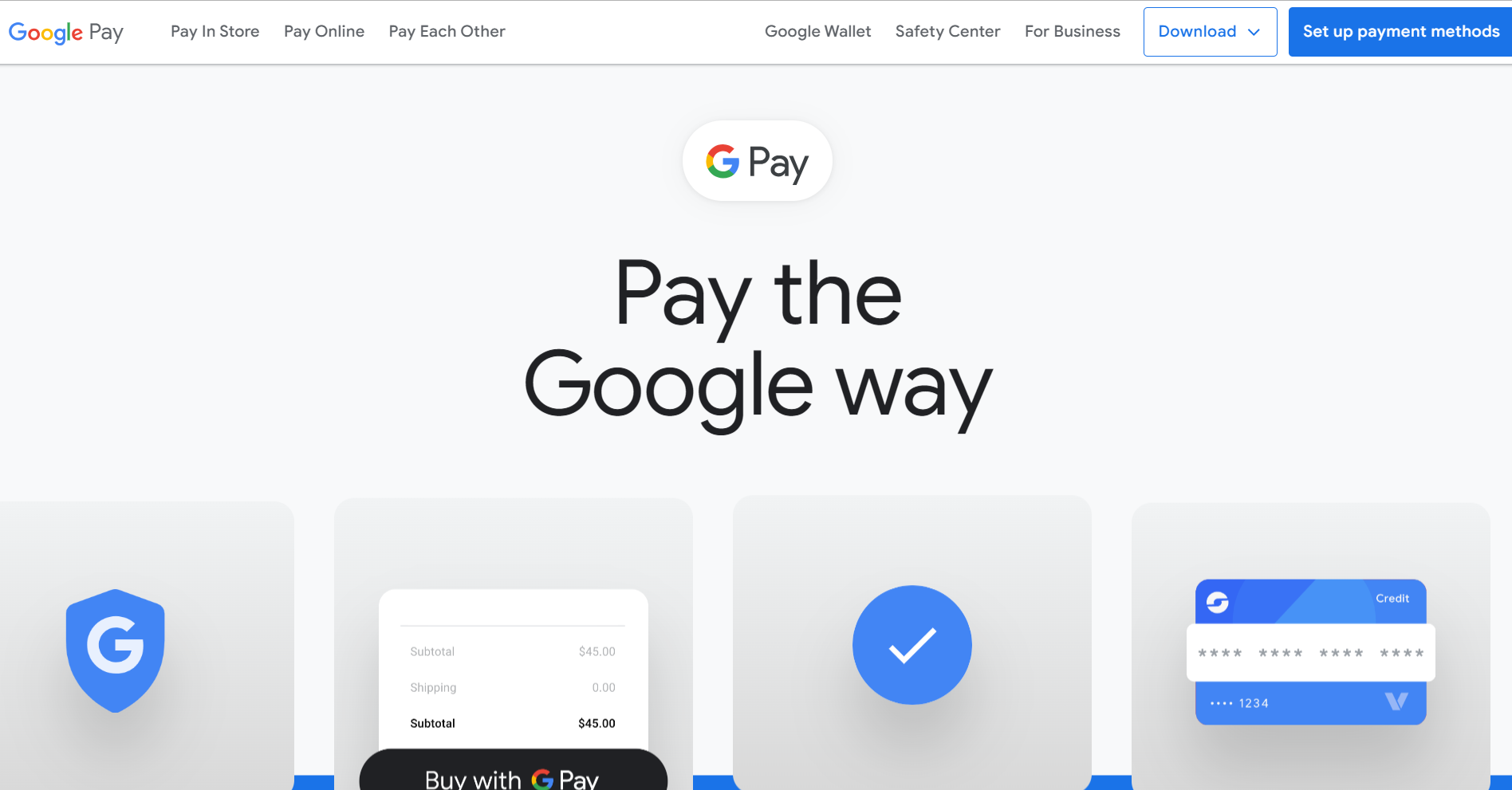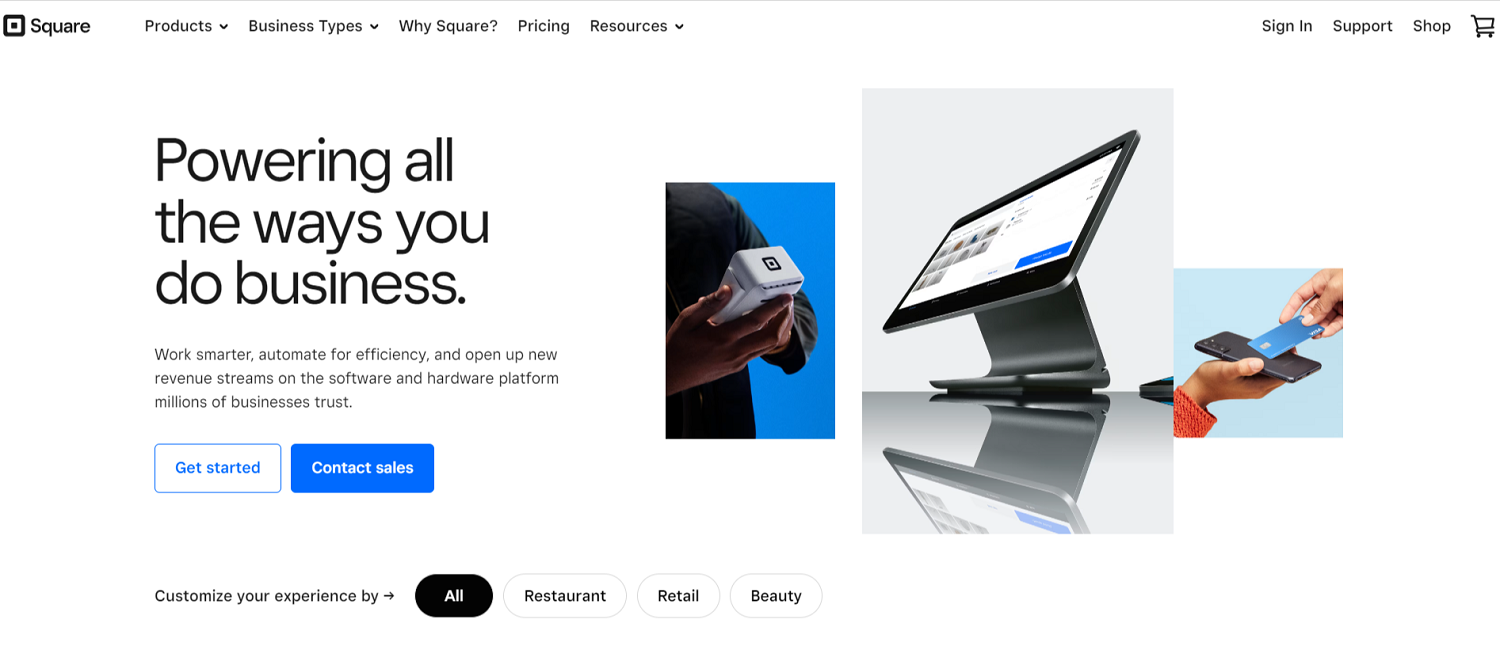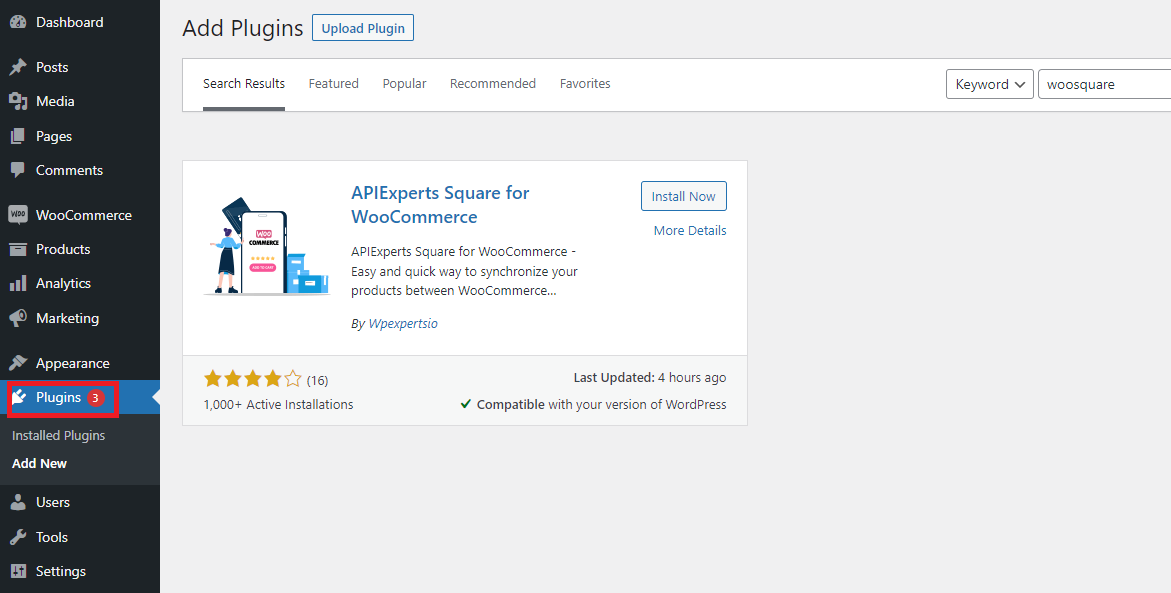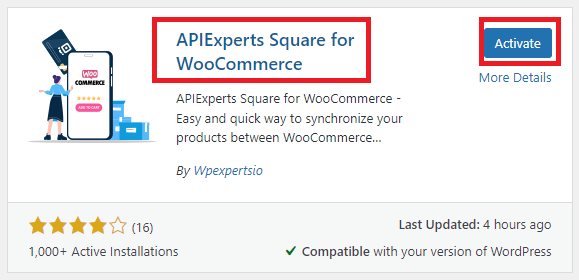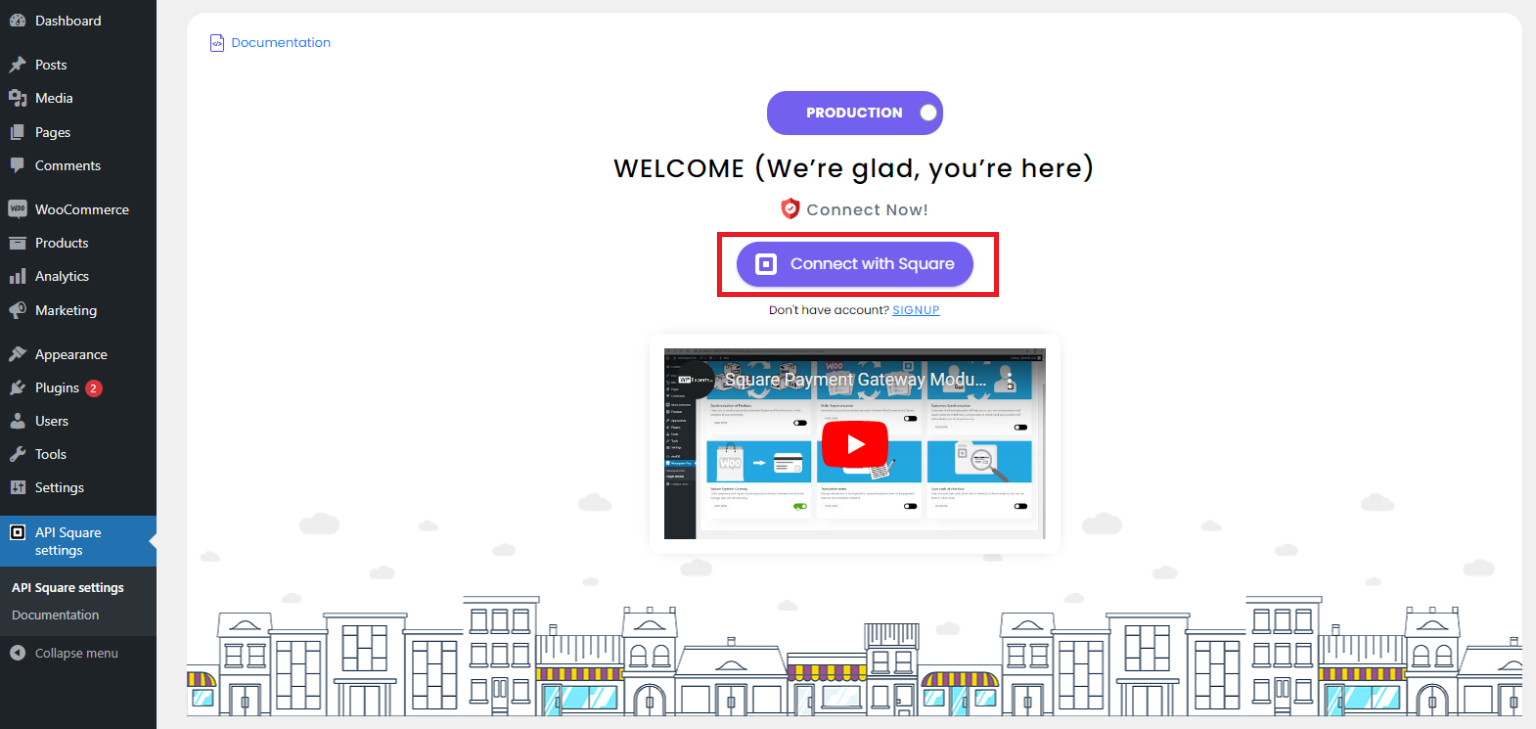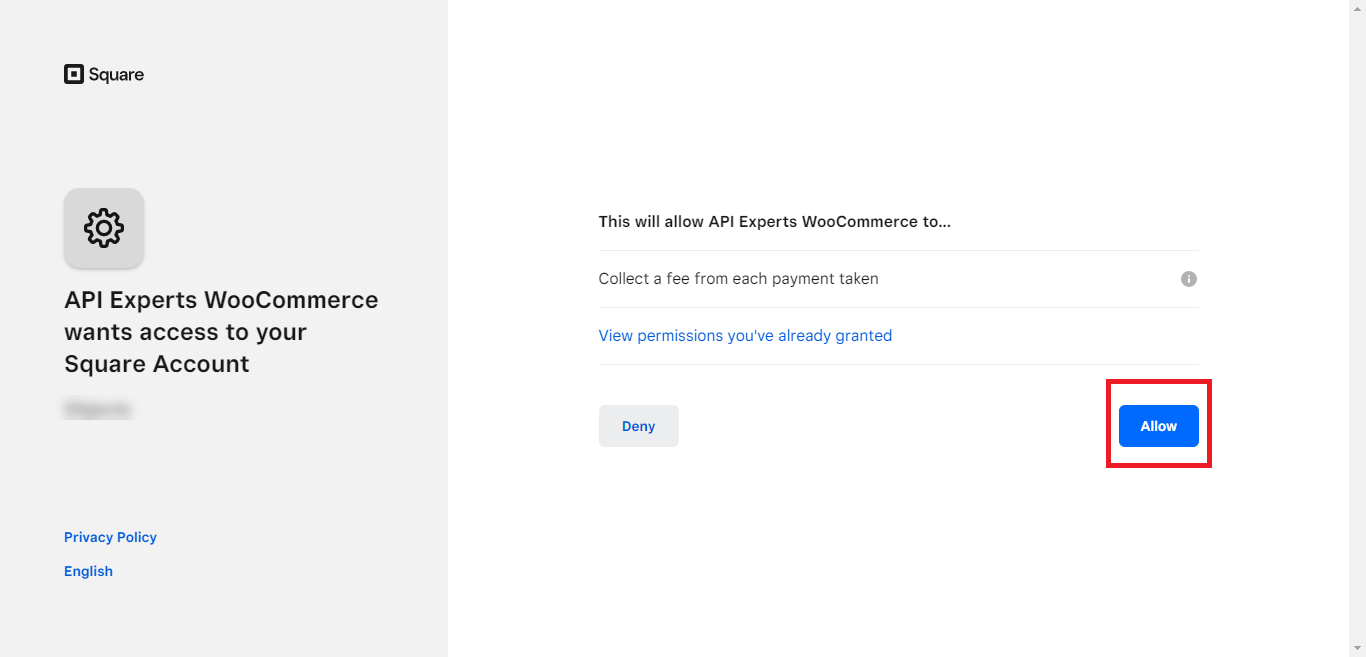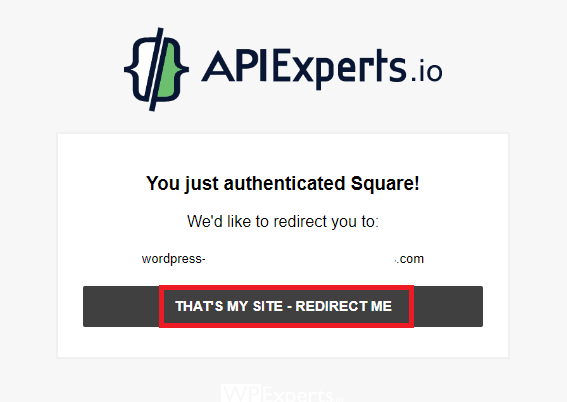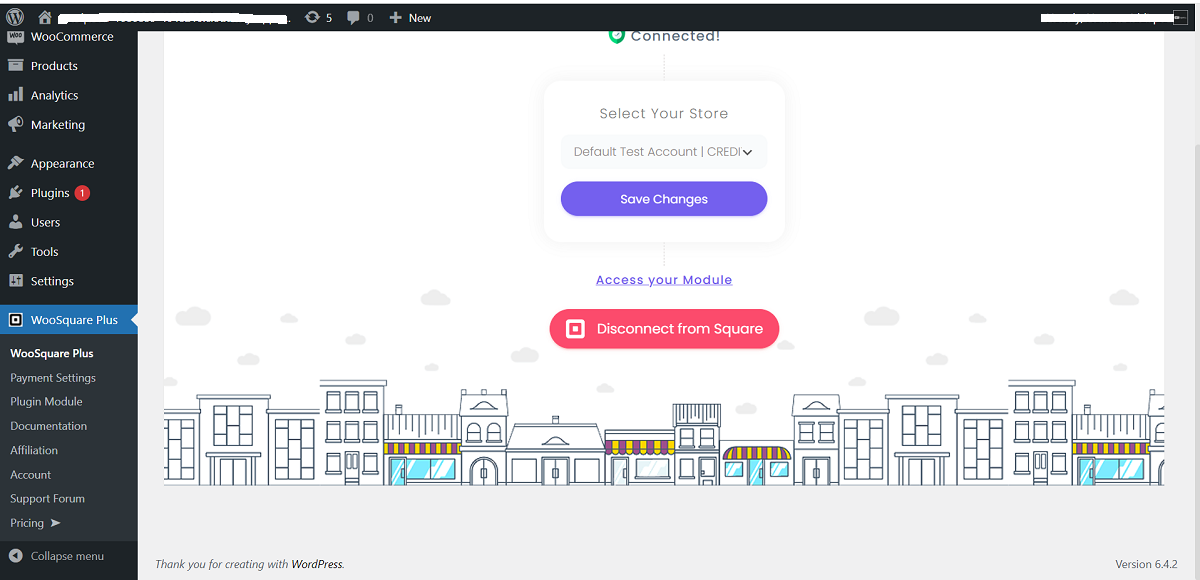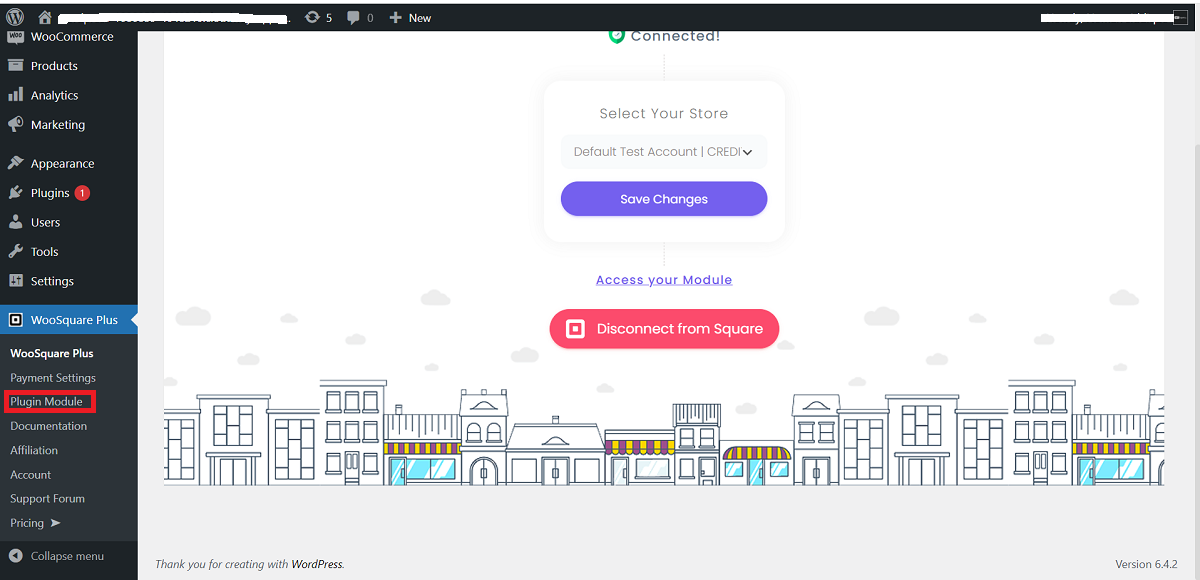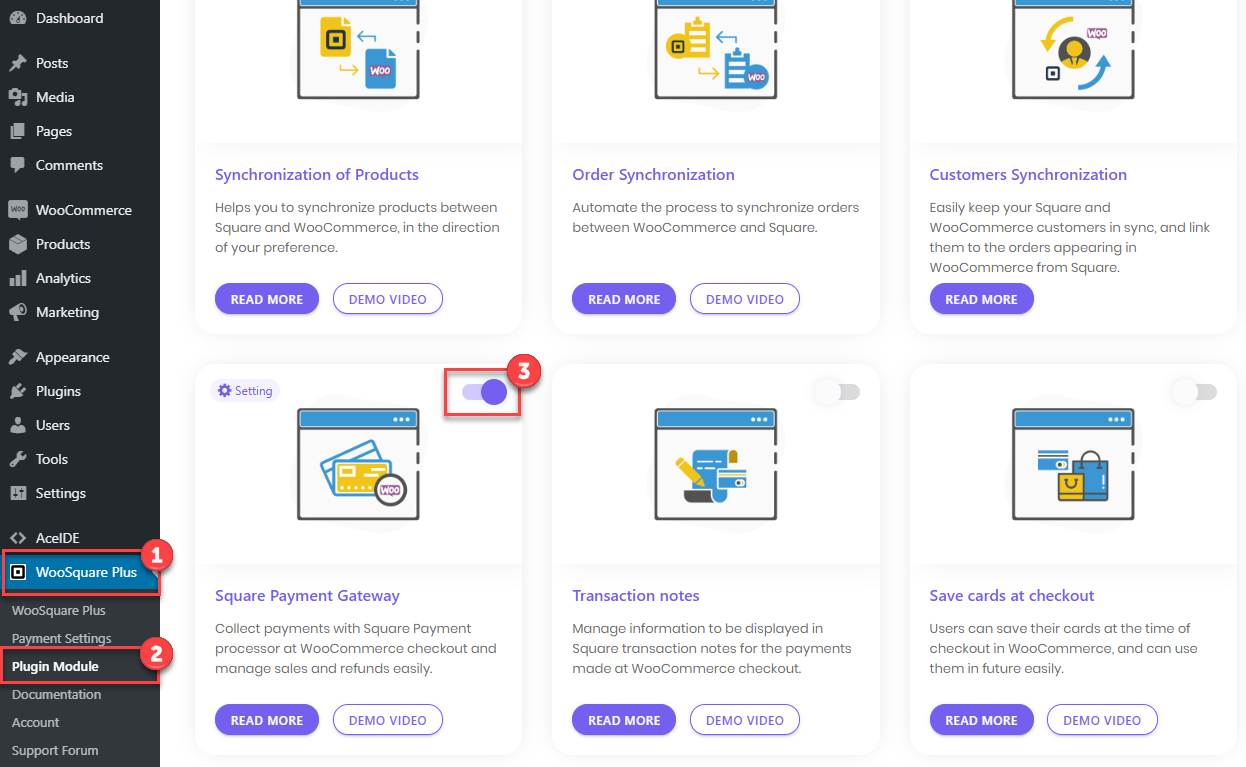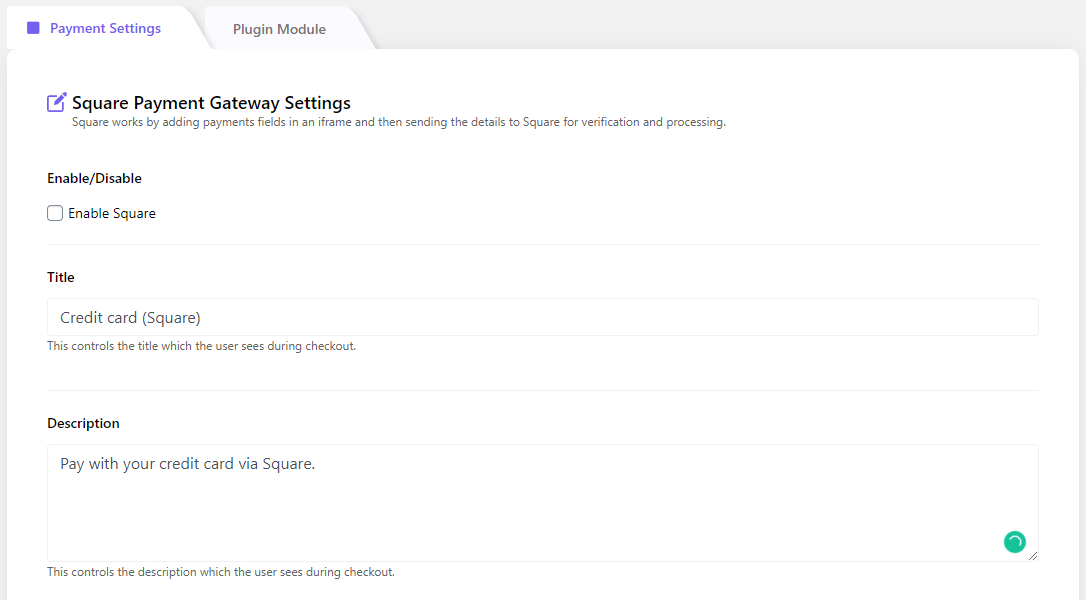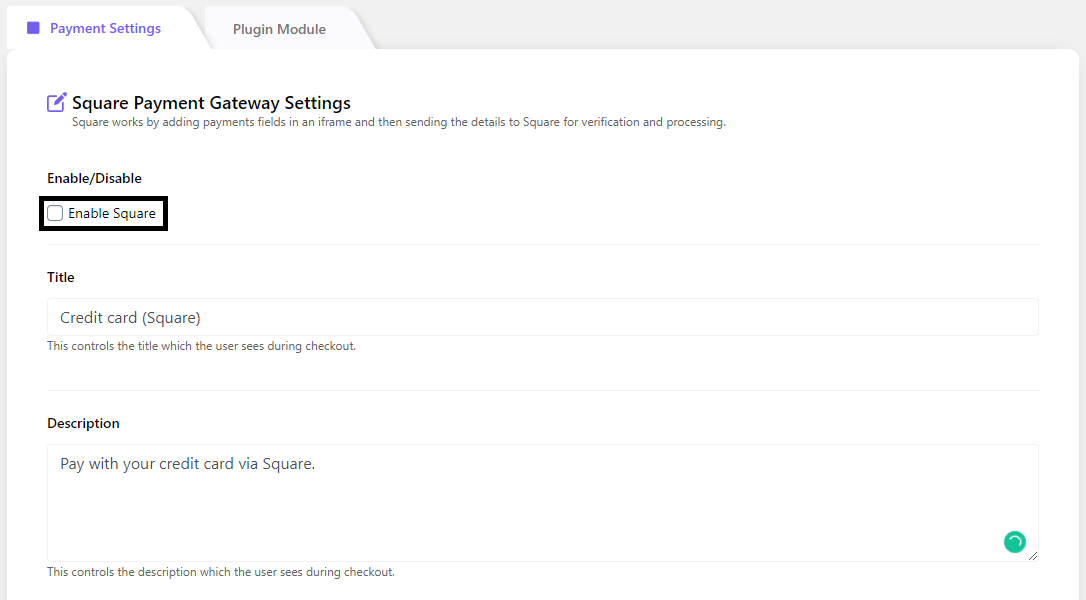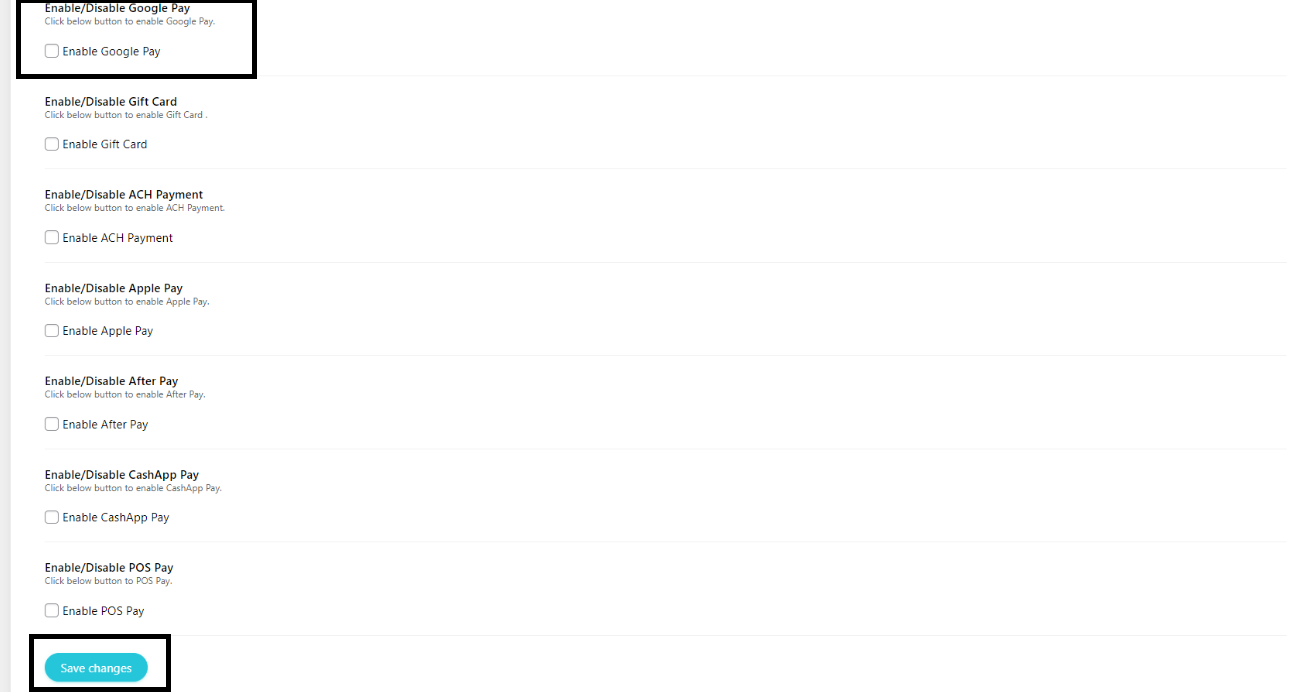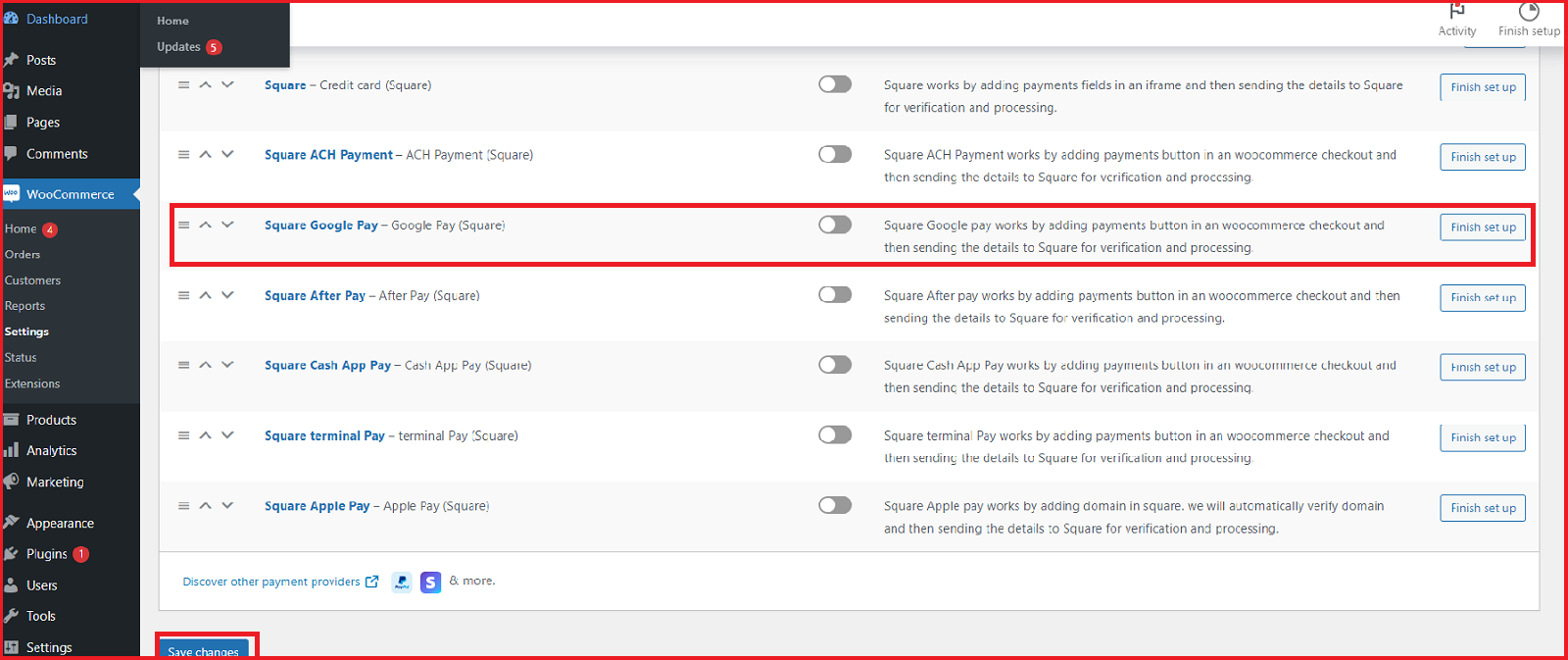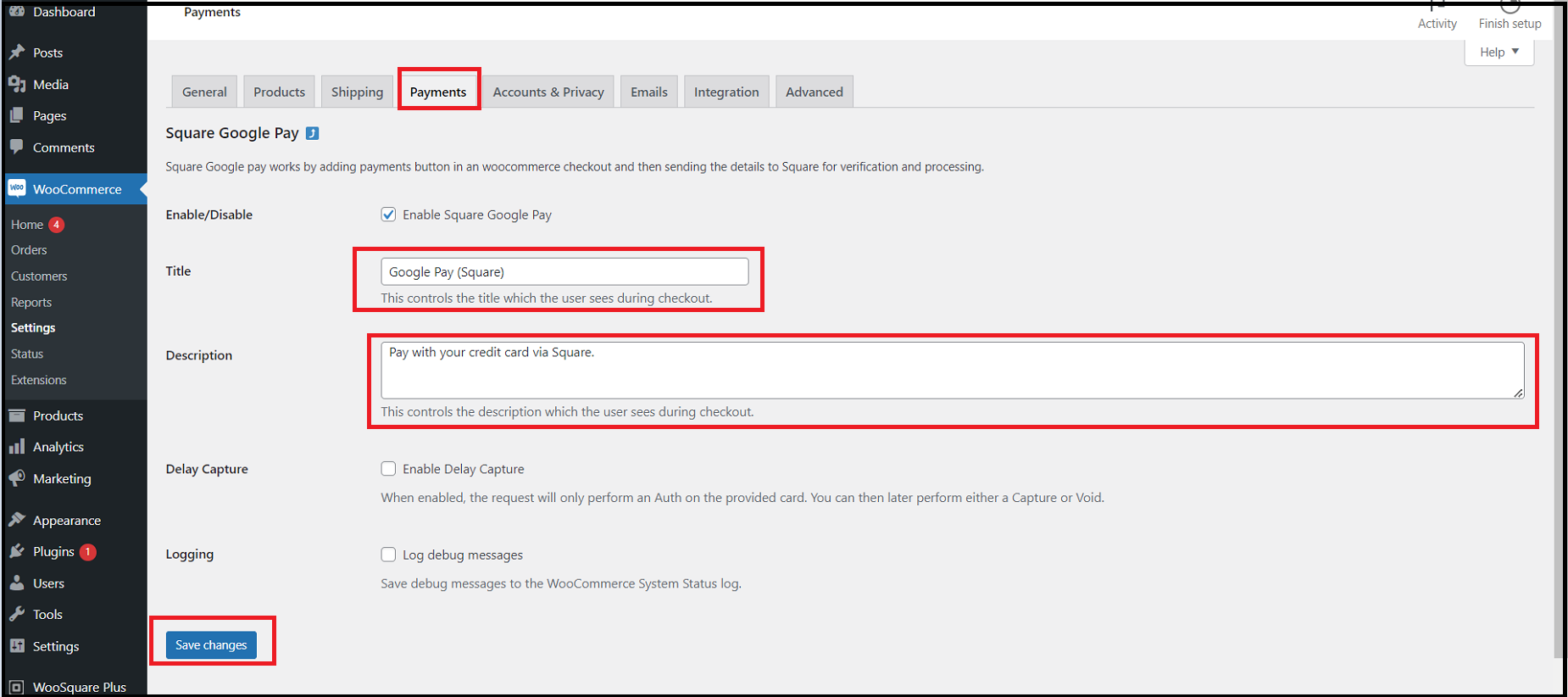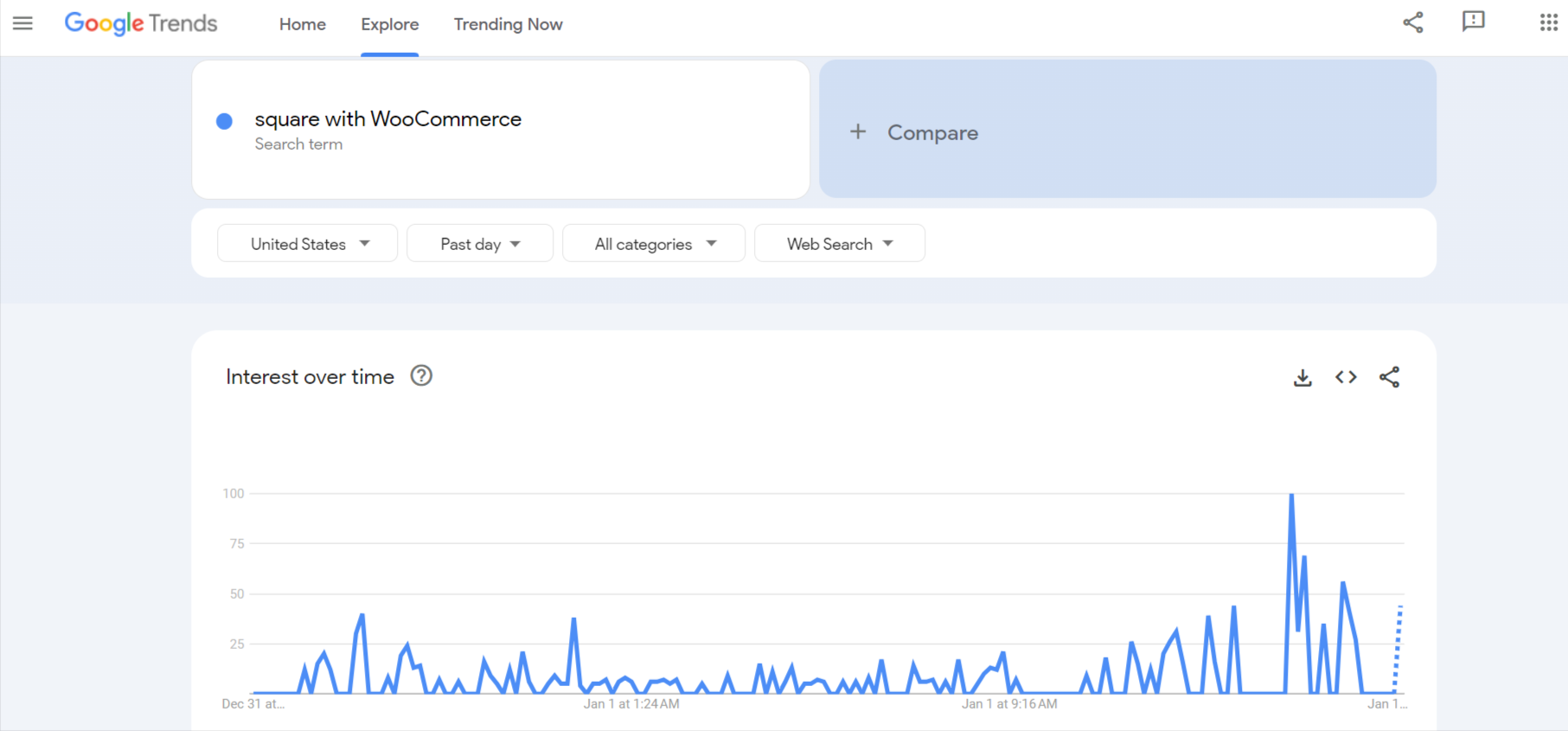Do you want to integrate Google Pay payments in Square but don’t know how? You have come to the right place.
Google Pay has become a leading digital payment service in a few years. Interestingly, 30% of active Google Pay users are millennials.
As a Square user, you should integrate Google Pay payments into your WooCommerce store to improve your sales significantly over time.
This blog post will describe the complete process that helps you accept Google Pay payments in Square with WooCommerce hassle-free.
What is Google Pay?
As the name indicates, Google Pay is the brainchild of a popular search engine, Google. Through this prominent digital payment service, you can easily buy an array of products and services tailored to your specific needs using Android smartphones.
What do you mean by Square?
Square is a leading payment processor suitable for small and large businesses. The platform helps them smoothly manage their daily operations.
Additionally, businesses can sell products and services anywhere without issues. Through Square, companies can transform their physical and online payment processes using its one streamlined package.
Square provides a comprehensive package that includes mobile, retail, online sales, and business management tools. It only charges a flat-rate payment processing fee from its customers.
What is WooCommerce?
WooCommerce is a prominent e-commerce plugin that helps WordPress website owners develop digital e-commerce shops or stores. Through this plugin, you can convert your WordPress site into an engaging and results-driven e-commerce store.
How do you accept Google Pay Payments in Square with WooCommerce?
Before accepting Google Pay Payments in the Square platform, you must ensure that your Square account and WooCommerce store are functioning properly. You will need to integrate your Square account with your WooCommerce store to allow Google Pay Payments worldwide.
To accept Google Pay Payments in Square, you need WooSquare Plus, a dedicated plugin that lets you take your e-commerce business to new heights. You will pay $129 to get its yearly plan subscription.
To install the WooSquare Plus plugin, follow the steps as described below:
- Through the WordPress dashboard, choose the “Plugins” option on your left side and click “Add Plugin.” Search for “WooSquare” and click Install Now when seeing the WooSquare plugin.
- Once you have installed the plugin, click the “Activate” button.
How do you Connect WooSquare Plus with a Square Account?
You can connect the WooSquare plugin with a Square account by following the steps mentioned below:
- Click the Connect with Square button.
- Log in to your Square account using your credentials.
- Click the “Allow” button once the permission page appears on your screen.
You have authenticated the Square account and will be redirected to the APIExperts page.
- Click the redirect me button to go back to your website.
- Click the Plugin Module tab once you have been redirected to your website.
- From the Plugin module, toggle the Square Payment Gateway add-on.
- Once you have enabled the Square Payment Gateway add-on, click the sub-tab “Payment Settings” below the WooSquare Plus tab to access the “Square Payment Gateway Settings.”
- Enable the “Enable Square” checkbox to activate the payment gateway on WooCommerce checkout. You can also customize the title and description accordingly.
- Add “Google Pay” as a payment option by enabling the Google Pay checkbox. Click the “Save Changes” option.
- Go to WordPress Admin Dashboard → WooCommerce → Settings. Click the Payments tab > click “Square Google Pay” or the “Finish Setup” button.
- Update the title and description, and click the “Save Changes” option to successfully integrate Google Pay in Square with WooCommerce.
This is how you can start accepting Google Pay payments once you incorporate the leading digital payment service in Square with WooCommerce.
Prerequisites For Integrating Google Pay in Square With WooCommerce
- A Square account
- A WooCommerce Store
Test the Google Pay Payment Process
You must check if the Google Pay payments process is working smoothly. For that reason, you will need to make a test purchase by visiting your online store and selecting any product.
Once you proceed to the checkout page, choose “Google Pay” as your payment option and complete the remaining payment process.
Thus, you can test the Google Pay payment process after integrating Google Pay with your Square account.
Key Google Pay Statistics
- The prominent online payment service exists in 75 countries globally.
- Google Pay is used by more than 150 million users worldwide.
- In the US, Google Pay ranks as the 3rd most-used mobile payment app.
- 67 million active users of Google Pay belong to India.
Key Square Statistics
- As per 6sense, an account-based marketing company, Square has a 28% share in the POS (Point-Of-Sale) systems market.
- More than 2 million merchants use Square worldwide.
- 93% of the merchants are small and medium-sized
Key WooCommerce Statistics
- 93% of WordPress e-commerce websites rely on the WooCommerce plugin.
- WooCommerce supports 28% of online stores.
- 68% of sites use the WooCommerce plugin on the internet.
Is Square with WooCommerce a Popular Term?
According to Google Trends, Square with WooCommerce is a popular phrase globally. Surprisingly, people search this term during weekends and even on gazetted holidays.
Wrapping Up
Square users can synchronize their WooCommerce stores using the impressive plugin WooSquare Plus. This way, they can incorporate Google Pay, a popular digital payment service, without issues.
Hence, they can accept Google Pay payments in Square from anywhere. As a result, WooCommerce store owners offer customers secure, reliable, and versatile payment solutions and successfully expand their customer bases to new heights.
We expect you can now achieve your objective, i.e., to integrate Google Pay payments in Square while managing your e-commerce store following the above-explained guide.
Frequently Asked Questions
- What payment methods does Square accept?
Square accepts a wide variety of payment methods, including Visa, Mastercard, Discover, UnionPay, JCB, and American Express.
In addition, the leading e-commerce platform accepts several other cards, such as Credit, Corporate, Debit, Rewards, and Prepaid.
- Does Square accept Google Pay?
Yes, Square accepts Google Pay and other digital wallets to provide financial peace of mind to its customers. Customers can make payments through numerous mobile or digital wallets like Google Pay, Apple Pay, and Samsung Pay while using Square.
- Does Square accept Google Pay on iPhone?
Yes, Square accepts Google Pay on the iPhone. Therefore, you must first activate the Tap to Pay feature on the iPhone. Consequently, you can easily accept contactless payments from online wallets like Google Pay without a card reader.
Furthermore, you can accept payments from other digital wallets, such as Apple Pay, Samsung Pay, and NFC-enabled cards on your iPhone.
The Tap to Pay on iPhone feature is available with Square for Retail, Square Appointments, and Square Point of Sale.
- Does Square allow phone payments?
Fortunately, online businesses can benefit from the phone payment facility. Square enables you to accept phone payments if you manage a delivery-based or remote business.