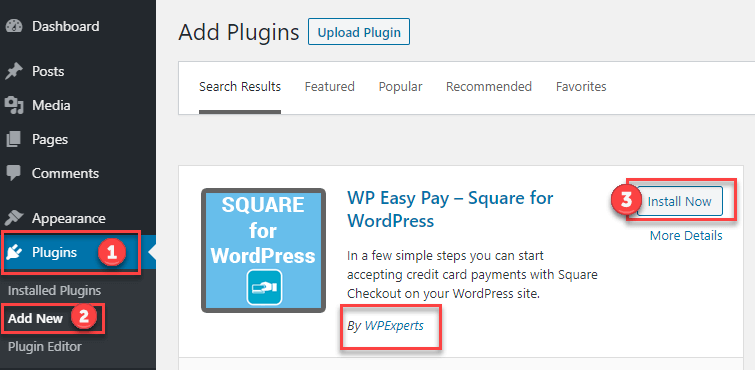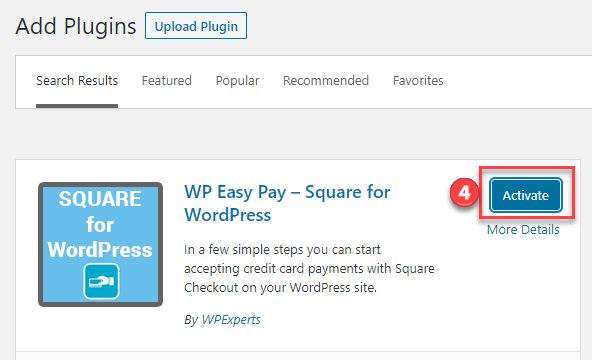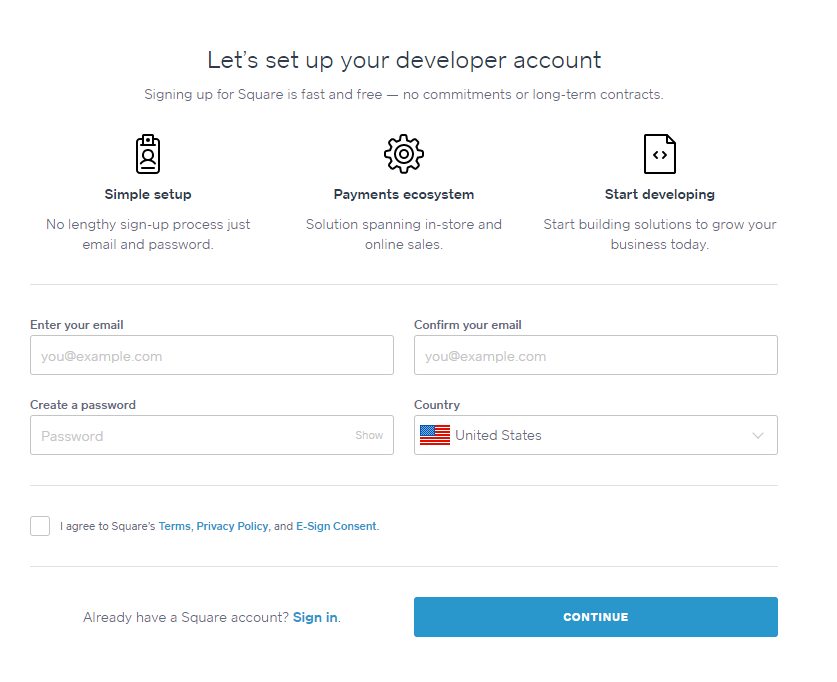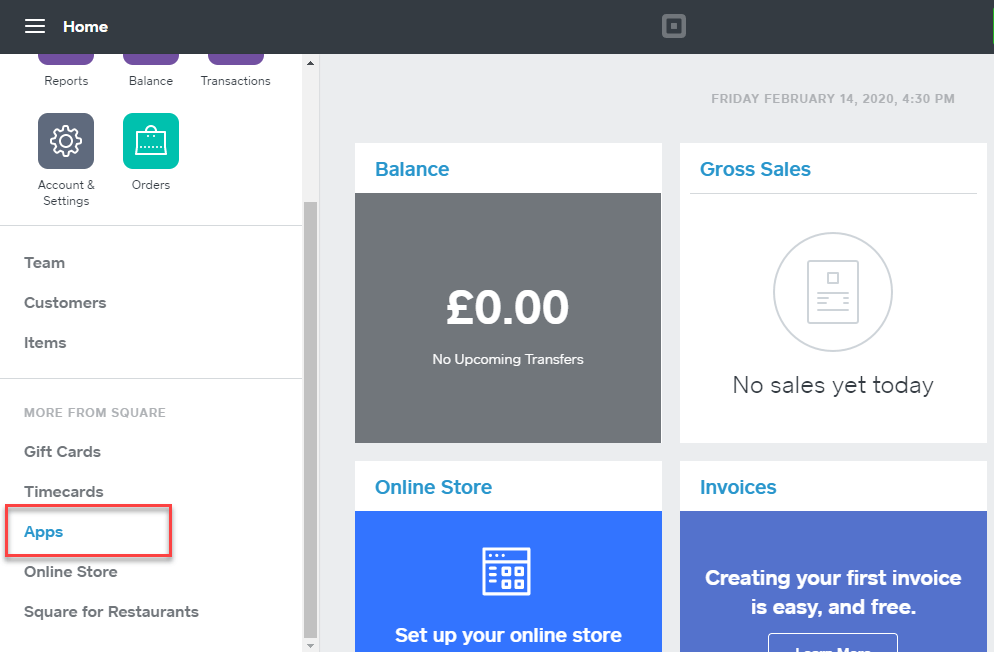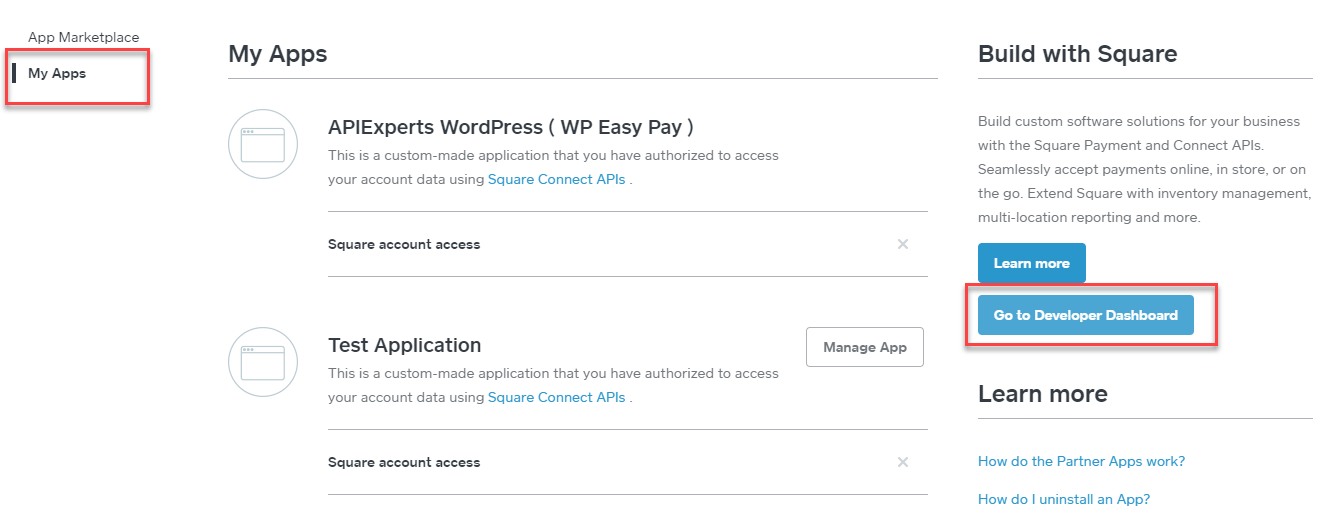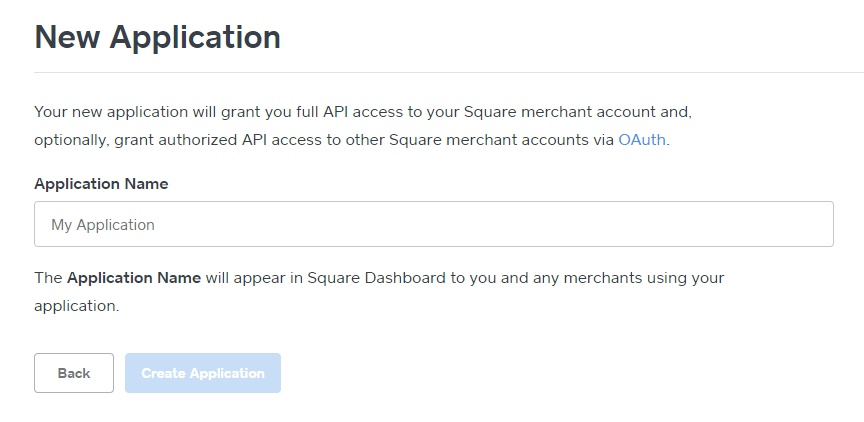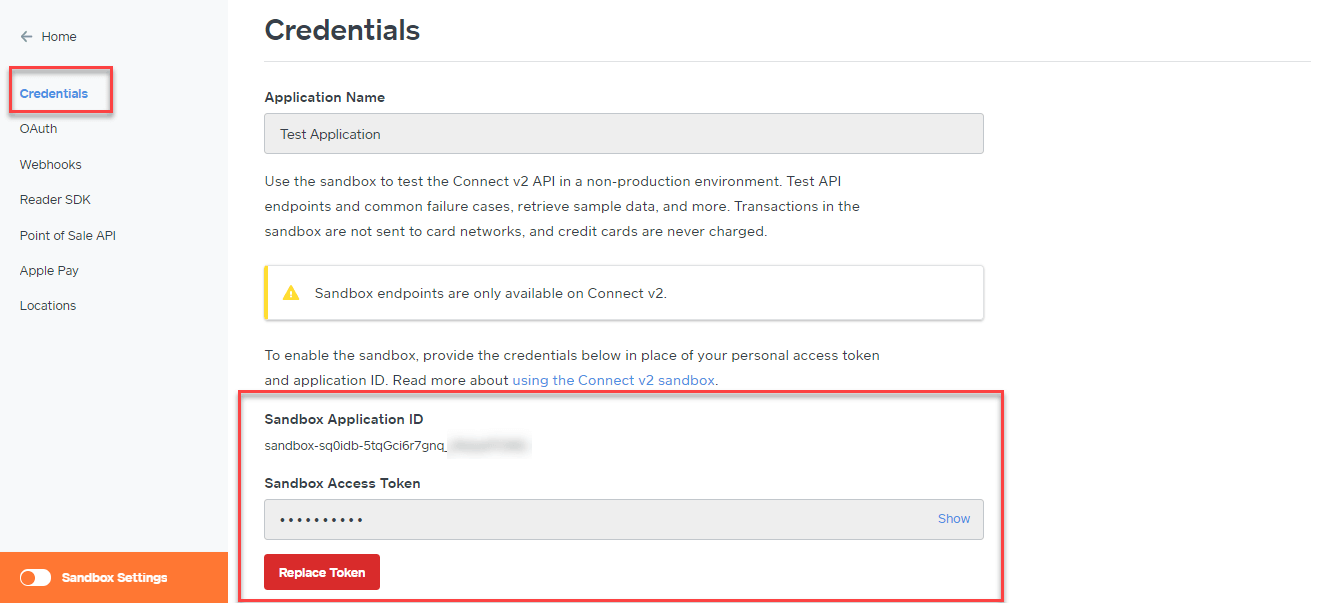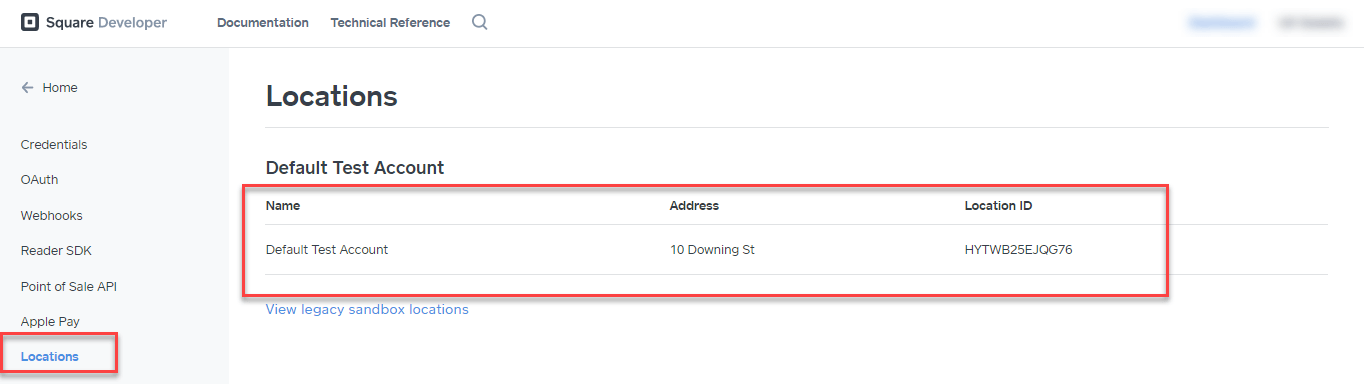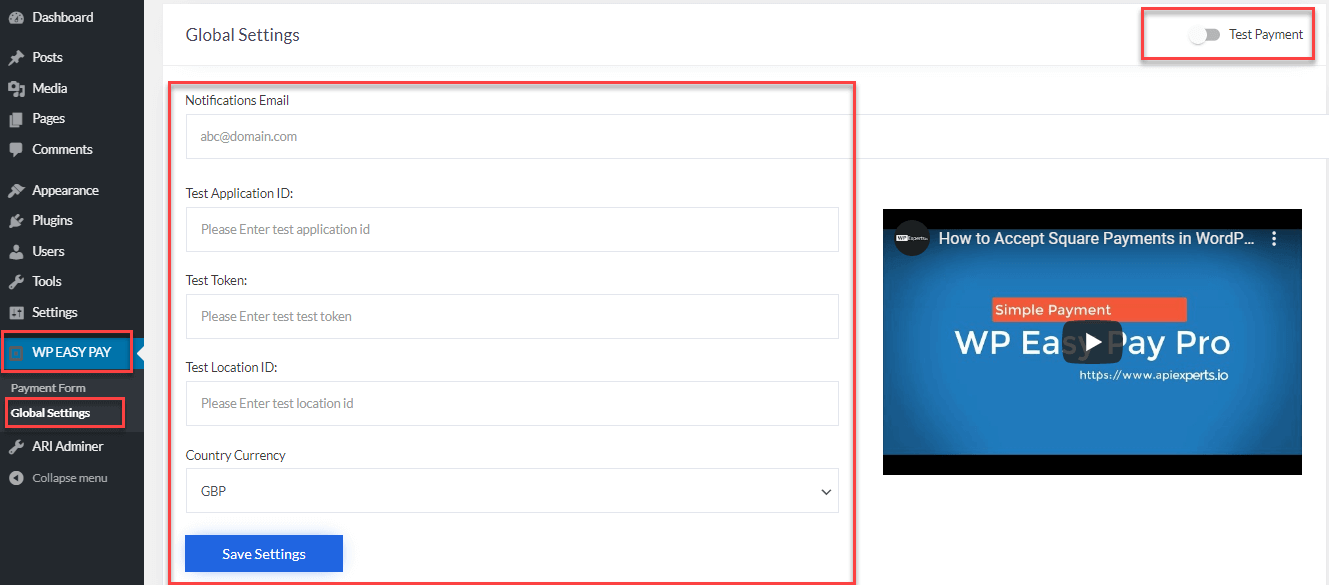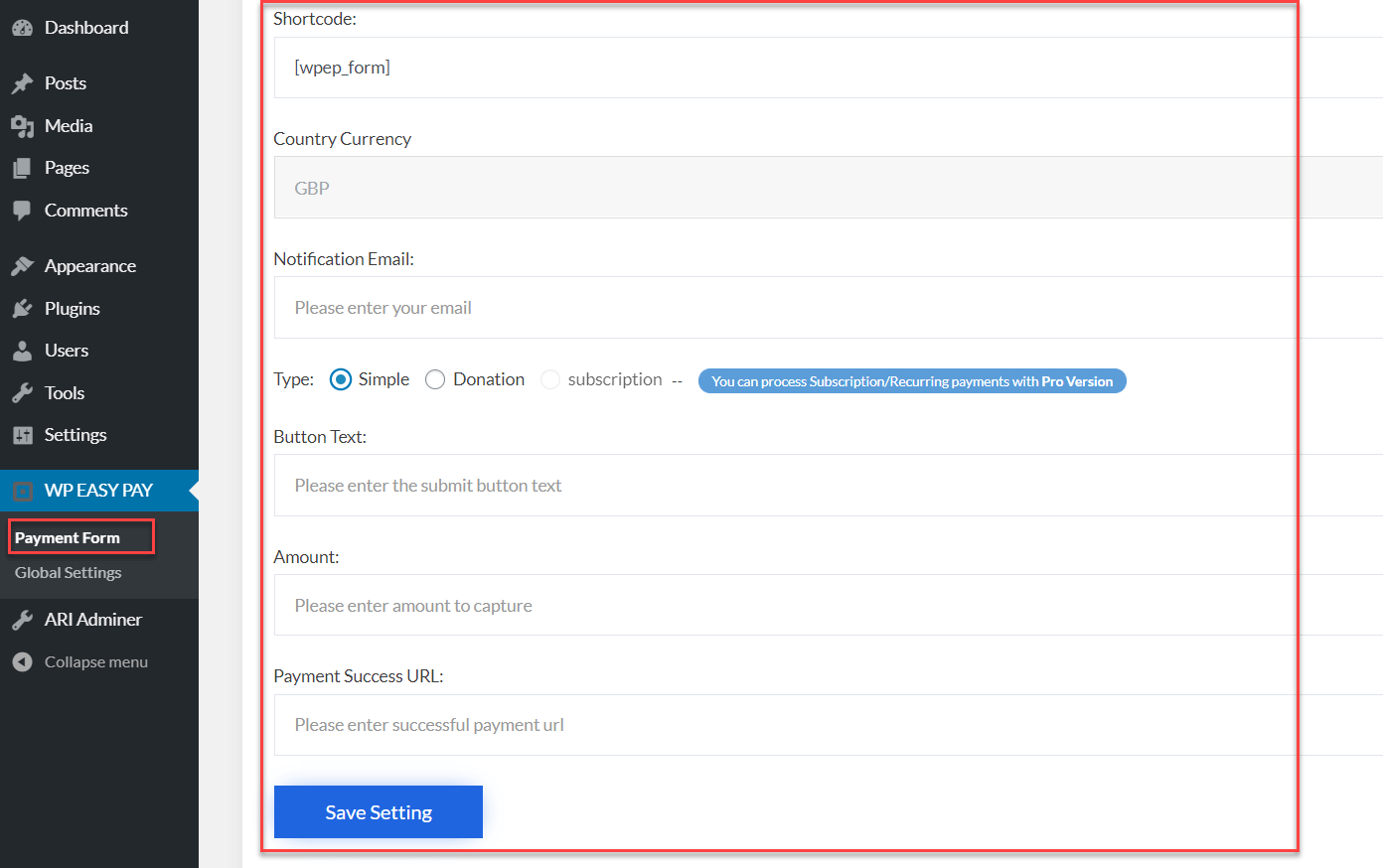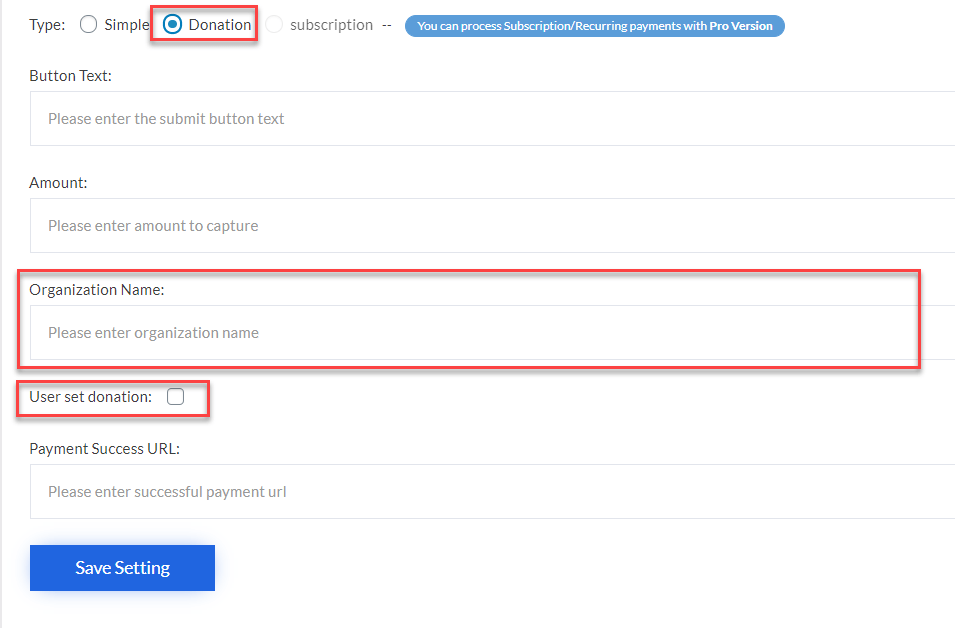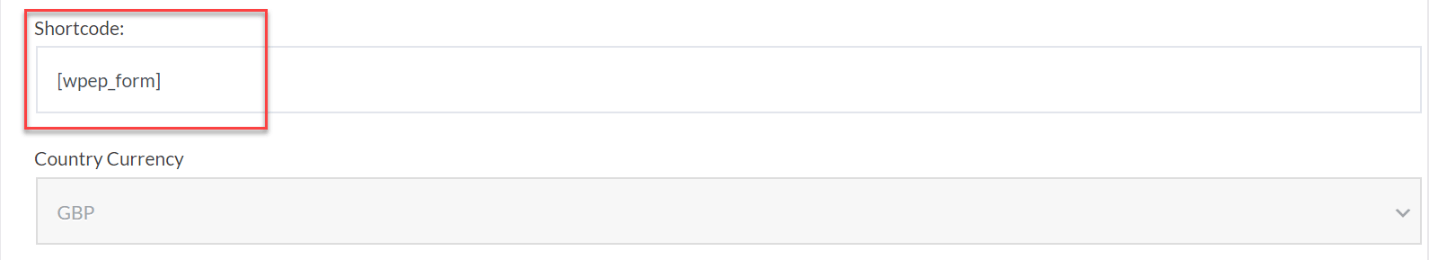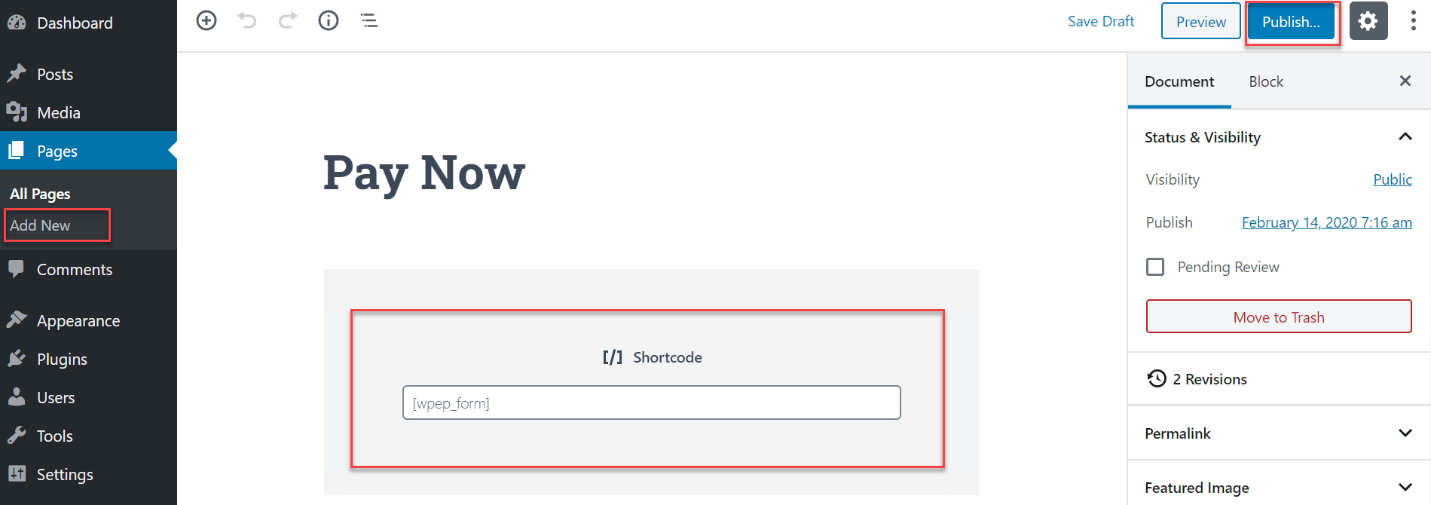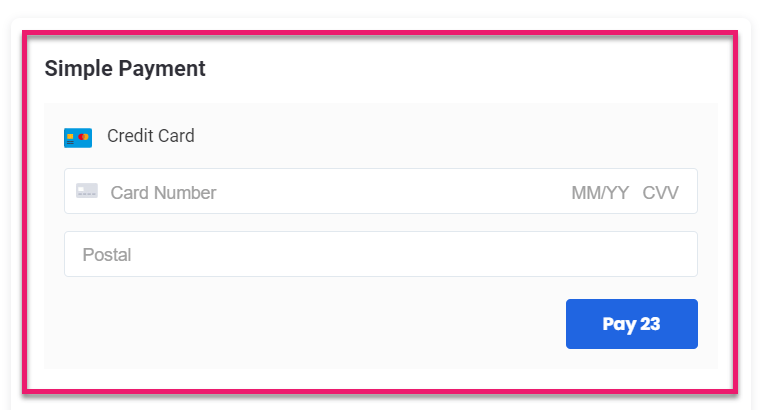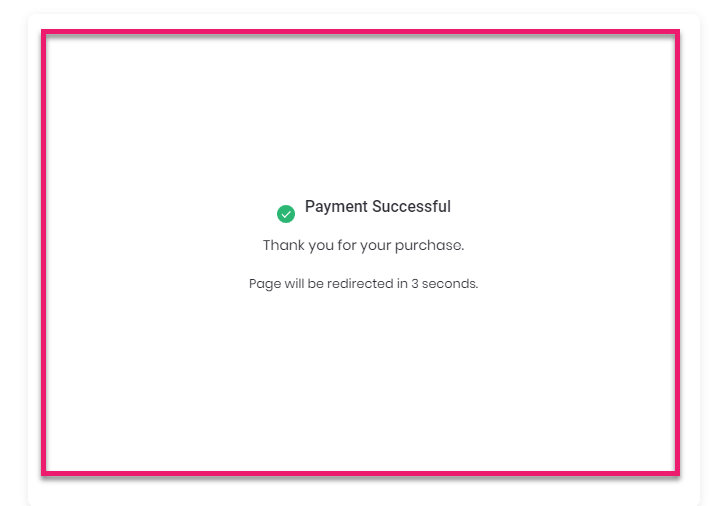In this era, the concept of payment gateways, digital wallets, eCommerce mobile apps, and how the business landscape is increasingly dominated by online payments. Hence, the advent of this exposure has disrupted the eCommerce industry in buying and selling goods and services across the eCommerce systems. Likewise, the concept of such activities via wireless handheld devices, including cell phones and PDAs.
The use of smartphones and the mobile internet has transformed network management, digital banking, shop, and ensuring payments. Although eCommerce has been around for multiple platforms, it seems tangible for a limited timeframe that doesn’t require a computer and the Internet Connection. Once an app has been downloaded, it may work offline, and it also takes much less time to open than the website.
Having a payment method is a necessary element for any WooCommerce store. It enables customers to accept payments via distinguishing modes that include credit cards, bank transfers, and cryptocurrency. The payment gateways are adapting themselves with the Square Payment Gateway to meet different needs and the requirements for WordPress users.
According to recent reports, a fintech giant, Square is changing its name to Block, merging the aspects of digital payment solutions in blockchain technology and cryptocurrency. Furthermore, the existing crypto product of the square payment gateway will also be renamed with the name ‘Spiral.’ For Instance, WooCommerce and WordPress platforms are developing payment plugins compatible with Square Payment Method, such as WP EasyPay, Square for WooCommerce, WooSquare Pro, and WooSquare Plus are some of the powerful and robust extensions that are useful for the processing of the payment plugins.
This blog nurtures the advancement in the payment gateway dimensions. Specifically, we’ll go through the overall process of integrating the square payment gateway via the WP EasyPay. A freemium plugin lets you add Square as your payment gateway on your WordPress site for online store hosting purposes.
What is Square Payment Gateway?
Square is a popular merchant service and mobile payment gateway provider in San Francisco, CA. It offers a wide range of software and hardware products: Square Register and Square Reader. Square Payment Gateway is a seamless option for merchants and individuals who need to accept credit cards via their Android and iOS applications.
You might have experienced the rapid ease of the Square Payment Gateway at different platforms such as WordPress. WooCommerce, GiveWP, EDD, WooCommerce Subscription, Gravity Forms, Ninja Forms, WPPizza, Caldera Forms, and LearnDash. Hence, Square provides an easy and cost-effective way to accept payments at the WooCommerce or WordPress-enabled website.
Key Benefits of Square Payment Gateway
Following are some of the benefits of the Square Payment Gateway:
- Integrate with the Square invoices to send invoices from the laptops or the mobile devices instantly to the email inboxes of the customers and provide the clients with a button to pay online or in-person with the credit or debit card processing
- Ensures payments that are being processed accurately and securely with the advanced features that include managing disputes, PCI compliance management, fraud monitoring aspects, chargeback protection disputes, and vice versa.
- Integrates with third-party online platforms that include Weebly, Wix, WooCommerce, and many more via the Square App Marketplace to sell online products and processes payments.
- Accepts the payments from the chip credit cards, magstripe, NFC via the mobile platforms or remotely by keeping the payments from the Square Dashboard without the requirement for a card reader.
- Using the Square Payment Processing APIs helps the user sell online via the custom builtin app or website payment platform. It can easily integrate online and offline sales and support aspects.
How to Setup Square Payment Gateway with WordPress Site?
In this step, we’ll be using the WP EasyPay to integrate Square Payment Gateway with the WordPress platform. The following are the steps below that highlights how to integrate Square into your WordPress site:
Step # 1:
- Go to WordPress Dashboard, click on Plugins, and then click on Add New. Use the search bar on the top right corner to search for ‘WP EasyPay.’ Click on the Install Now button and then activate the plugin.
Step # 2:
To get started with the Square account is required.
- Go to “https://squareup.com/signup?v=developers.
- Create an account.
- Click on Apps
Step # 3:
- In this step, you need to click on My Apps.
- Then, Click on ‘Go to Developer Dashboard.’
Step # 4
- Click on Create New Application.
Step # 5
- The user can now receive APP ID & the access tokens.
Step # 6
- Go to Locations to get a Location ID.
Configuring WP EasyPay Settings
To configure WP EasyPay, the user needs to follow the steps below:
Step # 1: Go to WP EasyPay, Click on Global Settings.
Step # 2: Enter the Notification Email.
Step # 3: Enter Application ID, Go to Access Token, and Click on Location ID (Get from your Square Account as Mentioned Above).
Step # 4: Select the Country Currency
Step # 5: Save Settings
By Default, test mode will be enabled.
Form Settings
The following steps are required to configure the form settings:
Step # 1: Go to Payment Form.
Step # 2: Enter the Notification Email.
Step # 3: Select the Payment Type (i.e., Single or Donation)
Step # 4: Set the Specific Amount
Step # 5: Add the Payment Success URL
Step # 6: Organization Name Field and the User set donation checkbox will be visible if the payment type selected is ‘donation’.
Form Short Code
Step # 1: The user can simply copy the shortcode.
Step # 2: Go to Pages, click on Add New
Step # 3: Place the shortcode.
Step # 4: Click on Publish.
Front-End
Final Words
In a nutshell, the advancement in the new business horizons of the WordPress-enabled payment gateways like WP EasyPay works perfectly to accept payment with the minimal range of setup via the Square Payment Method. The free version is for the users who wish to collect payment without any specific expense, the users who wish to access advanced features, and there is no premium version that reveals the extra features and multiple options.
Read the technical documentation here.