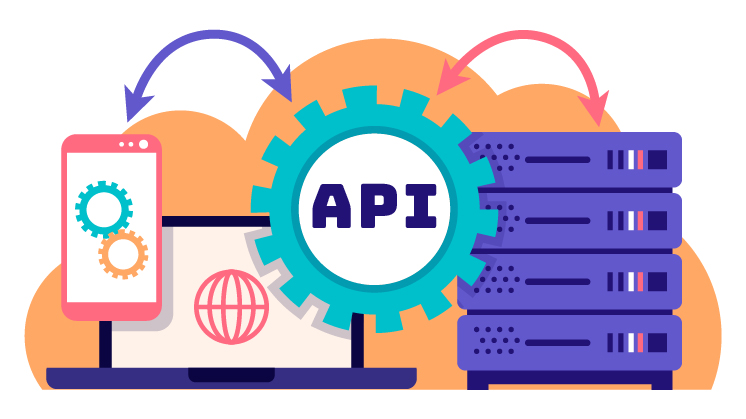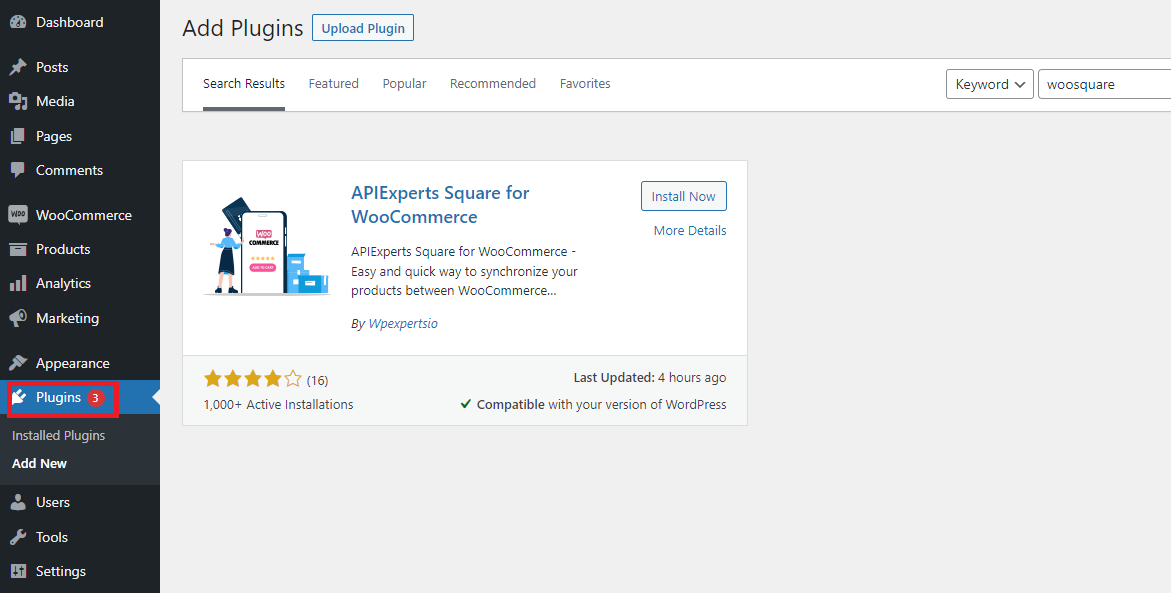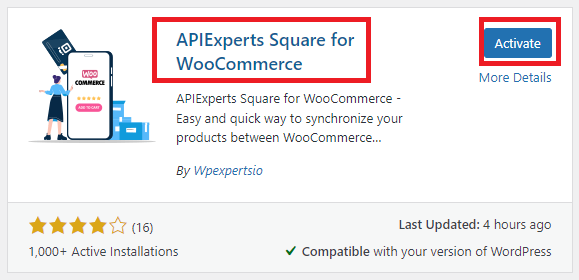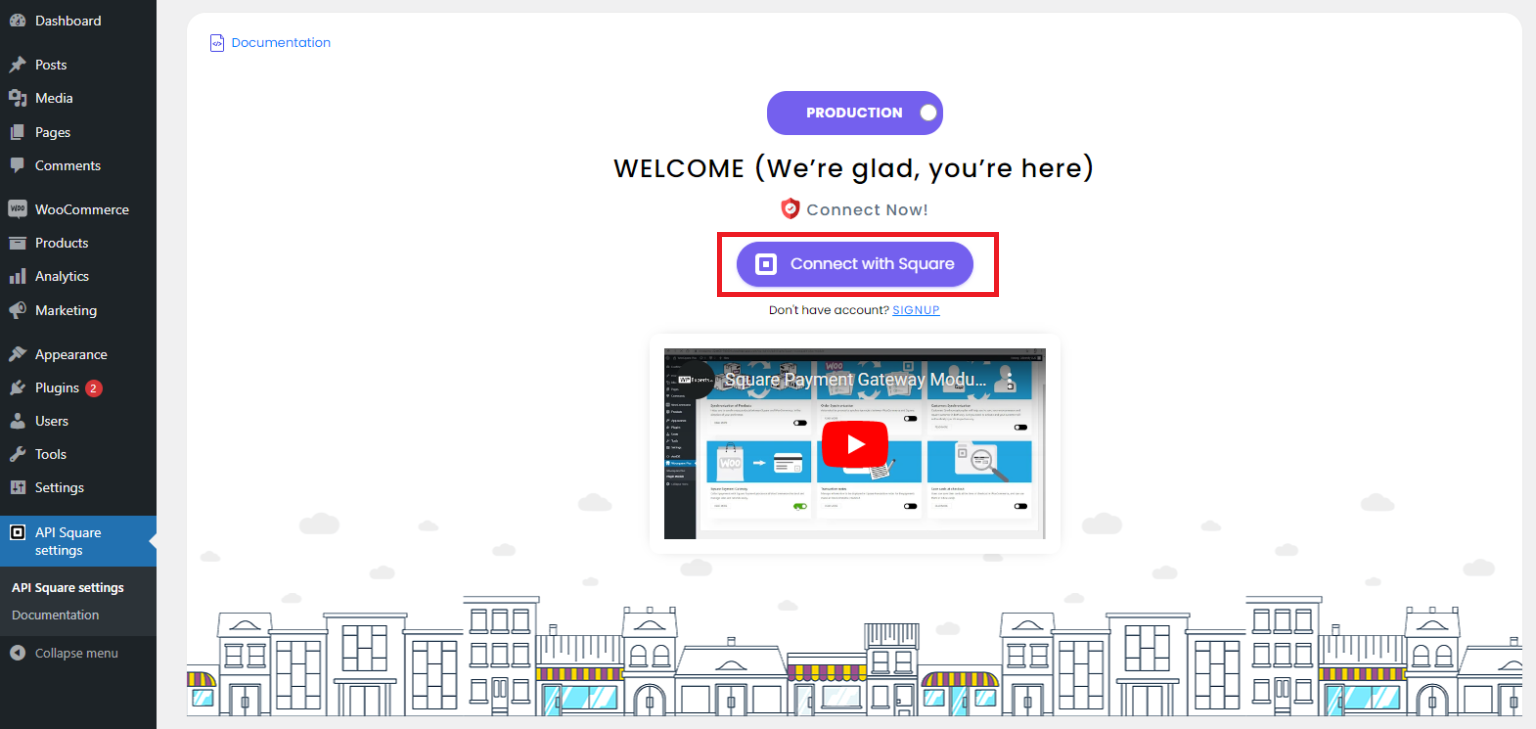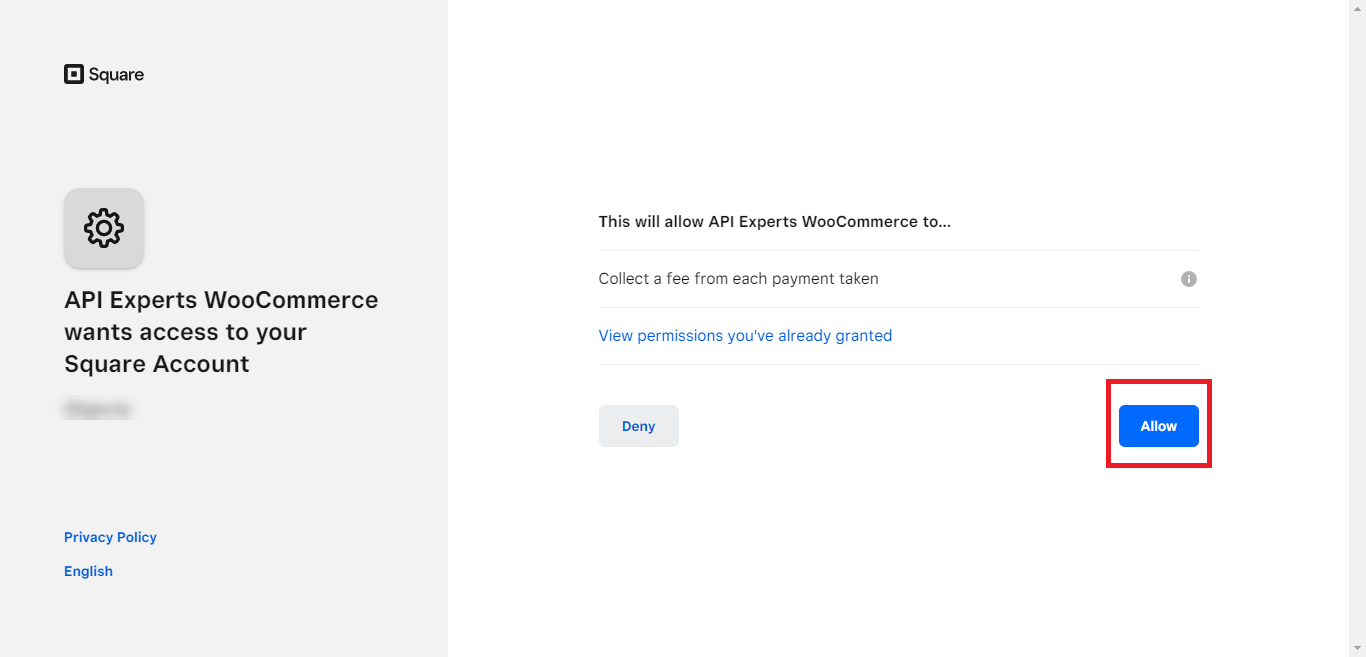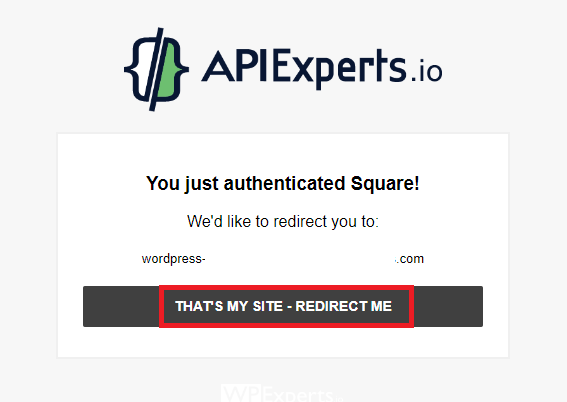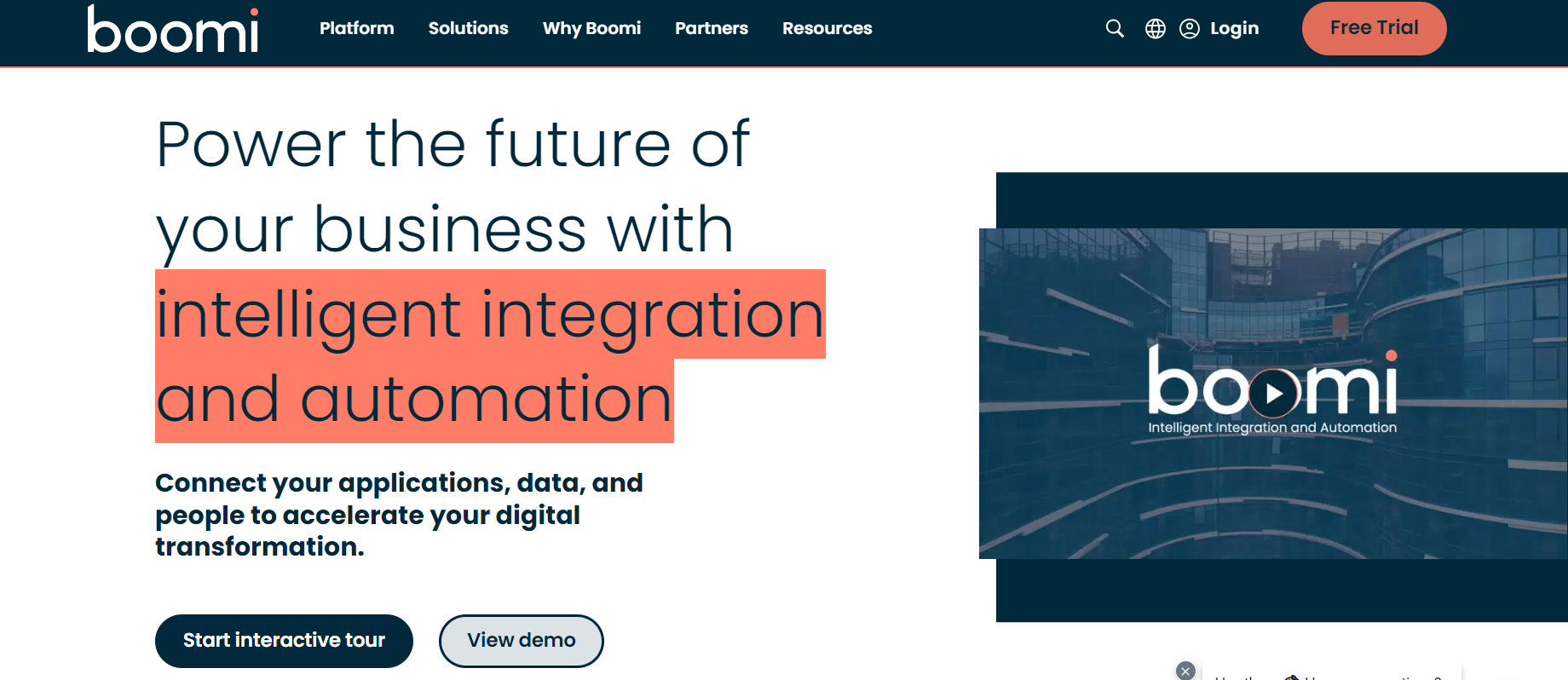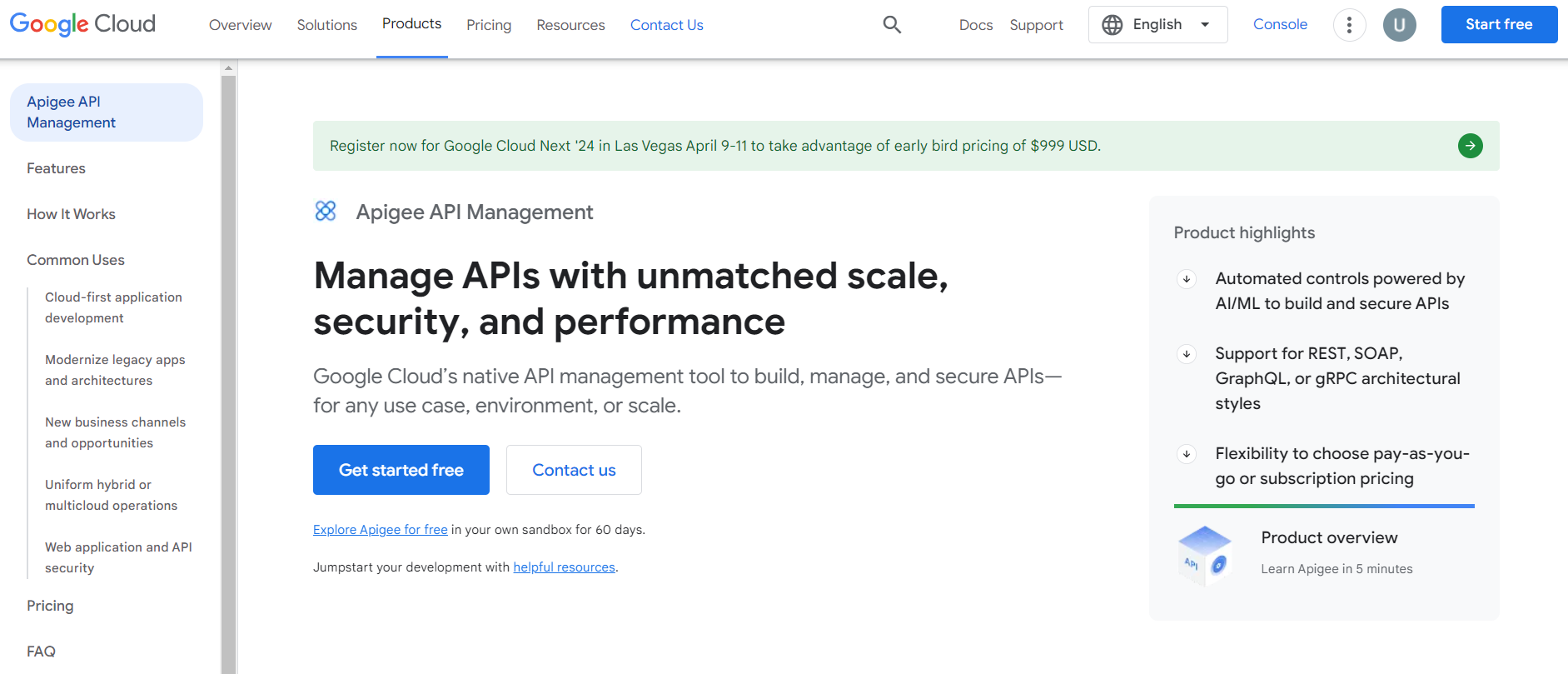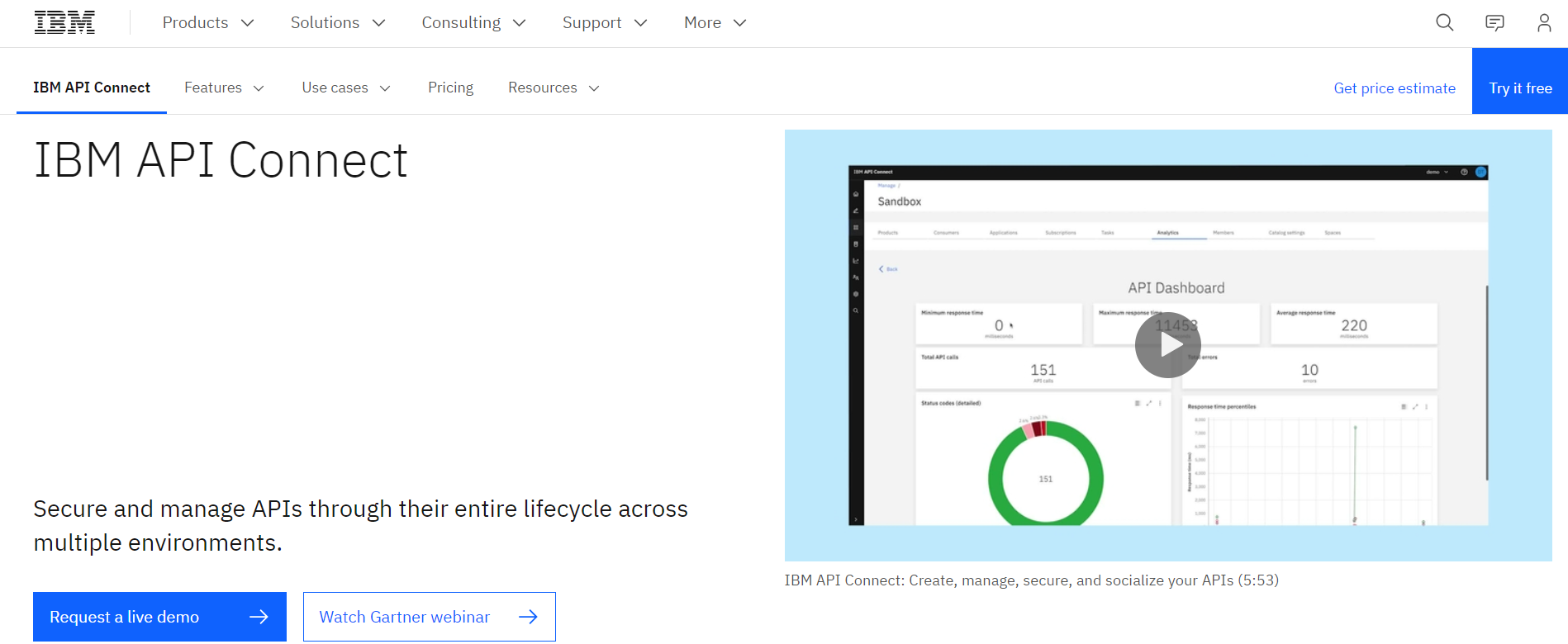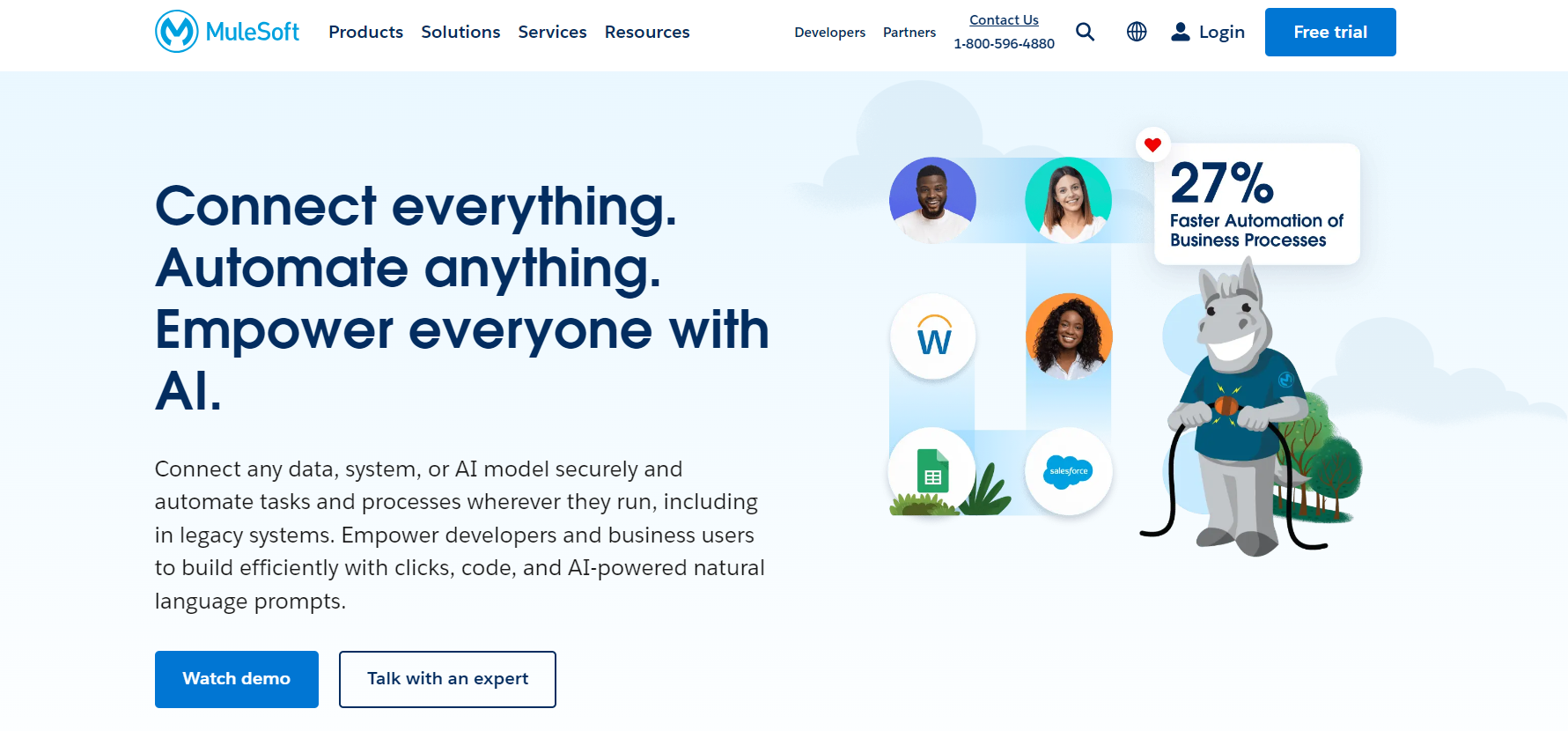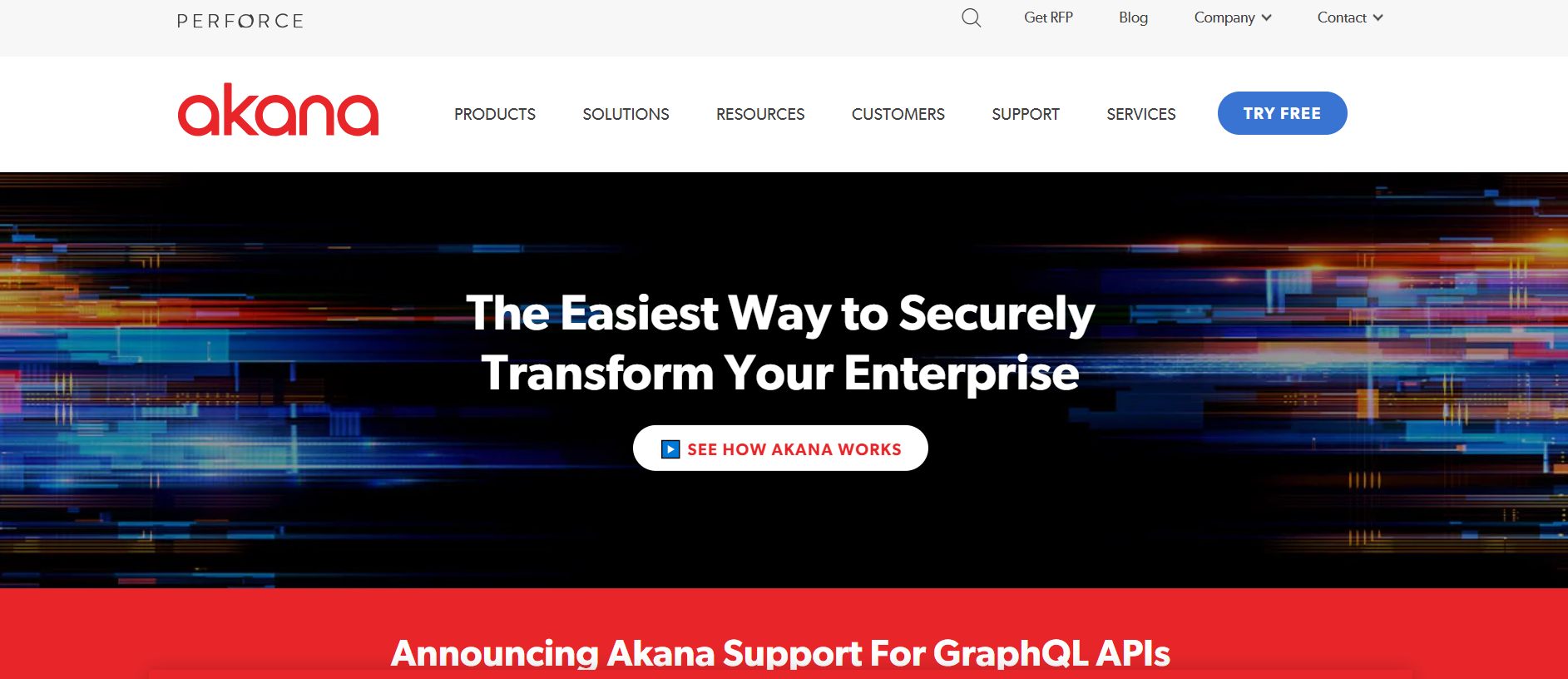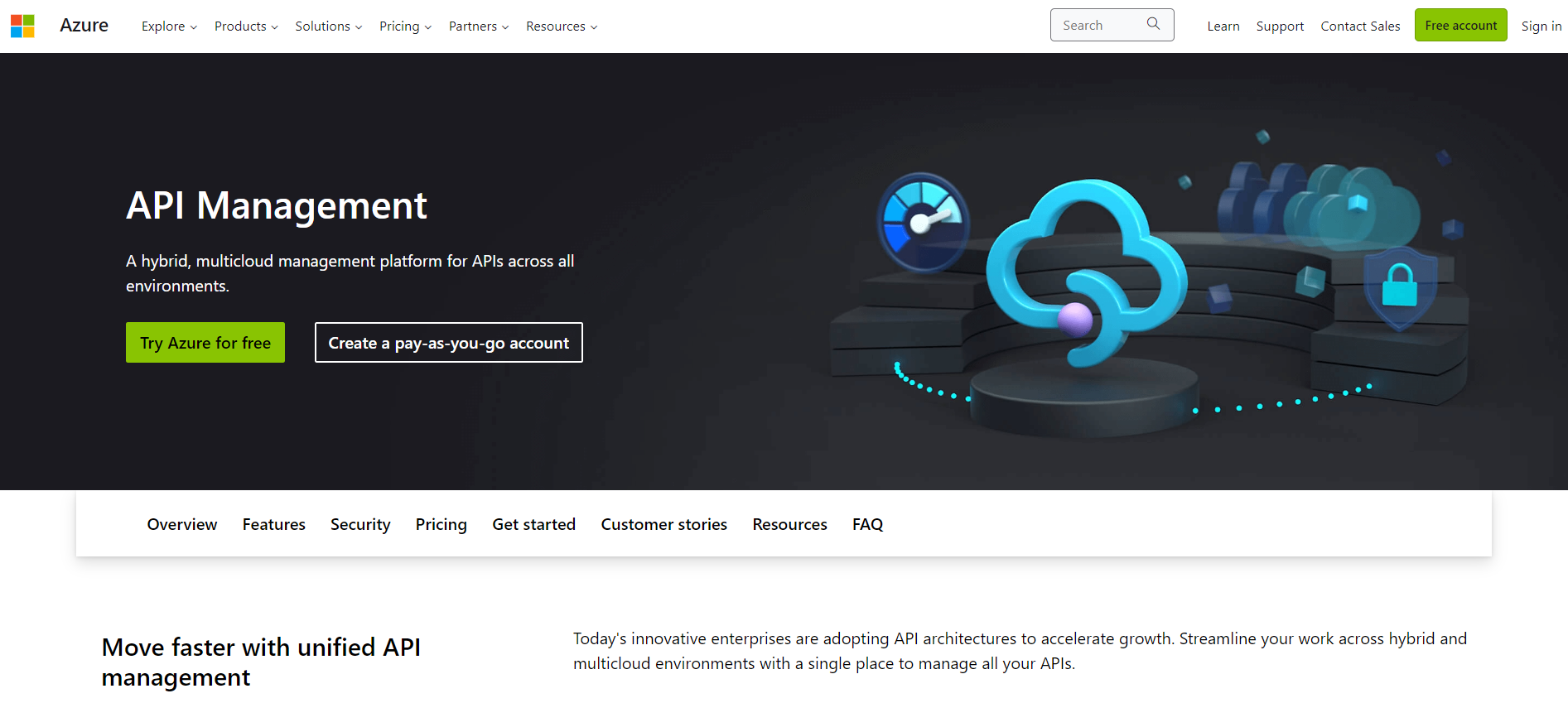API integration tools help small or large businesses enhance their online presence to the next level. In short, these results-driven tools have the ingredients to scale your business to unprecedented heights.
This blog post will explain seven API integration tools in detail and how they can impact your business overall.
What Does An API Mean?
Before we explain the top API integration tools, it is better to understand what an API is all about. An API can be explained as a set of rules that help computer programs or software interact with each other.
For example, when a program asks another program to perform something and the second program performs that action in return, it is the primary function of an API.
To cut a long story short, APIs enable developers to develop top-notch applications using the already-built functionalities. Developers and engineers regularly use different APIs, such as the YouTube Data API and Facebook API.
What Do You Mean By API Integration Tools?
API integration tools help various software apps, systems, or services smoothly connect and integrate with each other. They come in handy when developers or engineers want to conduct complex integrations via different APIs and apps.
Why Should We Use API Integration Tools?
You should use API integration tools for various reasons. For instance, you can benefit from API integration tools when addressing the complexity of different APIs accordingly.
As you know, APIs consist of protocols, data formats, and authentication methods. Therefore, you need to use integration tools that help you connect numerous kinds of APIs at a time. Furthermore, they let you remove the complexity involved in different APIs, as tools handle requests or parse data on your behalf for each API.
Similarly, you need to use API integration tools when handling errors due to server-side issues, authentication problems, and API rate limit-reaching hassles.
In reality, APIs do not respond adequately for the reasons mentioned above. Thus, you will use API integration tools to explain custom error-handling logic.
API integration tools play a vital role when developers want to simplify the workflow management process. This is because the API integration phenomenon is cumbersome since multiple API calls are coordinated simultaneously.
Besides, the process also involves conditional logic management or data transformation among APIs. Hence, you have to depend on API integration tools to make the entire API integration process simple and result-oriented.
Top 7 API Integration Tools to Use in 2023
Here is the list of impressive API integration tools that includes:
1. APIExperts – WooSquare Plus
APIExperts – WooSquare Plus is an eye-catching plugin enabling you to grow your e-commerce business significantly.
Through WooSquare Plus, Square users can synchronize their WooCommerce stores with the Square platform online. You can obtain the annual plan of WooCommerce Plus, which is suitable for a single website, by paying $129.
Fortunately, you can enjoy our exclusive BFCM (Black Friday + Cyber Monday) deal with a reasonable 23% discount.
For your convenience, we explain both Square and WooCommerce briefly. Square, also called Square Online, is a popular e-commerce platform that helps businesses sell products using a point-of-sale (POS) system and built-in inventory management. Besides, the platform allows businesses to accept payments online without any problem.
Similarly, WooCommerce is a famous e-commerce plugin that lets you transform your WordPress website into a full-fledged e-commerce store online.
If you are willing to manage a WooCommerce store online in the future, APIExperts – WooSquare Plus turns out to be a great choice.
How to Install WooSquare Plus?
If you want to install the WooSquare Plus plugin, here is what you should do:
- Through the WordPress dashboard, choose the “Plugins” option on your left side and click “Add Plugin.” Search for “WooSquare” and click Install Now when seeing the WooSquare plugin.
- Once you have installed the plugin, click the “Activate” button.
This is how you can easily install the WooSquare Plus plugin to your e-commerce website.
How to connect WooSquare Plus with a Square account?
To connect WooSquare Plus with a Square account, follow the below-mentioned steps:
- Click the Connect with Square button
- Login into your Square account using your credentials
- Click the “Allow” button once the permission page appears on your screen
- Congrats! You have authenticated the Square account, and you will be redirected to the APIExperts page
- Click the redirect me button to go back to your website
2. Dell Boomi
Dell Boomi primarily works as a cloud-based API solution and integration platform as a Service (iPaaS) tool. Fortunately, companies or businesses can take advantage of its engaging features like low-code development, API management, workflow automation, etc., and create an integrated IT environment tailored to their needs.
Users can get its basic package by paying $540 per month.
3. Apigee API Management
Apigee helps users in creating API proxies. These proxies are a bunch of XML configuration files and codes that allow developers to decouple the back-end and front-end of an API structure.
The main purpose of an API proxy is to safeguard the front end from the back-end changes or modifications. Thus, the client-side can effectively communicate with an API, and the server side can manage more complex data elements.
Once you build API proxies, Apigee helps you perform other mandatory tasks that a standard API integration tool is supposed to do. The pricing of the Apigee integration tool depends on customers’ requirements and preferences.
4. IBM API Connect
IBM API Connect is another impressive API integration tool that helps developers register and share their APIs. For that reason, you will need to use its self-service developer portal.
The basic pricing plan is available at the cost of $100 per month.
5. MuleSoft
MuleSoft allows developers to build, manage, and design APIs according to their business needs smartly. Furthermore, the MuleSoft AnyPoint Platform lets developers use its custom-built application networks to connect applications without any issues.
MuleSoft AnyPoint Platform is probably the most expensive API integration tool available in the market. Its basic package starts at $80,000 per month.
6. Akana
Akana is another API integration tool that offers end-to-end API management services to its users. This way, they can utilize and manage the entire API lifecycle appropriately.
Its salient features include traffic management, open-source support, vulnerability detection, a developer portal, and a lifecycle manager. You can get its business plan by paying $4000 per month.
7. Microsoft Azure API Management
Microsoft Azure API Management allows developers to manage all their APIs under one roof. You can benefit from its attractive features like API analytics and protect your APIs using key, token, and IP filtering functionalities.
You can subscribe to its monthly package by paying $48.04 per month.
Wrapping Up
API integration tools in this age are a blessing in disguise. They allow you to supercharge your business performance without wasting time, money, and other resources.
From an organization’s perspective, API integration platforms enhance their digital growth and efficiency.
Frequently Asked Questions
1- Who should use API integration tools?
Software developers and engineers should use API integration tools. If you are part of an IT team that performs software and data management tasks, you will significantly depend on API integration tools to streamline your processes.
2- What should I do to integrate numerous APIs?
You can use different frameworks, such as Angular and React. When integrating multiple APIs simultaneously.
3- What are the different types of API integration?
Different types of API integration include private, public, composite, and partner.