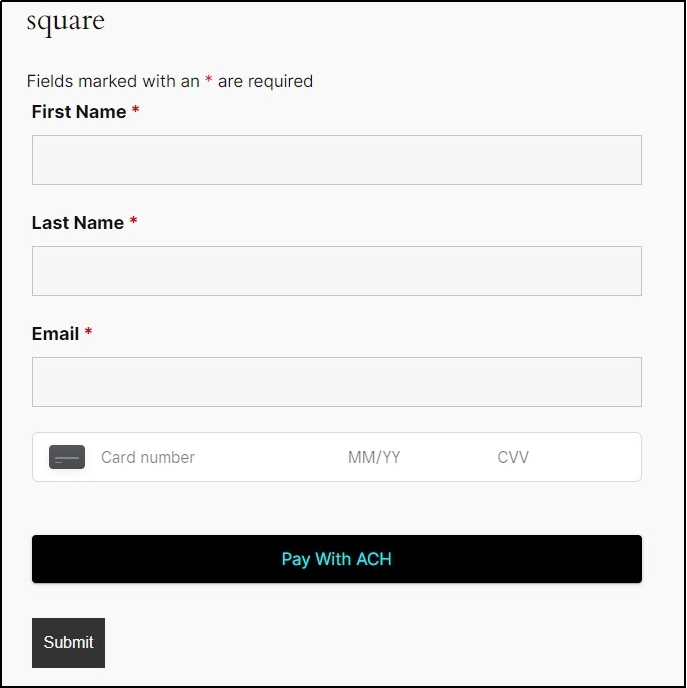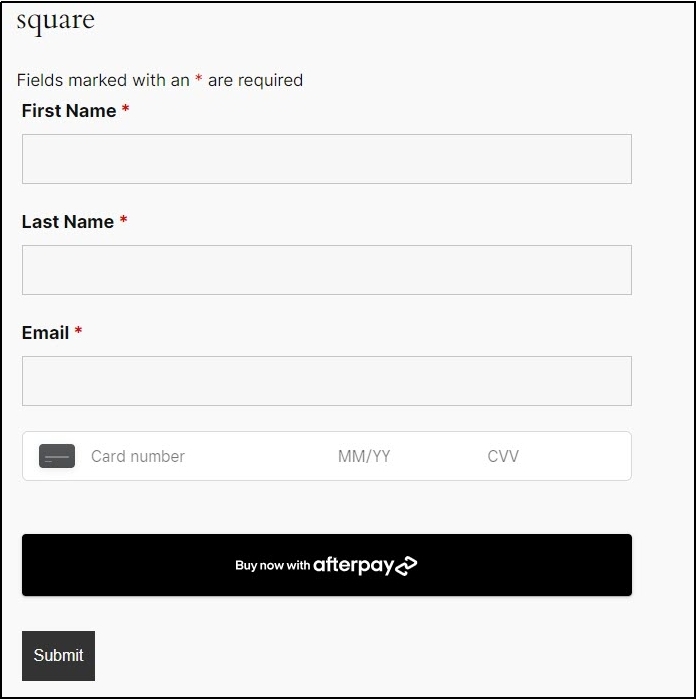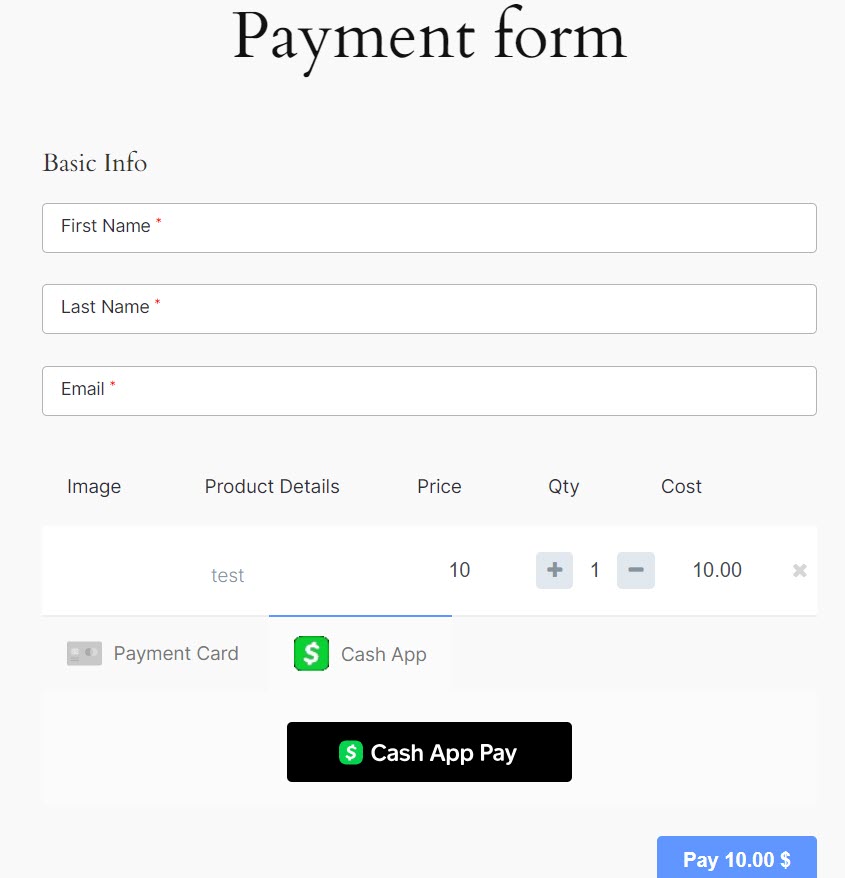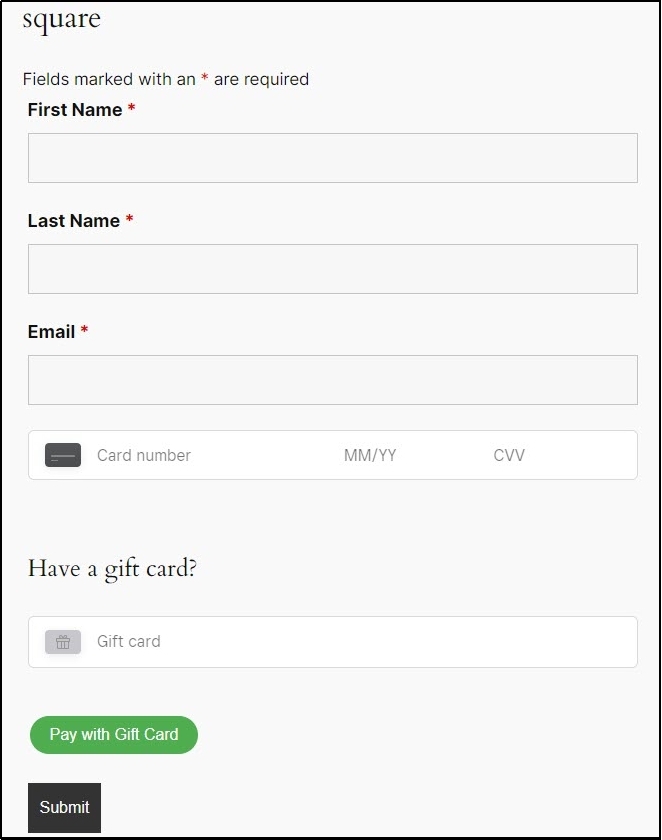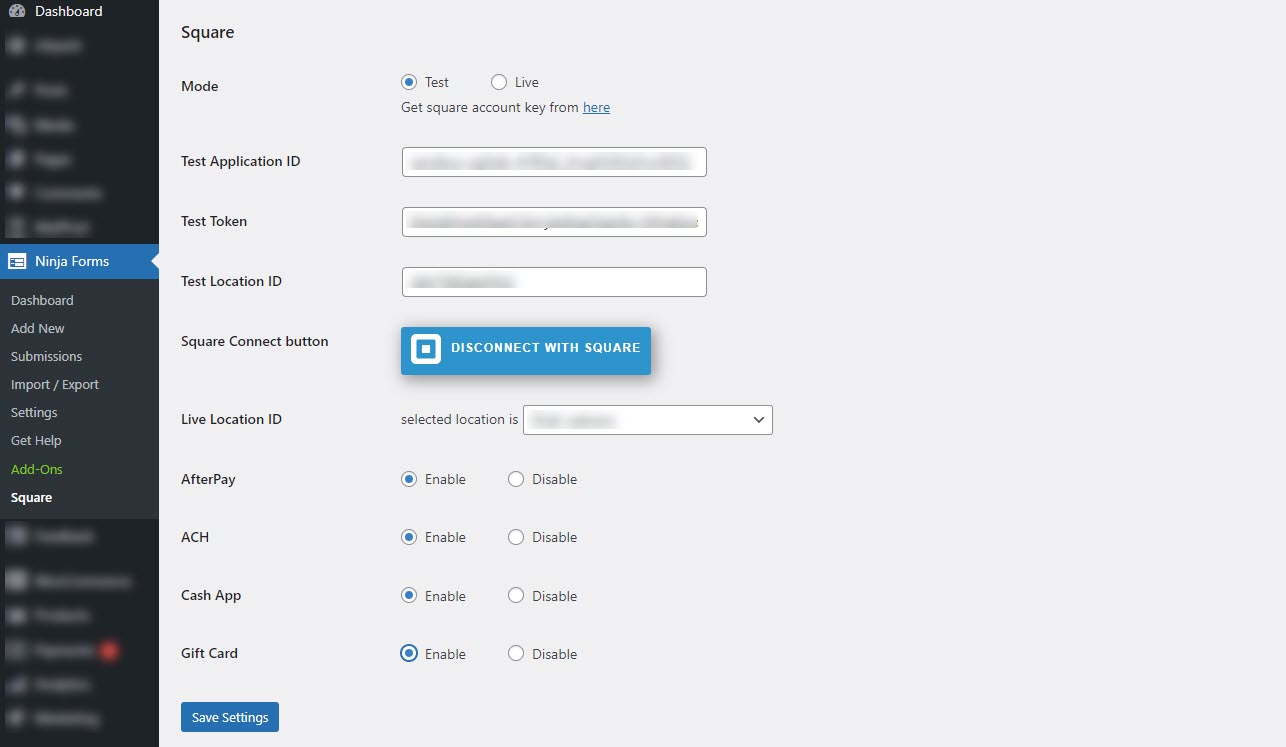Having limited payment options on your website can significantly hinder your business’s growth.
“According to PR Newswire, businesses that offer multiple payment options tend to increase conversion rates by up to 30%.”
So, to make multiple payment integrations easy for our Square Integration for Ninja Forms users, we have released V2.1.3.
What are these new payment options? How can I integrate them into my Ninja Forms? To find out the answers to all these questions, read our release note below.
What’s New in Square Integration for Ninja Forms V3.4.0?
Square Integration for Ninja Forms V3.4.0 isn’t just an update — it’s a game-changer. We have introduced four new payment options, which are as follows:
- ACH Payment
- Afterpay
- Cash App
- Square Gift Card
Now, let’s discuss each of them in detail.
1. ACH Payment
The simplicity and security of Automated Clearing House (ACH) payments have made them a popular payment option among users. With Square Integration for Ninja Forms V3.4.0, you can now offer ACH payments to your customers. With ACH payments, users can conveniently make recurring payments and one-time transactions.
“According to recent statistics, in 2023, the ACH Network handled 31.5 billion payments valued at $80.1 trillion, which shows its widespread popularity.”
By enabling ACH payments through Square Integration for Ninja Forms, you can tap into a payment method trusted by millions.
2. Afterpay
Since Buy Now Pay Later has gained popularity, millions of users prefer flexible payment schedules.
According to EMARKETER, the buy now, pay later market is expected to grow by 20.4% to $97.25 billion in 2025.
With Afterpay integration, customers can split their purchase into manageable installments, which makes larger transactions more accessible.
The best part is that, with this payment integration, you can now take advantage of over 24 million Afterpay users.
3. Cash App
Nowadays, most consumers prefer mobile payment over any Chip & PIN card.
According to a 2023 Fedpaymentsimprovement.org survey, 74% of consumers have used some form of mobile payment, compared to 10% a decade ago.
By offering Cash App as a payment option through Square Integration for Ninja Forms, you can tap into the 36 million Cash App active user base while making the checkout process faster.
4. Square Gift Card
Traditionally, gift cards have been a popular choice for both gift-givers and recipients. Considering gift card sales are over $17 billion annually, it is clear that gift card sales will continue to grow.
With Square Gift Card integration, you can tap into this lucrative market and offer your customers a personalized gifting experience. Whether it’s for birthdays, holidays, or special occasions, gift cards are a popular and convenient option for shoppers.
How to Integrate Additional Payment Options Using Square Integration for Ninja Forms
Ready to expand your payment offerings? Integrating additional payment options into your Ninja Forms is easier than you think.
Follow these simple steps to get started:
- Navigate to your Ninja Forms dashboard.
- Locate the radio button associated with each payment option.
- Click on the radio button to enable your desired payment method.
- Finally, save your changes, and you’re all set!
Now, you’re ready to accept payments through your chosen payment method.
Action Required! — Update Square Integration for Ninja Forms NOW!
By now, you’re probably excited to integrate these new payment methods. If so, now is the ideal time to update your plugin.
To update the plugin, simply navigate to the plugins section of your WordPress dashboard, look for ‘Square Integration for Ninja,’ and click the “update now” button.
To learn more, refer to our detailed technical documentation.
If you need any assistance, feel free to contact us. Our support team is here to help.
Thank you for using Square Integration for Ninja Forms!