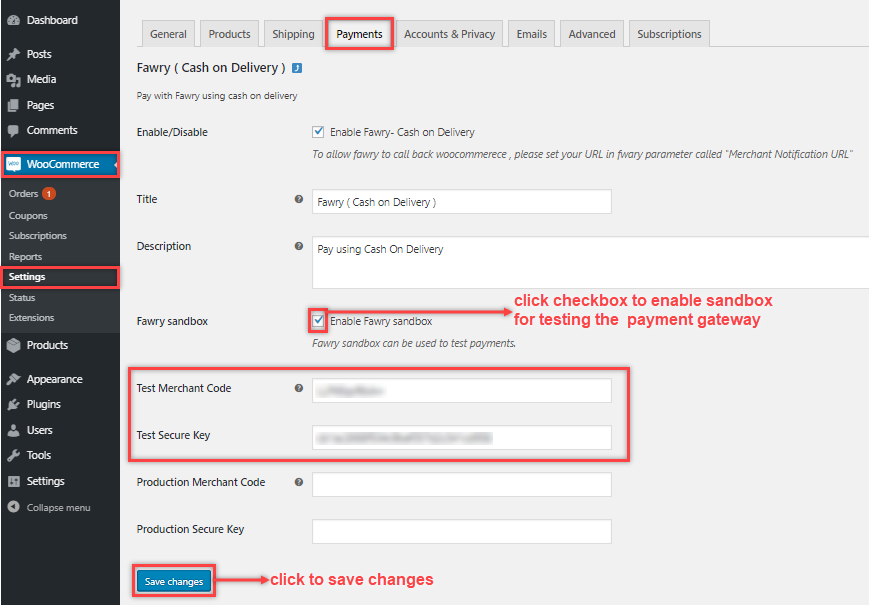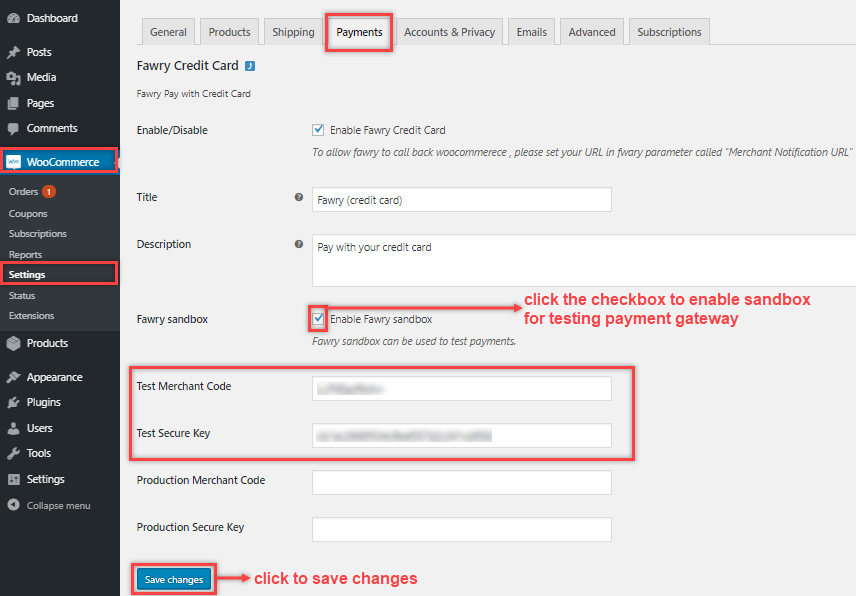Let’s have a look at WooCommerce…
WooCommerce is an open-source e-commerce plugin for WordPress. It is designed for small to large-sized online merchants using WordPress.This plugin quickly became popular for its simplicity to install and customize and free base product.
What is Fawry Payment?
Fawry is a pioneering Electronic Payment Network, offering financial services to consumers and businesses through more than 90 thousand locations and a variety of channels. Fawry offers a convenient and reliable way to pay bills and other services in multiple channels (online, using ATMs , mobile wallets and retail points).
What WooCommerce Fawry Payment Gateway used for?
WooCommerce Fawry Payment Gateway plugin is the integration of WooCommerce and WooCommerce Subscriptions with Fawry Payment Gateway. This plugin introduced 2 types of payment modes:
- FAWRY – CASH ON DELIVERY.
- FAWRY – CREDIT CARD.
For testing of Payment Gateway, Fawry Sandbox has been integrated with the plugin.
Overall, this integration allows users to pay for their Orders and Subscriptions of WooCommerce on your site using Fawry Payment Gateway.
Highlighting Features
- Dual-mode of payments, Cash on Delivery and Credit Card.
- System will generate order reference number for Admin and User.
- Fawry sandbox integrated to test the Payment Gateway.
- Orders and Subscription logs, with detailed information.
- Records already used credit cards, and admin can choose to delete the saved credit cards from system.
Some functions of this Plugin…
FAWRY (CASH ON DELIVERY METHOD)
- Admin can enable Fawry cash on delivery sandbox by clicking the checkmark.
- After the sandbox has been enabled admin can test the Fawry cash on delivery payment method
- Admin has to get test merchant code and test secure key from Fawry gateway authors, to enable the testing environment.
- Admin has to click the save changes button to save the settings.
FAWRY (CREDIT CARD METHOD)
- Admin can enable Fawry credit card sandbox by clicking the checkmark.
- After the sandbox has been enabled admin can test the Fawry credit card payment method.
- Admin has to get test merchant code and test secure key from Fawry Gateway authors, to enable the testing environment.
- Admin has to click the Save changes button to save the settings.
You need to refer to the Documentation of WooCommerce Fawry Payment Gateway Plugin to see the details regarding the settings and functionalities.