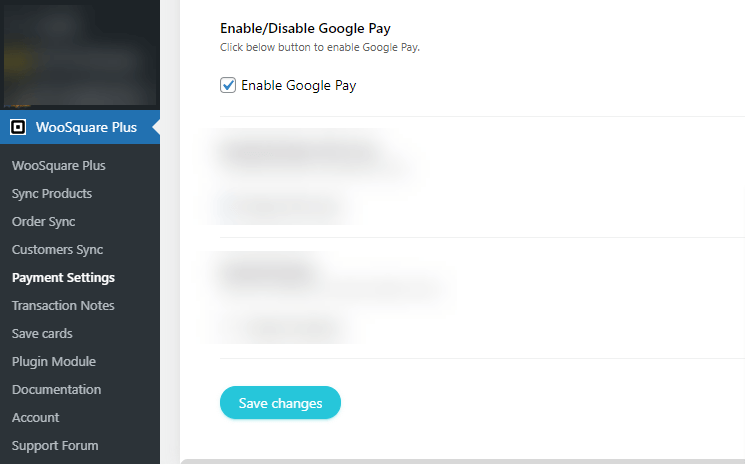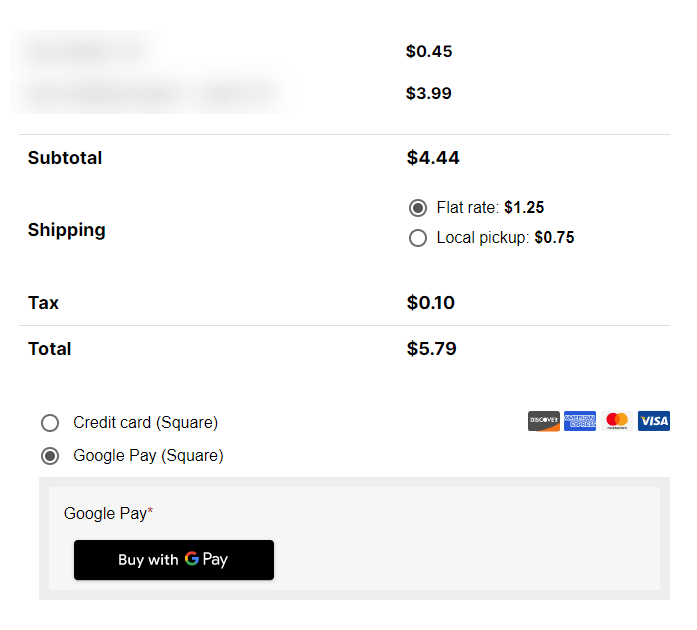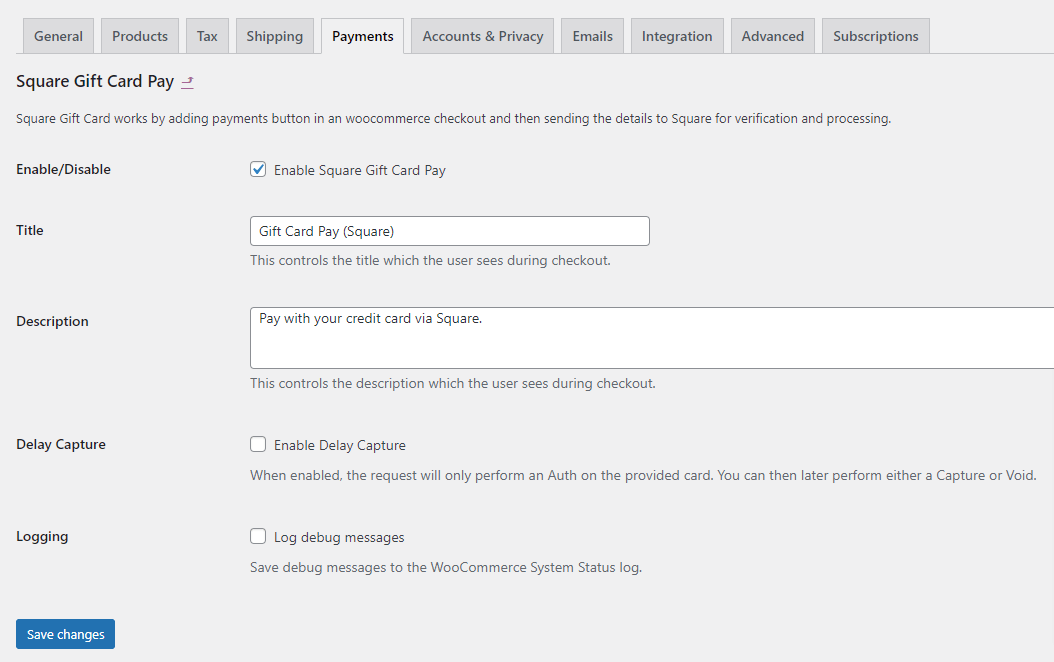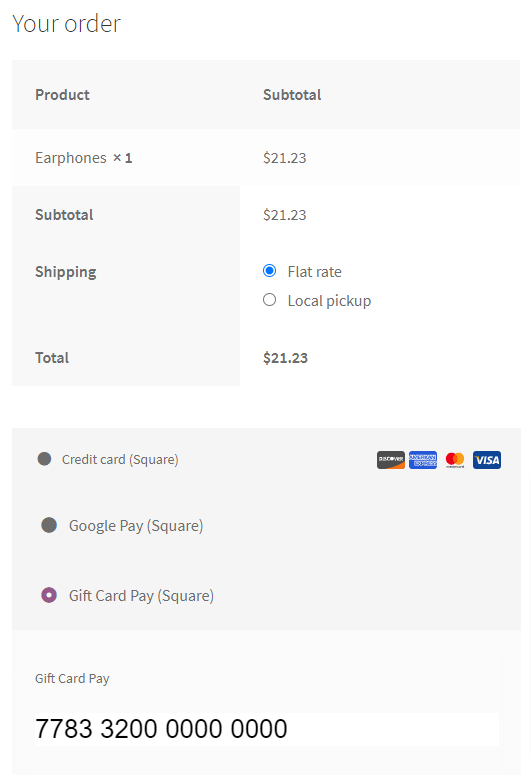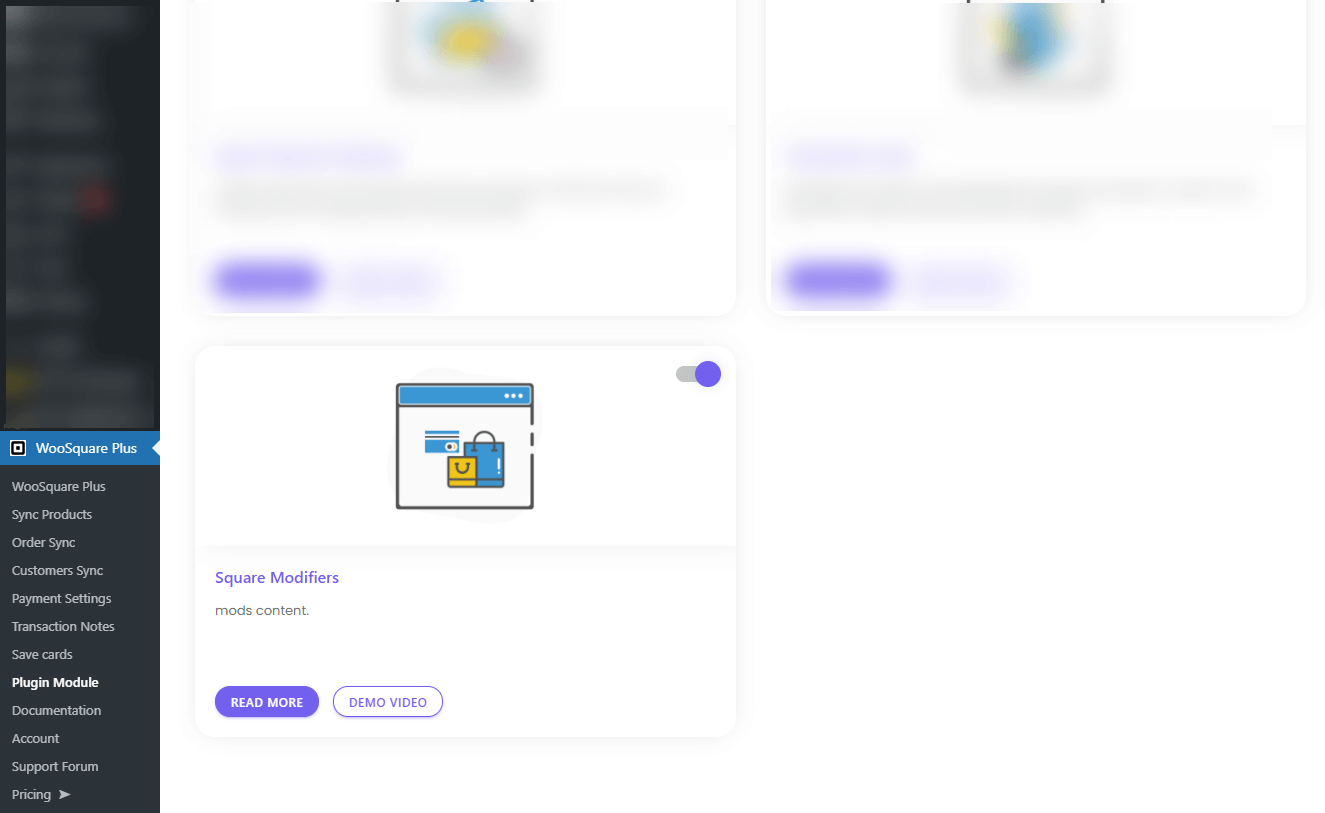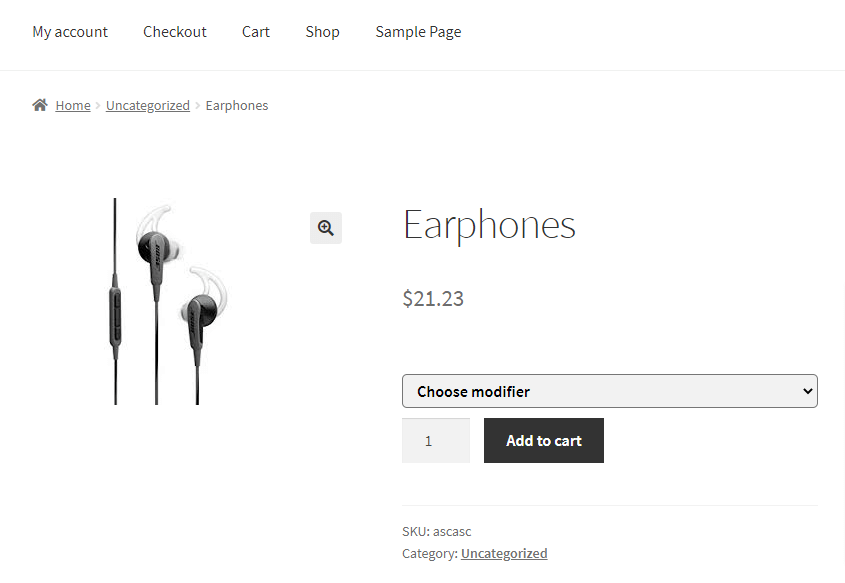Hello WooSquare Plus Family.
We’re happy to announce that WooSquare Plus has introduced new features like Google Pay, Square Gift Card Pay, and Square Modifiers in version 3.9. To give our users what they want, we always keep an eye on feedback comments, support emails, and forums. Like always, our team of dedicated experts have worked hard on creating features that will give you optimum performance and an unparalleled user experience.
Let’s know about WooSquare Plus (Version 3.9) new features in detail!
Google Pay Feature
Google Pay is a digital wallet platform and online payment system to power in-app, online, and in-person contactless purchases on mobile devices, enabling users to make payments with Android phones, tablets, or watches. WooSquare Plus (Version 3.9) is now compatible with Google Pay, enabling users to pay their transactions via clicking on the ‘Enabling Square Google Pay’ option.
Front-End View: Click Buy with Google Pay.
Square Gift Card Pay Feature:
Gift cards are integrated into the Square app and Square Dashboard. They’re simple to sell, redeem, track, and reload. No additional tools or training needed. WooSquare Plus (Version 3.9) facilitating users with ‘Square Gift Card Pay’ by enabling it in WooCommerce payment settings. The user needs to provide Square Gift Card Pay’s title and description. Delay Capture & Debug Messages options (Checkboxes) are available too.
Front-End View: WooCommerce checkout using Square Gift Card pay.
Square modifiers Feature:
Square Modifiers are additional options like toppings, add-ons, or special requests. Modifiers that are applied to products will display on your customer’s checkout. WooSquare Plus (Version 3.9) is now featuring Square Modifiers and can be activated using the WooSquare Plus module tab.
Modifier option on front-end:
Read the technical documentation on how to configure the settings for the above-mentioned features.